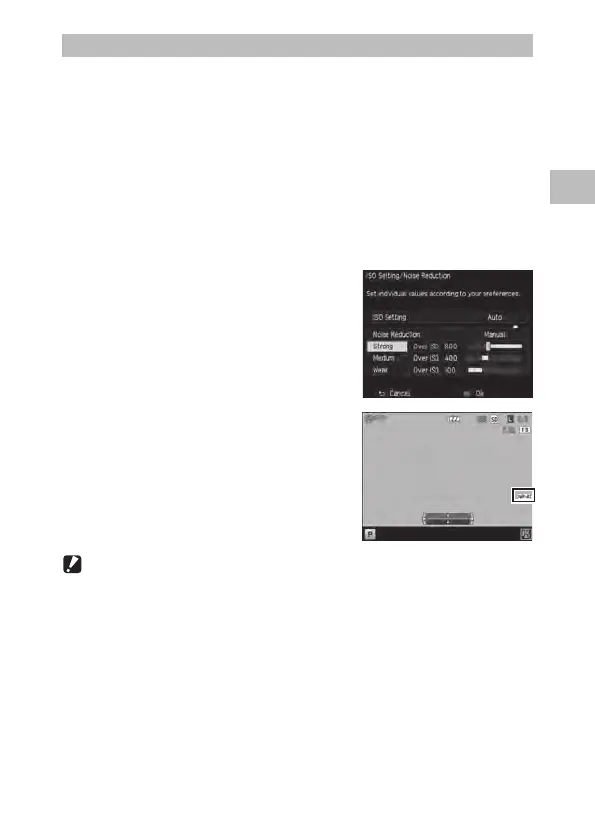1
Various Shooting Functions
47
Reducing noise
:PVDBOSFEVDFUIFBNPVOUPGOPJTFJOTUJMMJNBHFT
1 In the [Shooting] menu, select [ISO Setting/NR], and then press
the $ button.
The [ISO Setting/Noise Reduction] screen will appear.
2 Press the !" button to select [Noise Reduction] and then press
the $ button.
3 Press the !" button to select [Off], [Auto], or [Manual].
When [Off] or [Auto] have been selected, proceed to step 5.
4 Press the !"#$ button to specify
the ISO speed to apply from
[Strong], [Medium], or [Weak].
5 Press the MENU/OK button.
The [Shooting] menu will reappear.
The symbol appears on the shooting screen.
Caution -------------------------------------------------------------------------------------------------------
t 8IFOOPJTFSFEVDUJPOJTTFUJUNBZUBLFMPOHFSUIBOOPSNBMUPSFDPSEJNBHFT