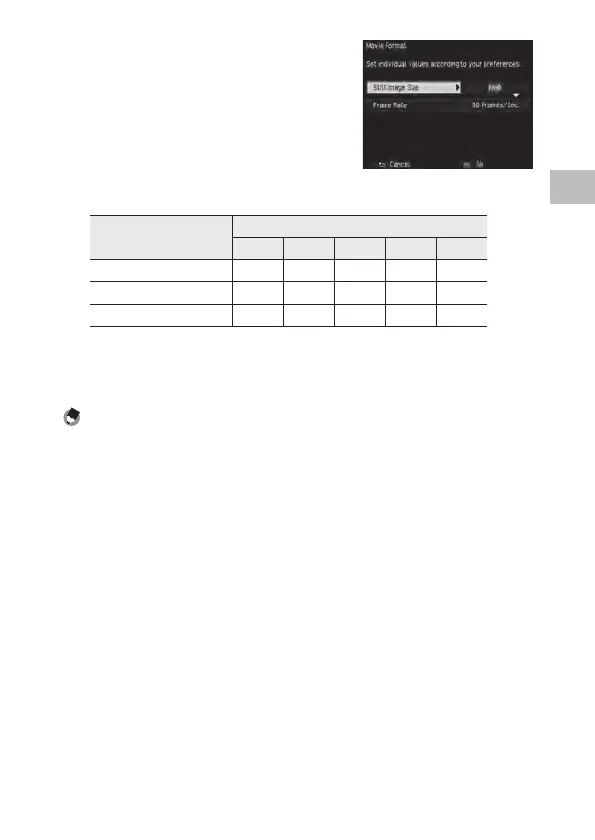1
Various Shooting Functions
77
4 Use the !"#$ buttons to select
[Still Image Size] and [Frame Rate].
The following settings can be made. The frame rates that can be selected
depend on the still image size.
Still Image Size
Frame Rate (frames/second)
60 50 30 25 24
w (1920×1080) N N :::
x (1280×720) :::::
n (640×480) N N :::
5 Press the MENU/OK button.
The [Shooting] menu returns.
Note -----------------------------------------------------------------------------------------------------------
t <'SBNF3BUF>DBOCFSFHJTUFSFEBOEVTFEJOUIF<,FZ$VTUPN0QUJPOT>NFOVVOEFS<4FU'O#VUUPO>
(GP. 107)
t 5IFTDSFFONBZGMJDLFSJGTIPPUJOHVOEFSGMVPSFTDFOUMJHIUJOH5IFBNPVOUPGGMJDLFSJOHDBOCFNJOJ-
NJ[FECZTFUUJOHUIFQPXFSGSFRVFODZGPSZPVSSFHJPOJOUIF<Reduce Fluorescent Flicker] area of the
<4IPPUJOH>NFOVTIPXOJONPWJFNPEF