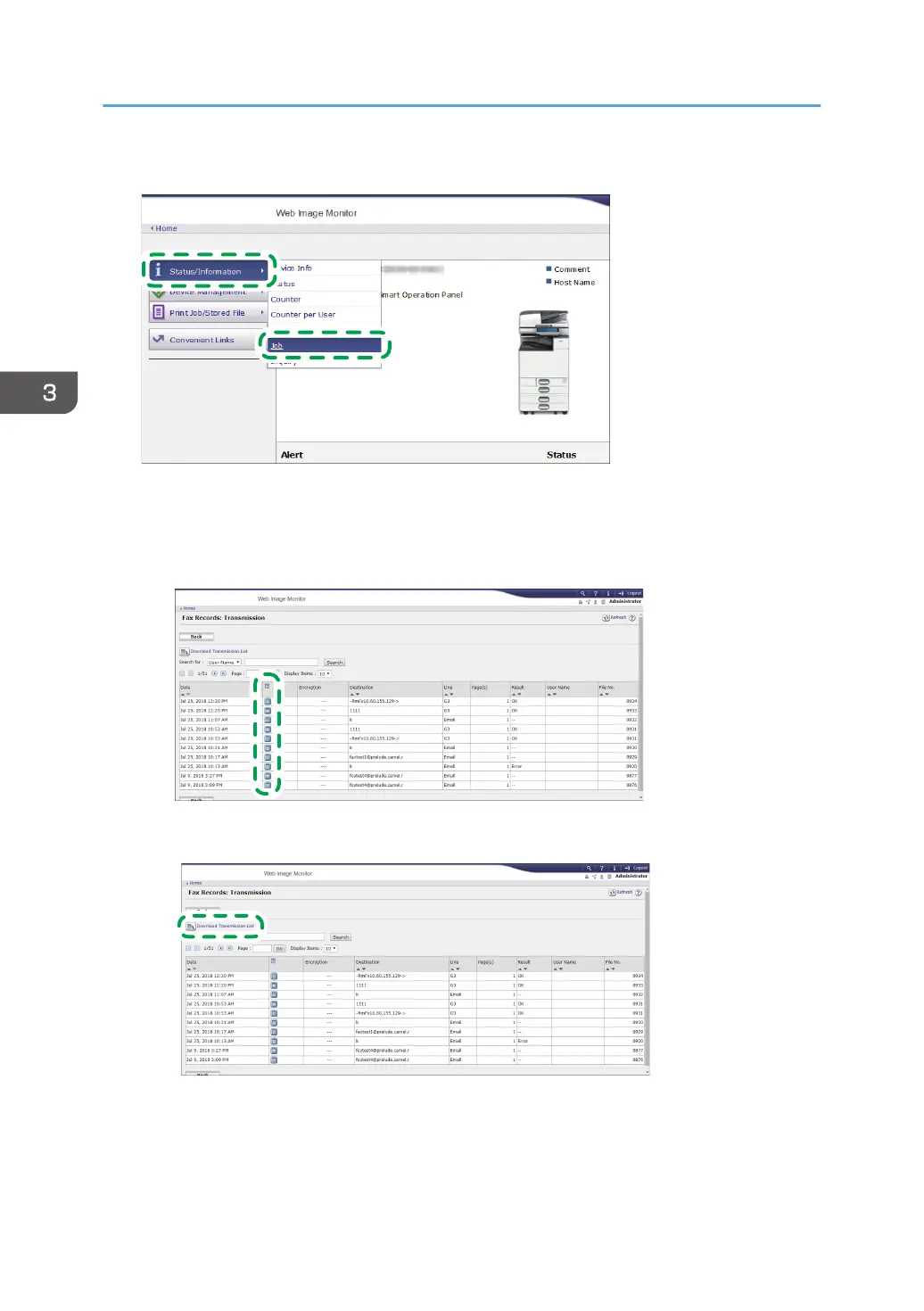2. From the "Status/Information" menu, click [Job].
3. Click [Transmission] under [Fax].
4. Confirm the transmission history.
• Click [Details] to view the details.
• To save the history as a list to a file in the CSV format, click [Download Transmission List].
5. Click [Logout] and then close the Web browser.
3. Fax
102
