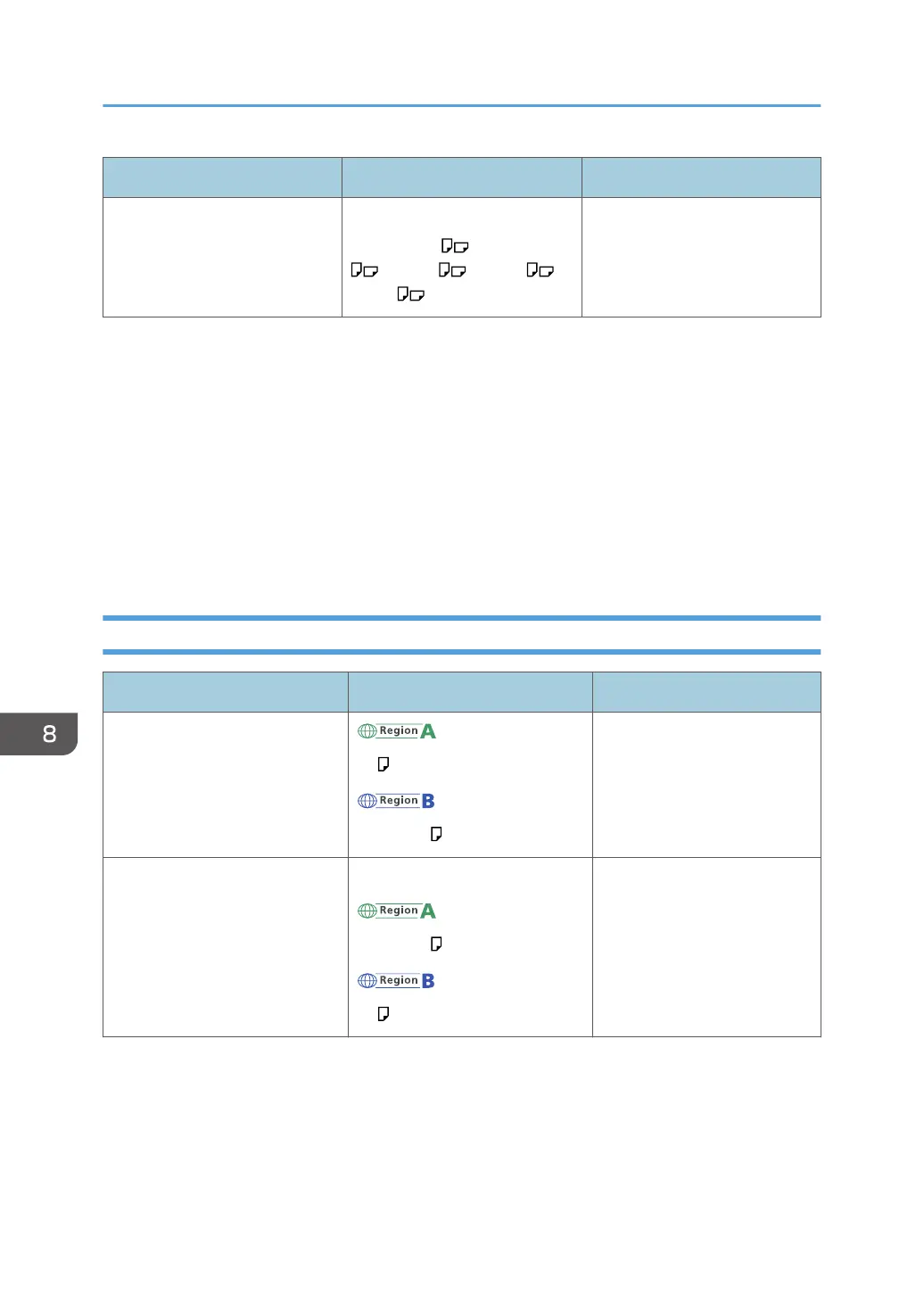Paper type and weight Paper size Paper capacity
Envelopes
*1
4
1
/
8
× 9
1
/
2
, 3
7
/
8
× 7
1
/
2
, C5 Env , C6 Env ,
DL Env
10 sheets
*1
Specify the paper size.
• Using the Copy function.
page 67 "Basic Procedure for Copying Documents"
• Using the Printer function.
page 125 "Basic Procedure for Printing Documents"
*2
In printer or facsimile mode, the maximum horizontal length of the custom size is 1,260 mm (49.60 inches). If
you want to print on paper with a horizontal length of 600–1,260 mm (23.62–49.60 inches), contact your
service representative. If you want to load paper with a horizontal length of 600 mm (23.62 inches) or
longer in the bypass tray, it must have a vertical width of 305 mm (12.1 inches) or less.
Tray 3 (LCT)
Paper type and weight Paper size Paper capacity
52–300 g/m
2
(14 lb. Bond–
110 lb. Cover)
Thin Paper–Thick Paper 4
A4
8
1
/
2
× 11
1000 sheets × 2
52–300 g/m
2
(14 lb. Bond–
110 lb. Cover)
Thin Paper–Thick Paper 4
*1
8
1
/
2
× 11
A4
1000 sheets × 2
*1
To load paper any of the sizes specified above, contact your service representative.
8. Adding Paper and Toner
200
