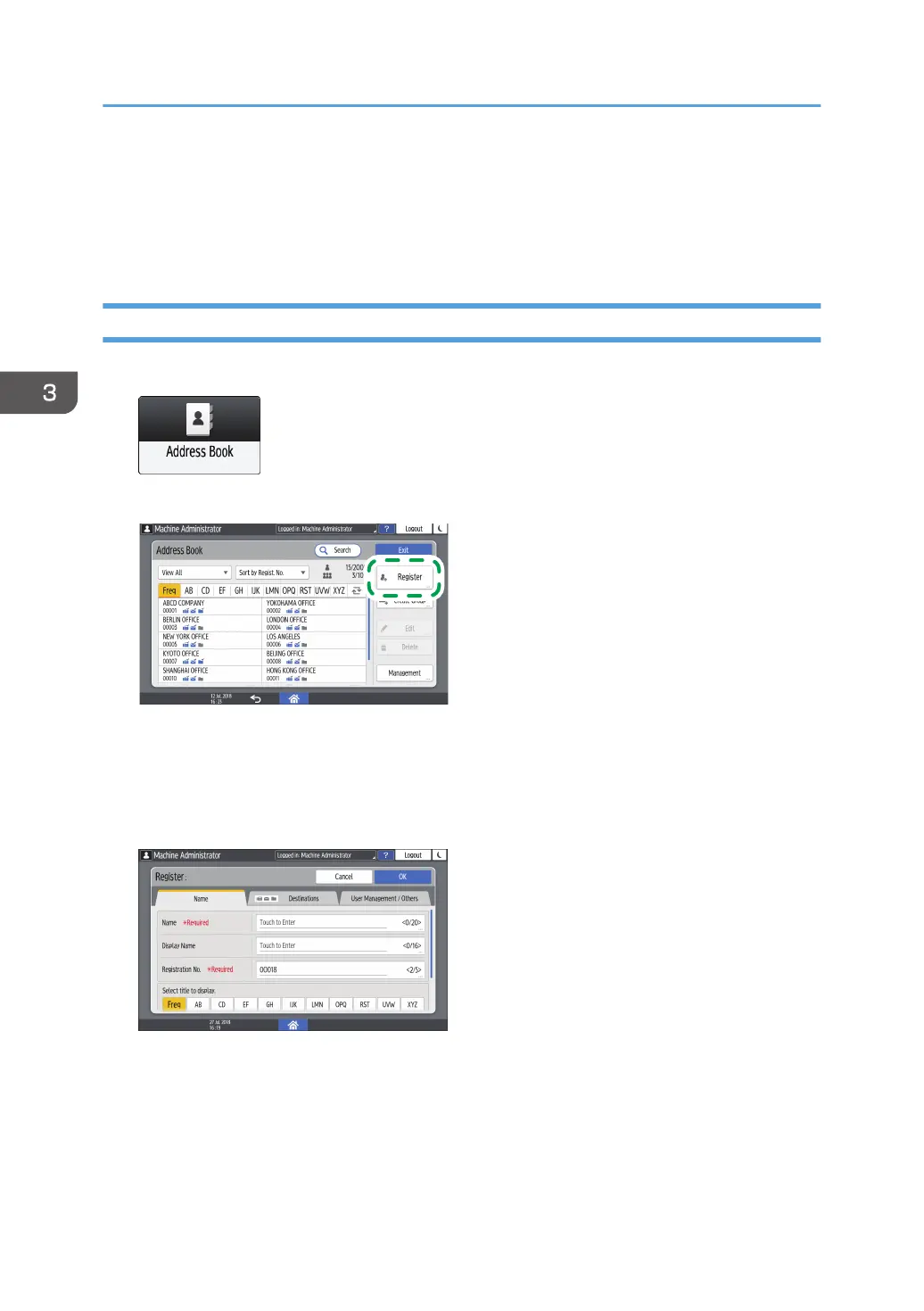Registering Fax Numbers in the Address Book
By registering the destinations to which you frequently send faxes together with the send conditions in the
address book, you can easily send faxes.
Registering a Fax Number and Send Conditions
1. Press [Address Book] on the Home screen.
2. Press [Register] on the Address Book screen.
The items displayed on the screen vary depending on the version of RICOH Always Current
Technology that is implemented on the machine.
3. Enter the information of the destination on the [Name] tab, and then select a title to
classify it.
3. Fax
92
