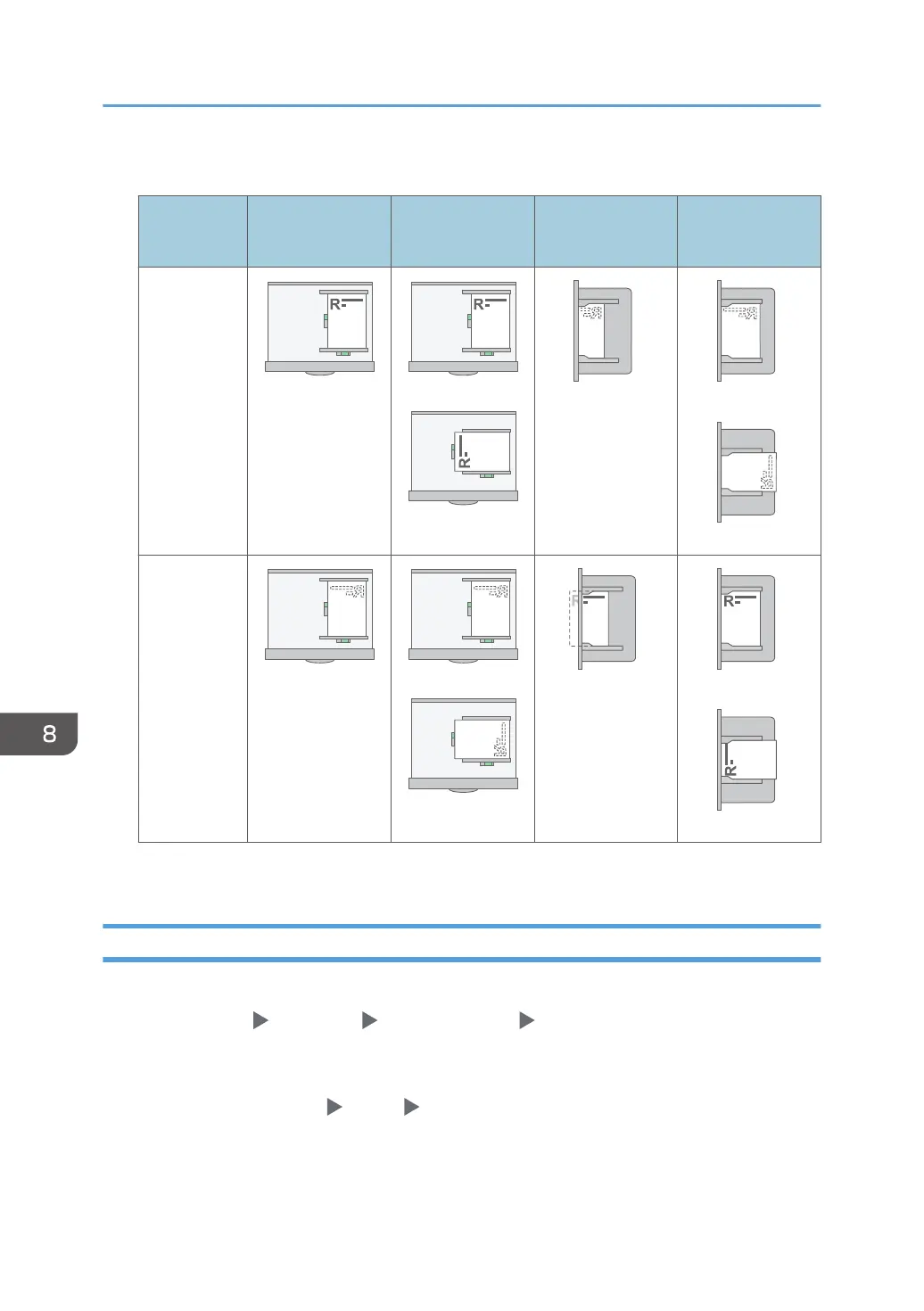Paper Orientation
Copy Side
Tray 1
Tray 3 (LCT)
Tray 2–4
Large Capacity
Tray (LCT)
Bypass Tray
One-sided
originals
Two-sided
originals
*1
*1
When printing the first page onto the letterhead side
Printing onto Letterhead Paper Using the Printer Driver
Specify the settings of this machine as described below.
• [Printer Settings] [System] tab [Letterhead Setting] [Auto Detect]
The procedure is described using the [Classic] screen type of [Settings] as an example. When you
are using the [Standard] screen type, specify the settings in the screen below.
• [Tray/Paper Settings] [Printer] [Letterhead Setting]
The names of the setting items may differ on the setting screen for [Classic] and [Standard] screen
types.
8. Adding Paper and Toner
210
