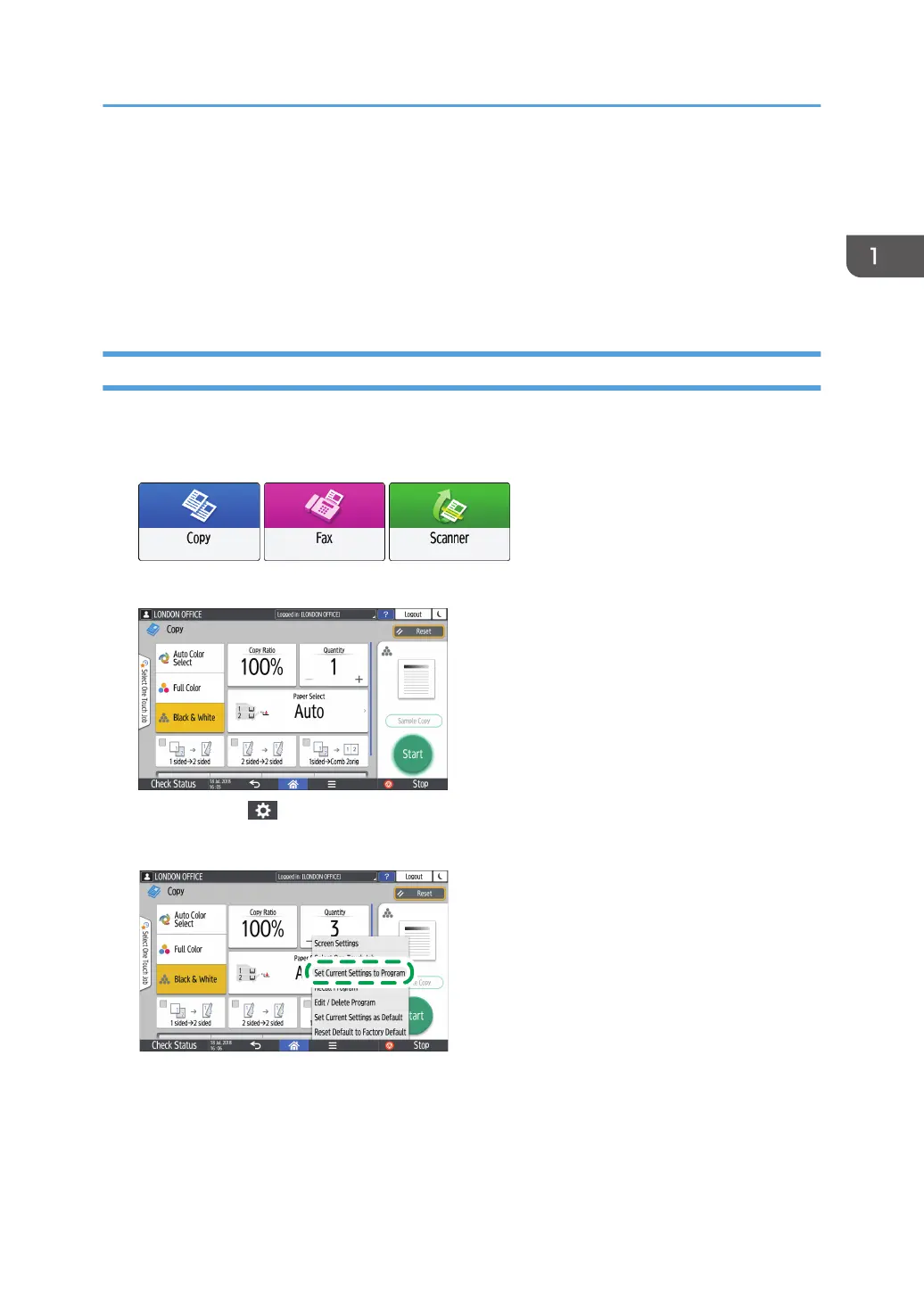• For details, see "Settings Menu Compatibility List (Classic to Standard Settings)", User Guide (Full
Version).
• When [Program Setting for Destination] of [Scanner Settings] is set to [Exclude Destinations], the
destination registered on the recalled program in the scanner function is not displayed.
• A folder destination with a destination protection code cannot be registered on a program of the
scanner function.
Registering Settings as a Program
First, configure the settings to be registered on the Copy, Fax, or Scanner screen, and then register them.
1. On the Home screen, press [Copy], [Fax], or [Scanner].
2. Specify scan and output settings to be registered as a program.
3. Press [Menu] ( ).
4. Press [Set Current Settings to Program].
Registering Frequently Used Settings as a Program
47
