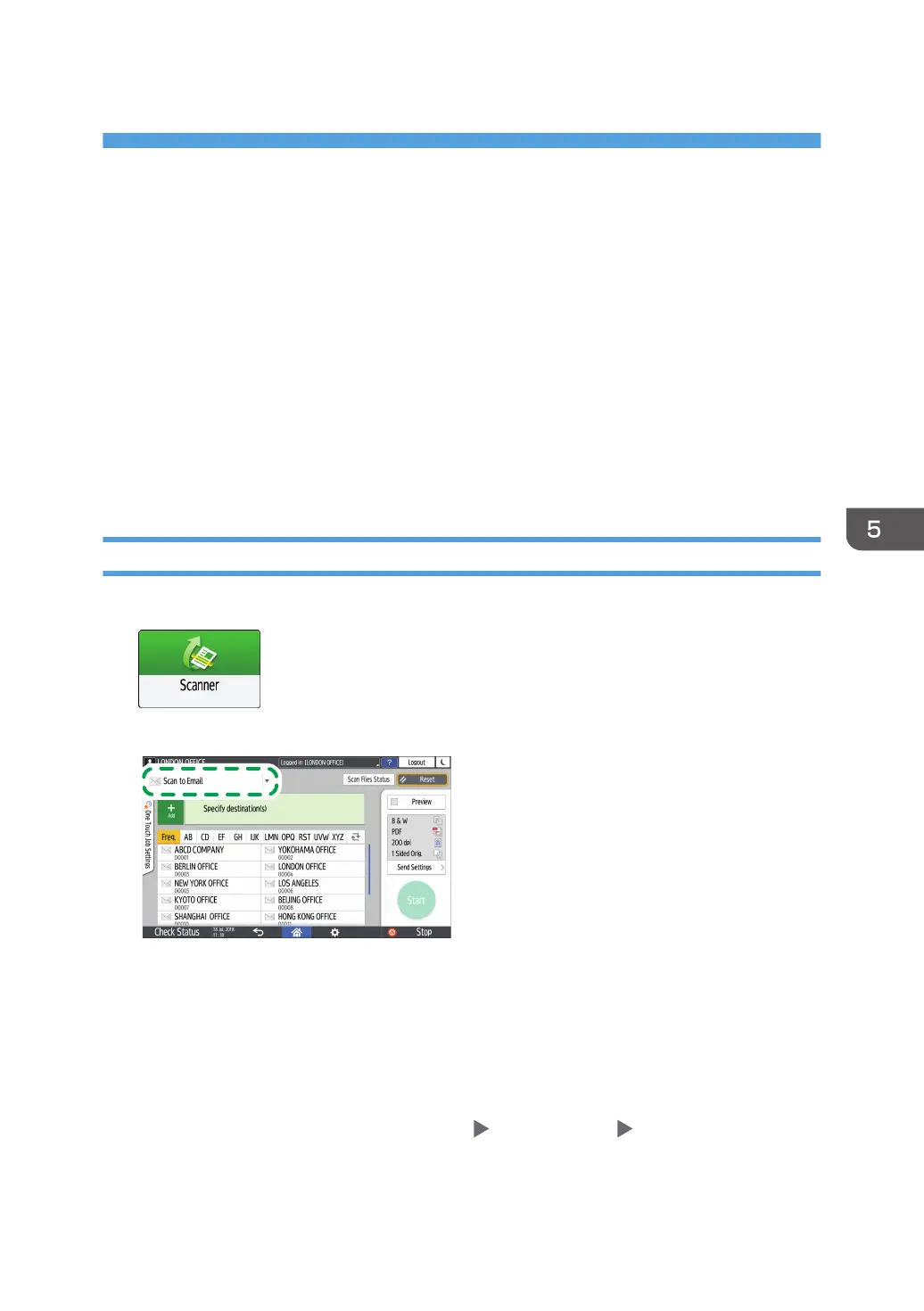5. Scan
Scanning Documents and Sending the Scanned
Data by E-mail
Scan a document and attach the scanned data to an e-mail and send it from the machine.
• Configure the SMTP server and network settings in advance.
See "Configuring the Settings to Send E-mails from the Machine", User Guide (Full Version).
• Register an e-mail address in the address book to select the address as the destination easily when
sending an e-mail.
See "Registering E-mail Addresses in the Address Book", User Guide (Full Version).
Basic Procedure for Sending an E-mail
1. Press [Scanner] on the Home screen.
2. Select [Scan to Email] on the scanner screen.
3. Place the original on the scanner.
See "Placing an Original to Scan", User Guide (Full Version).
4. Press [Send Settings] on the scanner screen.
5. Press [Sender] and specify the sender.
• When a logged in user is operating the machine, the logged in user becomes the sender.
• When [On] is specified in [System Settings] [File Transfer] tab [Auto Specify Sender
Name], you can send an e-mail even when the sender is not specified. The administrator's e-
mail address that is registered on the machine is used as the sender.
143
