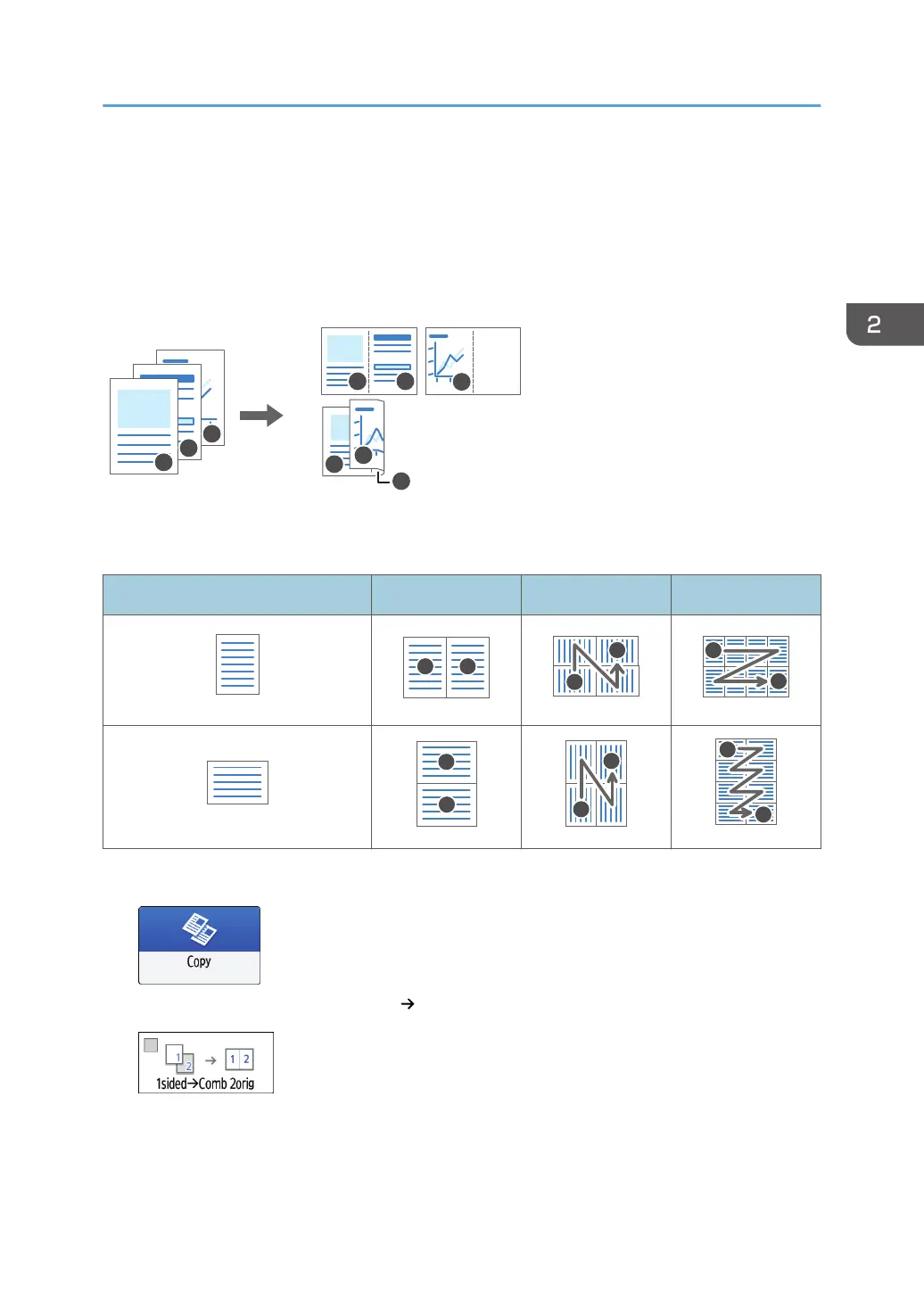Combining and Copying a Multi-page Original
onto a Single Sheet of Paper
You can copy multiple sheets in an original onto one side or both sides of a sheet of paper to save
paper.
The arrangement of copied pages and copy ratio varies depending on the original orientation and
combined pages.
Original Orientation Combine 2 pages Combine 4 pages Combine 8 pages
1. Press [Copy] on the Home screen.
2. On the Copy screen, press [1sided Comb 2orig].
To combine with the settings other than those displayed on the keys
1. Press [2Sd/Comb/Series].
2. Press [2 Sided/Combine].
Combining and Copying a Multi-page Original onto a Single Sheet of Paper
79
