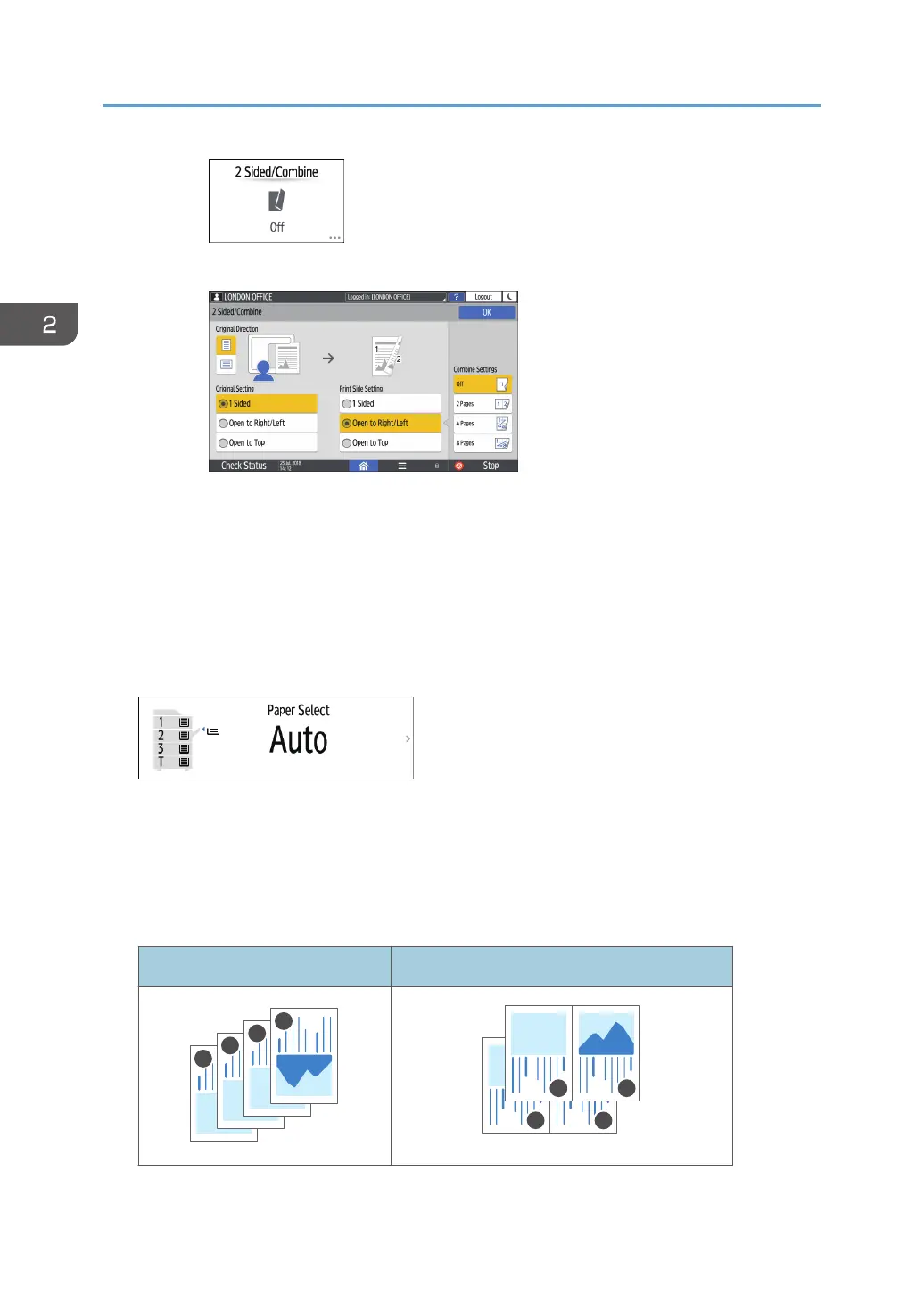3. Specify about the original, print side, and combining.
• Original Direction: Specify the orientation to place the originals.
• Original Setting: Specify the condition of the originals to copy (1 sided/2 sided
(Page Opening Direction)).
• Print Side Setting: Specify the condition of the copied sheet (1 sided/2 sided (Page
Opening Direction)).
• Combine Settings: Specify the number of pages to combine on one side of a sheet.
3. Press [Paper Select] and select the paper to copy onto.
4. Place an original.
See "Placing an Original on the Scanner", User Guide (Full Version).
To position the right-page first and then the left page when copying an original written
longitudinally, place the original upside down in the ADF.
Example: Combining 2 Pages
Orientation Results
2. Copy
80
