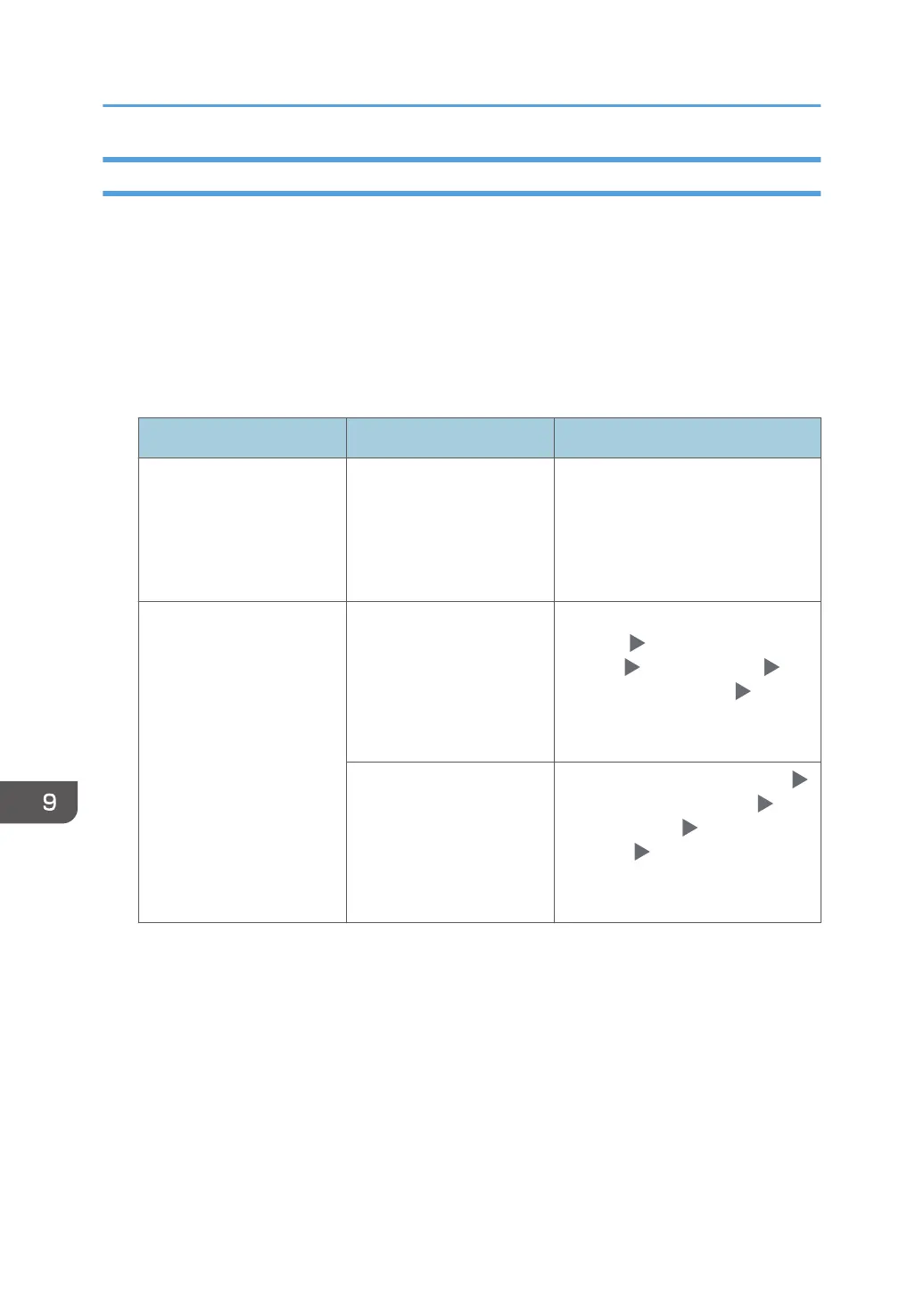Messages Displayed When the Remote Fax Function Is Unavailable
For details about your network environment, consult the network administrator.
When a message is displayed on the main-machine
The settings procedure is described using the [Classic] screen type of [Settings] as an example.
When you are using the [Standard] screen type, confirm the name of the setting items in the list
below.
For details, see "Settings Menu Compatibility List (Classic to Standard Settings)", User Guide (Full
Version).
Message Condition Solution and reference
"Check whether there are
any network problems."
[16-00]
The machine is not
connected to the network.
• Check that the machine is
connected to the network
correctly.
• Press [Confirm] to use the G3
fax.
"Connection with the
remote machine has failed.
There is a problem with the
remote machine structure.
Contact the administrator."
Another main-machine is
registered in [Remote
Machine].
Register the sub-machine in
[Settings] [Machine Features
Settings] [System Settings]
[Administrator Tools] tab
[Program/Change/Delete Remote
Machine].
Another main-machine is
registered in [Remote
Machine] on the sub-
machine.
Register the machine in [Settings]
[Machine Features Settings]
[System Settings] [Administrator
Tools] tab [Program/Change/
Delete Remote Machine] on the
sub-machine.
9. Troubleshooting
252
