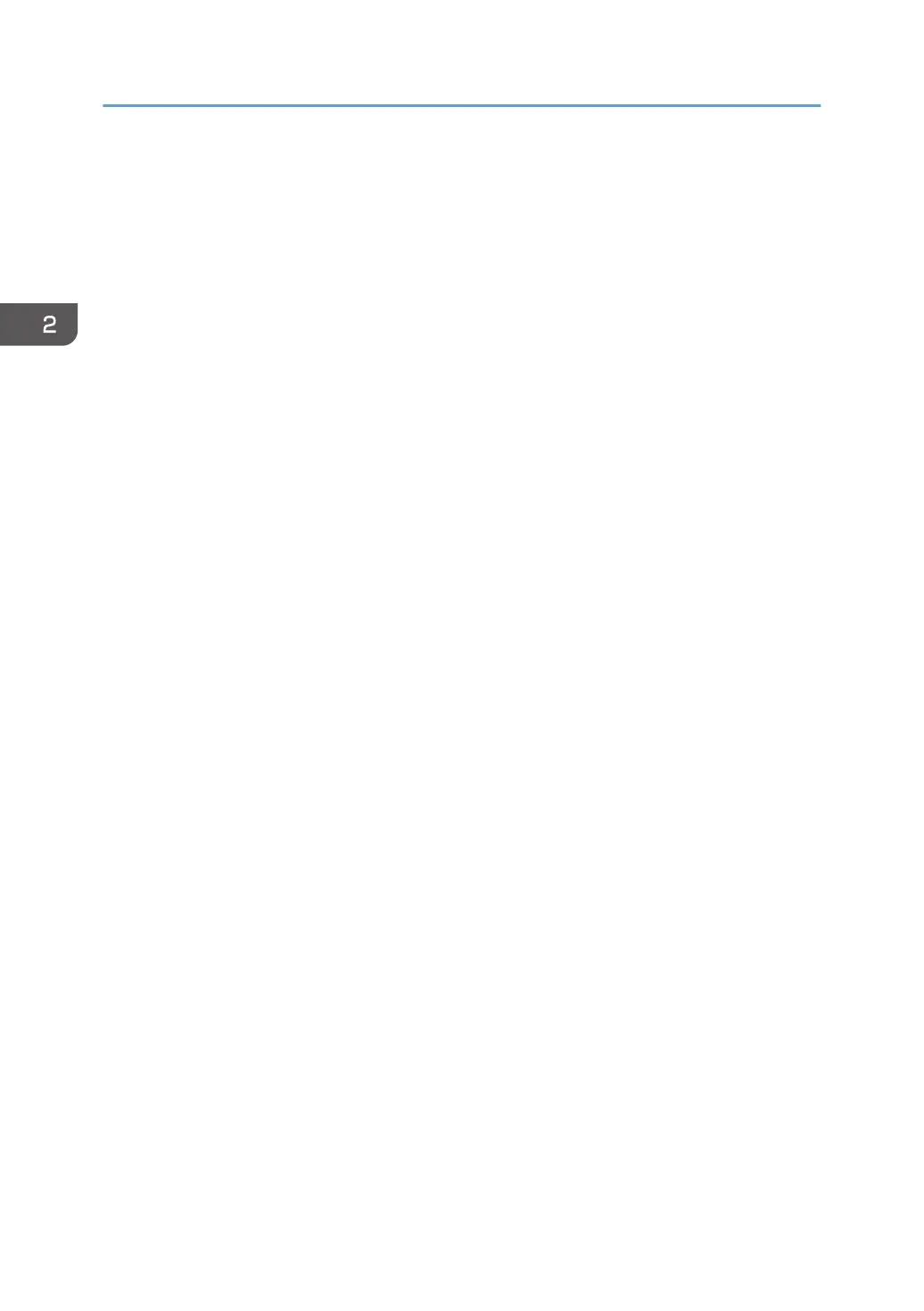• See below when [Standard] is specified as the screen type of [Settings]. The names of the setting
items may differ from the [Classic] screen type.
• See "Others (Copier / Document Server Settings)", User Guide (Full Version).
• For details, see "Settings Menu Compatibility List (Classic to Standard Settings)", User Guide (Full
Version).
• Use the [Series] function to copy the front and back sides of a two-sided original onto one side of a
sheet page by page.
• See "Copying Facing Pages of a Book Type Original or Two-sided Original", User Guide (Full
Version).
2. Copy
78
