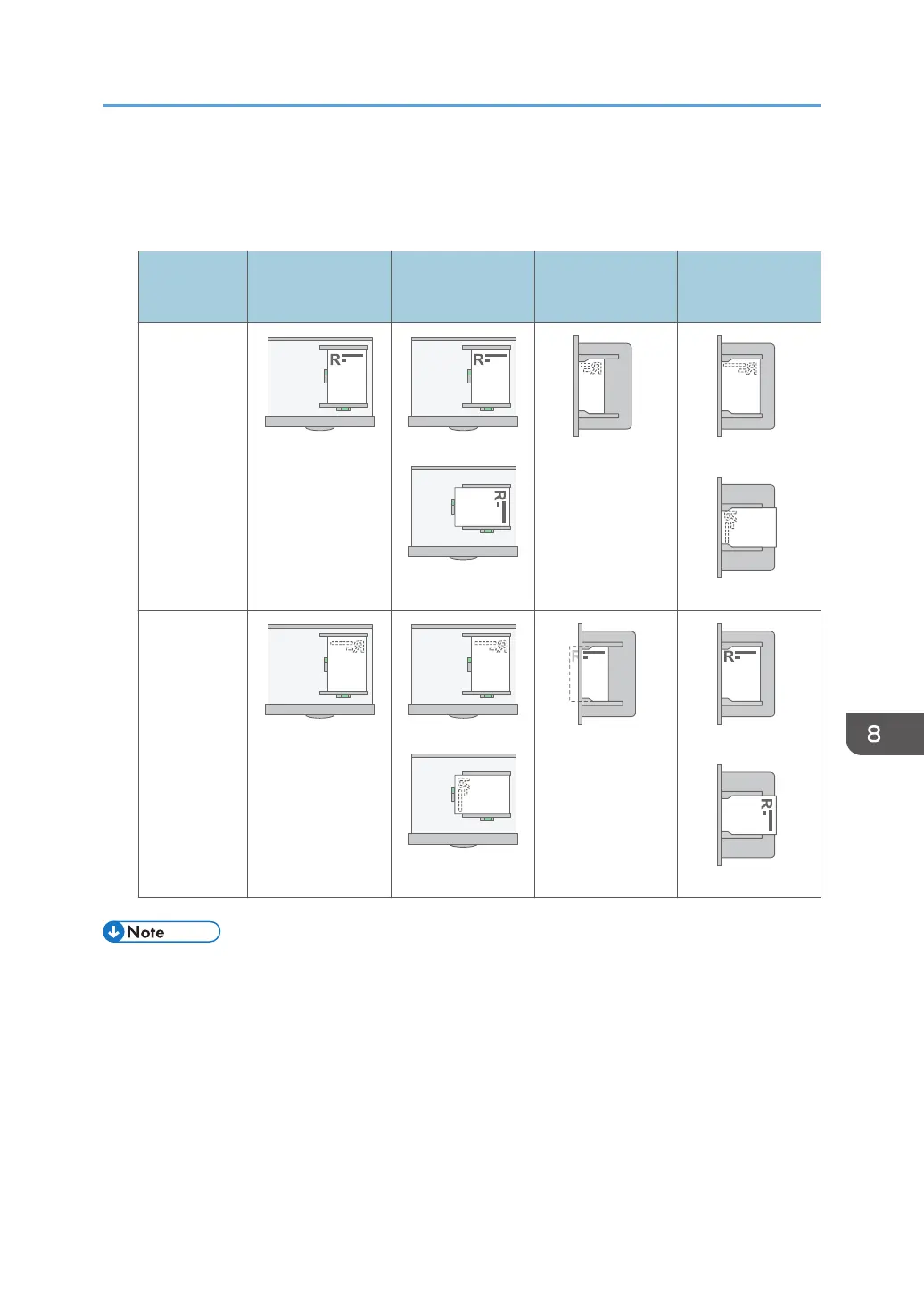For details, see "Settings Menu Compatibility List (Classic to Standard Settings)", User Guide (Full
Version).
Paper Orientation
Copy Side
Tray 1
Tray 3 (LCT)
Tray 2-4
Large Capacity
Tray (LCT)
Bypass Tray
One-sided
originals
Two-sided
originals
• When you specify [Letterhead Setting] to [On (Always)], you can print onto letterhead paper
without specifying the paper type in the printer driver’s settings to [Letterhead].
Loading Orientation-fixed Paper or Two-sided Paper
211
