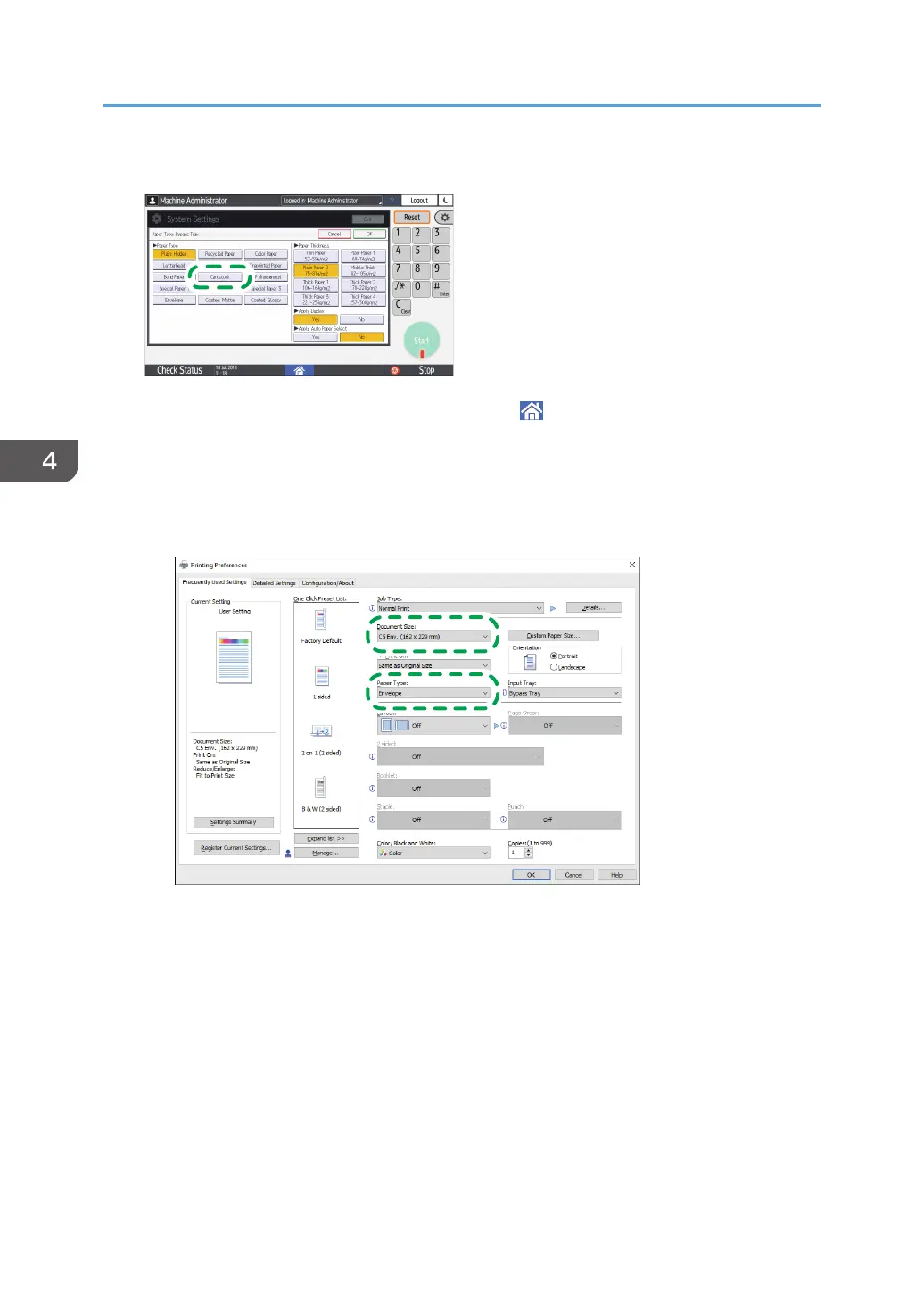5. Press "Paper Type" of the tray with loaded the envelopes, and then select [Envelope].
6. After completing the configuration, press [Home] ( ).
7. Open a document to print in the computer, and display the setting screen of the printer
driver from the print menu application.
8. Specify the paper size and paper type.
Windows
• Document Size: Select the envelope size. If the envelope size is not included among the
options, enter the value in [Custom Paper Size...].
• Paper Type: [Envelope]
You can specify a custom paper size, which is commonly used as the option of the Document
Sizes.
See "Printing on Custom-sized Paper Loaded on the Bypass Tray", User Guide (Full Version).
4. Print
136
