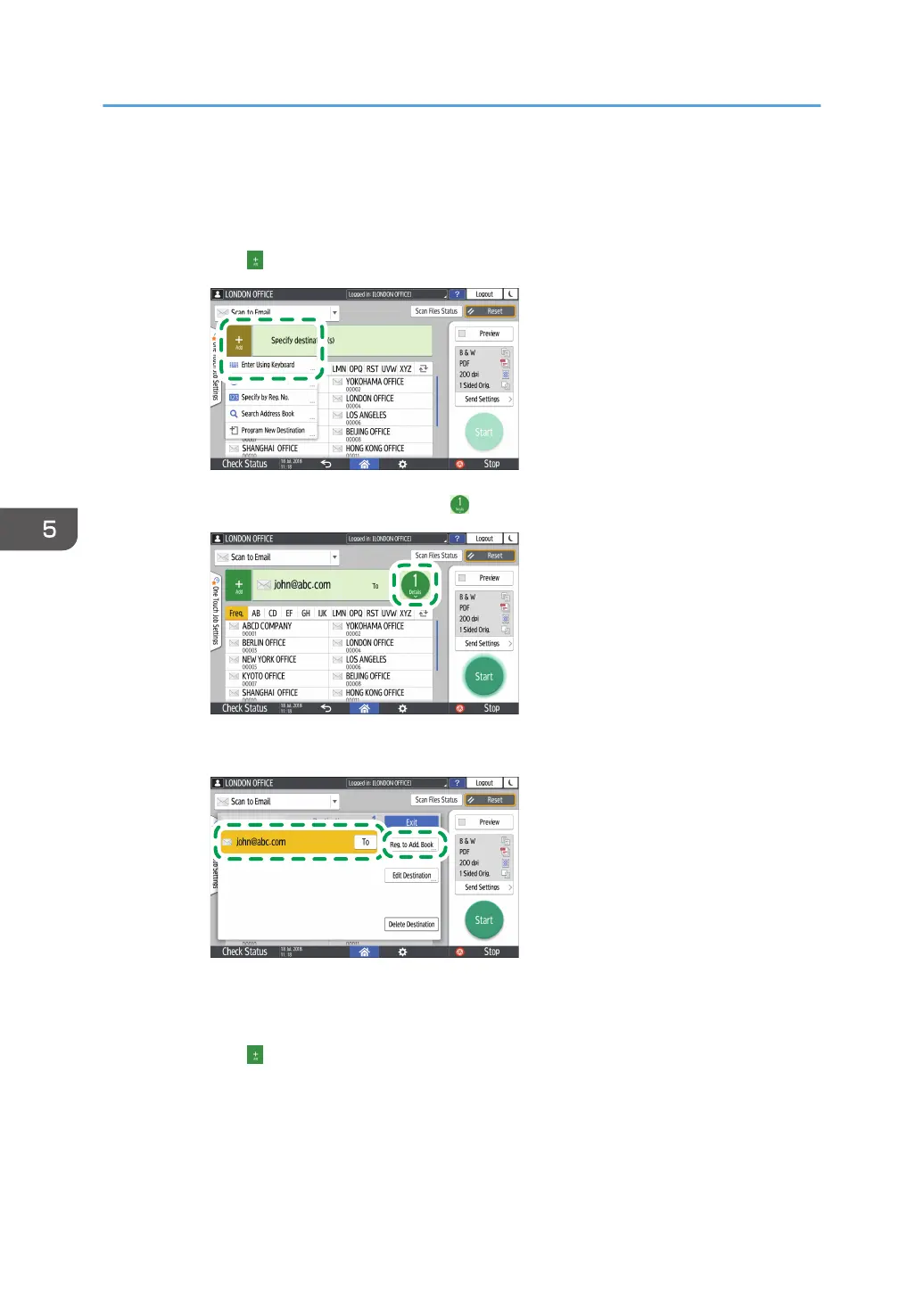page 162 "Specifying the File Type or File Name When Scanning a Document"
5. Specify the destination.
• When entering manually
1. Press and then select [Enter Using Keyboard].
2. Enter the e-mail address, and press .
3. Specify the e-mail address that was entered manually and press [Reg. to Add. Book].
4. Enter the name and other additional information.
• When selecting from the transmission history
1. Press and then select [Select from History].
5. Scan
146
