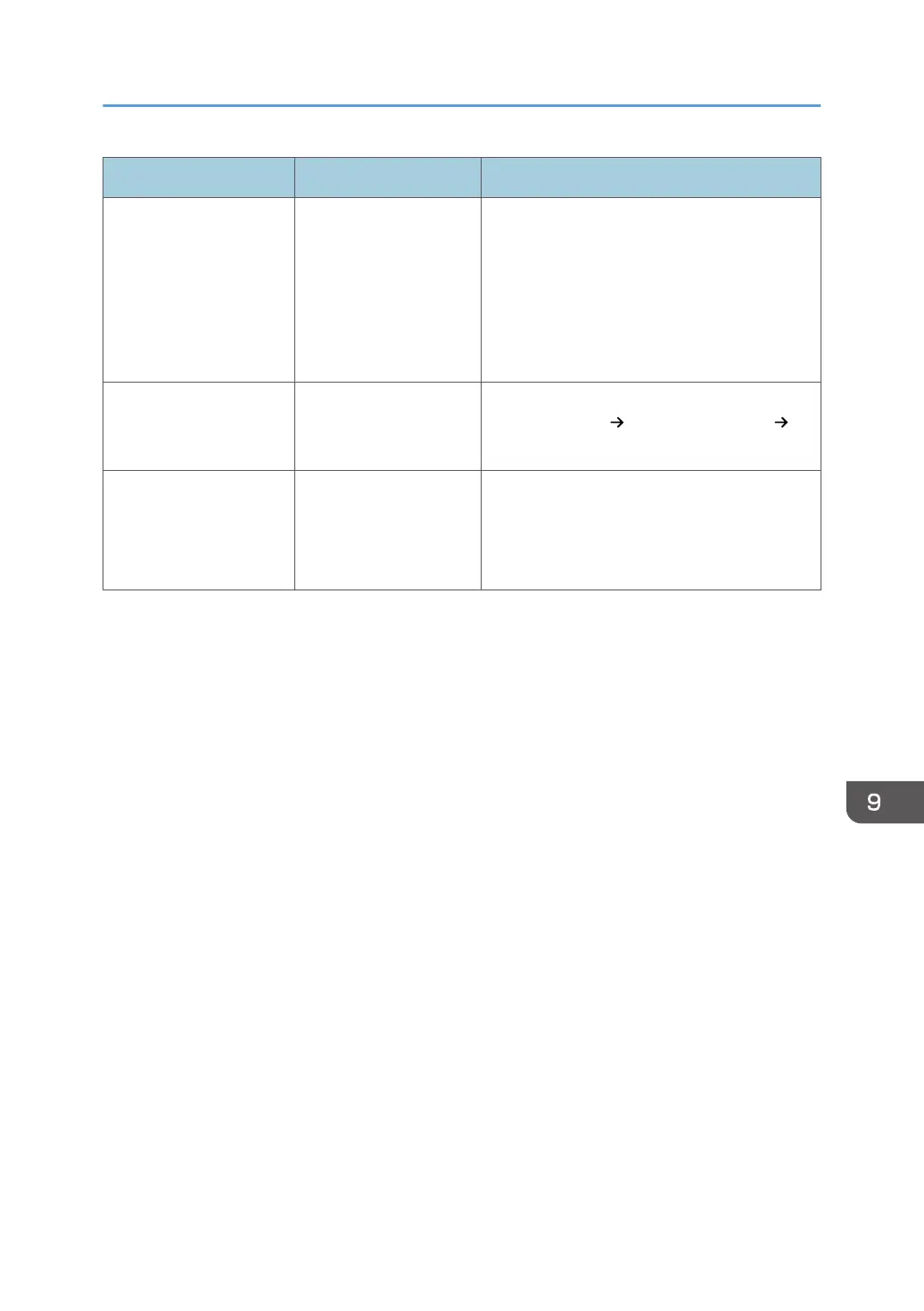Message Condition Solution and reference
"Exceeded the maximum
number of sheets that can
be used. Copying will be
stopped."
When the copy volume
use limitation is
enabled, copying was
canceled because the
copy volume of the user
exceeded the upper
limit allotted for the user.
For details about the copy volume use
limitation, consult the user administrator. The
user administrator can change the limit on the
copy volume use.
See "Specifying Maximum Print Volume Use of
Each User", User Guide (Full Version).
"Set next original(s), then
press [Start]."
Duplex copying is
specified.
When not copying onto both sides of paper,
clear the [1 sided 2 sided] and [2 sided 2
sided] check boxes.
"Stapling capacity
exceeded."
The number of sheets
that can be stapled
together is exceeded.
Check the number of sheets that can stapled
together at a time, and reduce the number of
sheets in the original placed on the machine.
page 298 "List of Specifications"
When a Message Appears While Using the Copy Function
239
