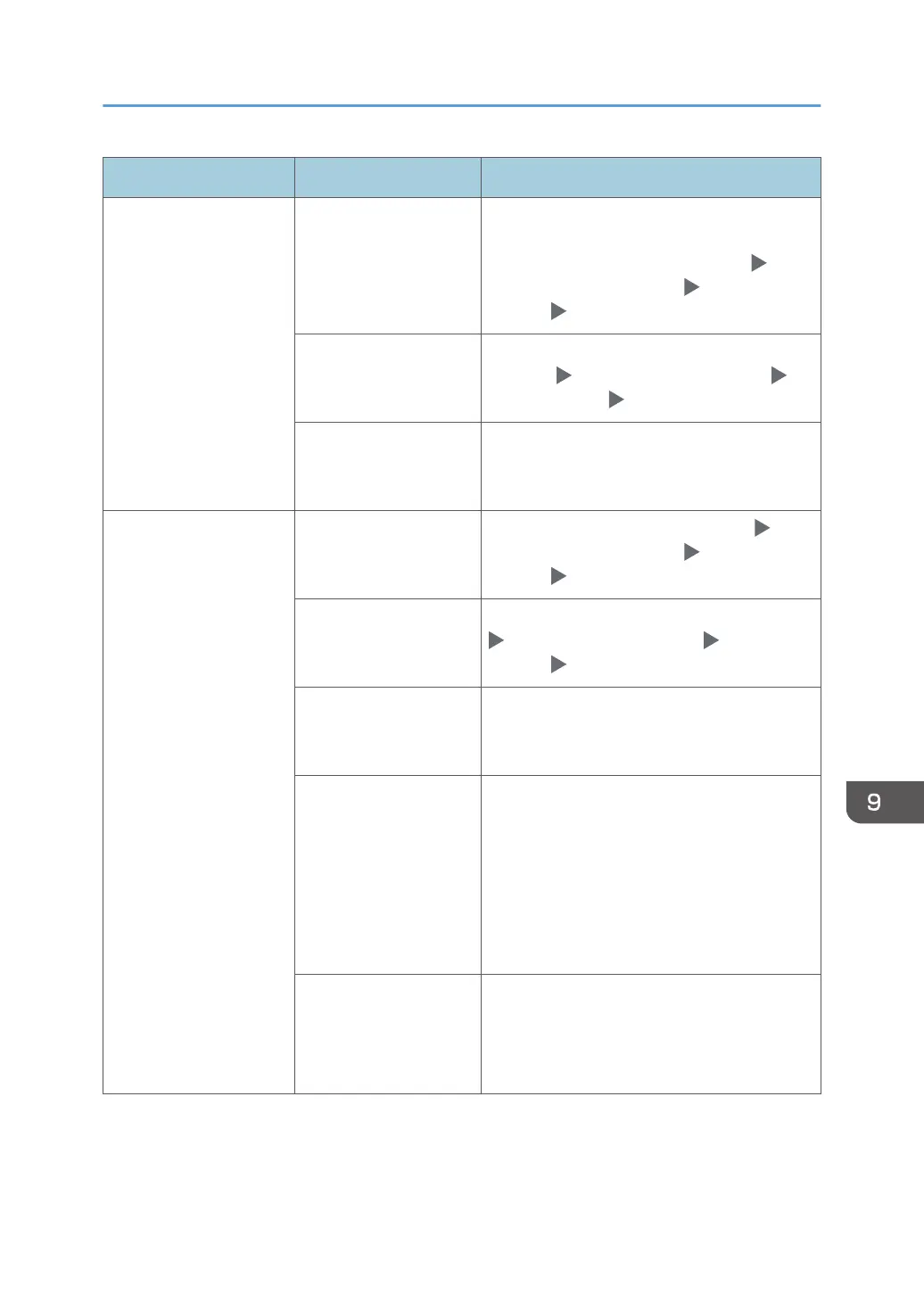Message Condition Solution and reference
"Network communication
has failed. Failed to
connect to POP/IMAP
server. Please check
machine settings and the
status of server and
network."
The POP3 (IMAP4)
server could not be
found.
Check the settings in [Reception Protocol],
[POP3 / IMAP4 Settings] and [Email
Communication Port] on the [Settings]
[Machine Features Settings] [System
Settings] [File Transfer] tab.
The DNS server could
not be found.
Check the [DNS Configuration] setting on the
[Settings] [Machine Features Settings]
[System Settings] [Interface Settings] tab.
The machine is not
connected to the
network.
Check that the machine is connected to the
network correctly.
"Network communication
has failed. Failed to
connect to the
destination. Please check
if the destination is
correct and destination
machine status."
The SMTP server could
not be found.
Check [SMTP Server] on the [Settings]
[Machine Features Settings] [System
Settings] [File Transfer] tab.
The DNS server could
not be found.
Check [DNS Configuration] on the [Settings]
[Machine Features Settings] [System
Settings] [Interface Settings] tab.
The machine is not
connected to the
network.
Check that the machine is connected to the
network correctly.
Communication with the
destination specified for
Folder Transfer could
not be established
properly.
• Check that the computer specified as the
transfer destination is operating normally
and connected to the network.
• Check the transfer settings.
See "Transferring a Received Fax
Document to E-mail Address or Folder",
User Guide (Full Version).
The destination could
not be found when the
fax was sent without
using the SMTP server.
Check that the destination is specified
correctly.
See "Sending Internet Faxes without Using
SMTP Server", User Guide (Full Version).
When a Message Is Displayed While Using the Fax Function
245
