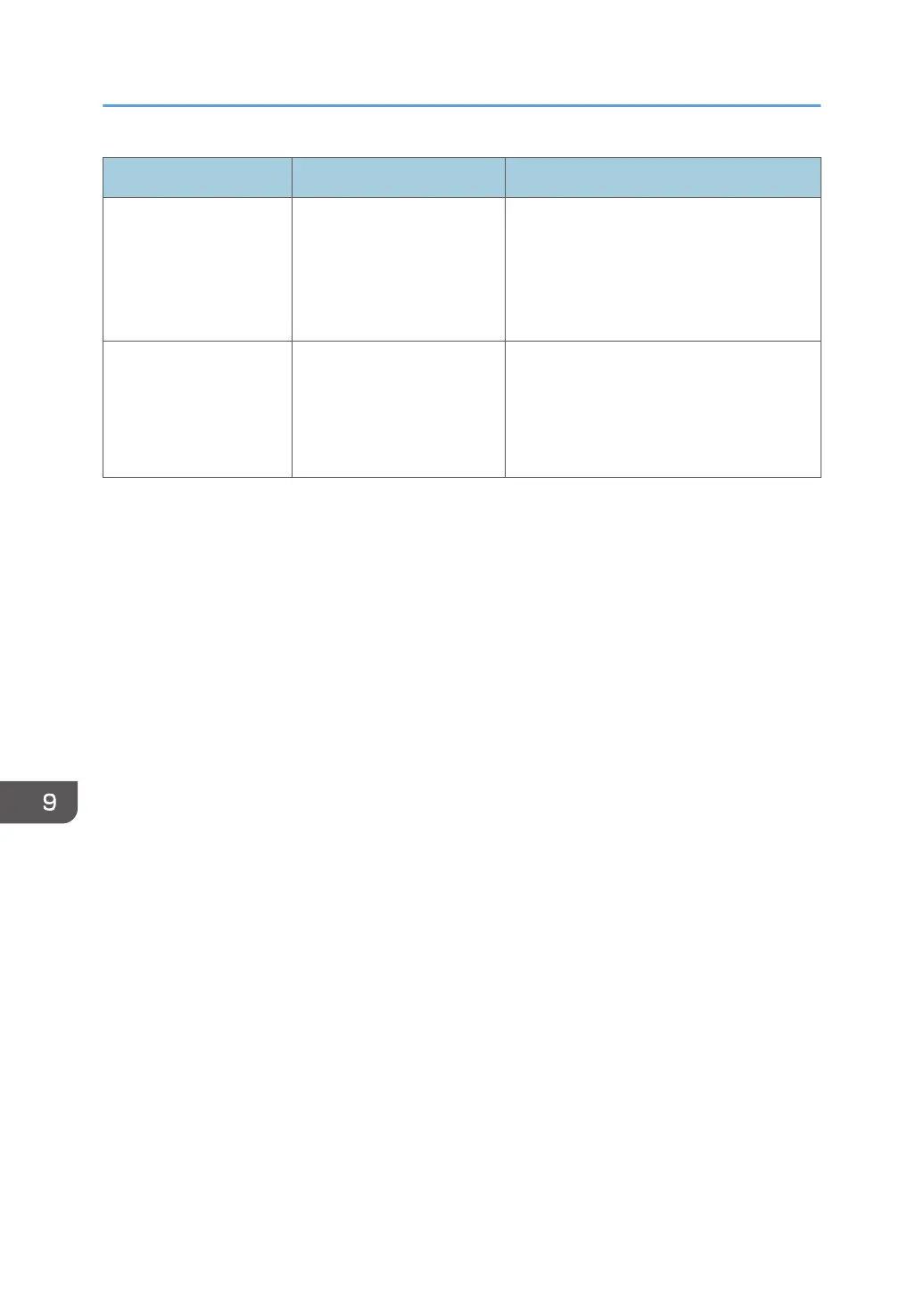Message Cause Solution and reference
"98: Error" Accessing the hard disk
failed.
Turn off the power of the machine, wait for
10 seconds or more after confirming that
the main power indicator is turned off, and
then turn on the power.
page 11 "Turning On and Off the Power"
"99: Error" When printing a file from an
SD card or USB flash
memory device, the file to
print is in an unsupported
format or corrupt.
Check the data to print.
9. Troubleshooting
270
