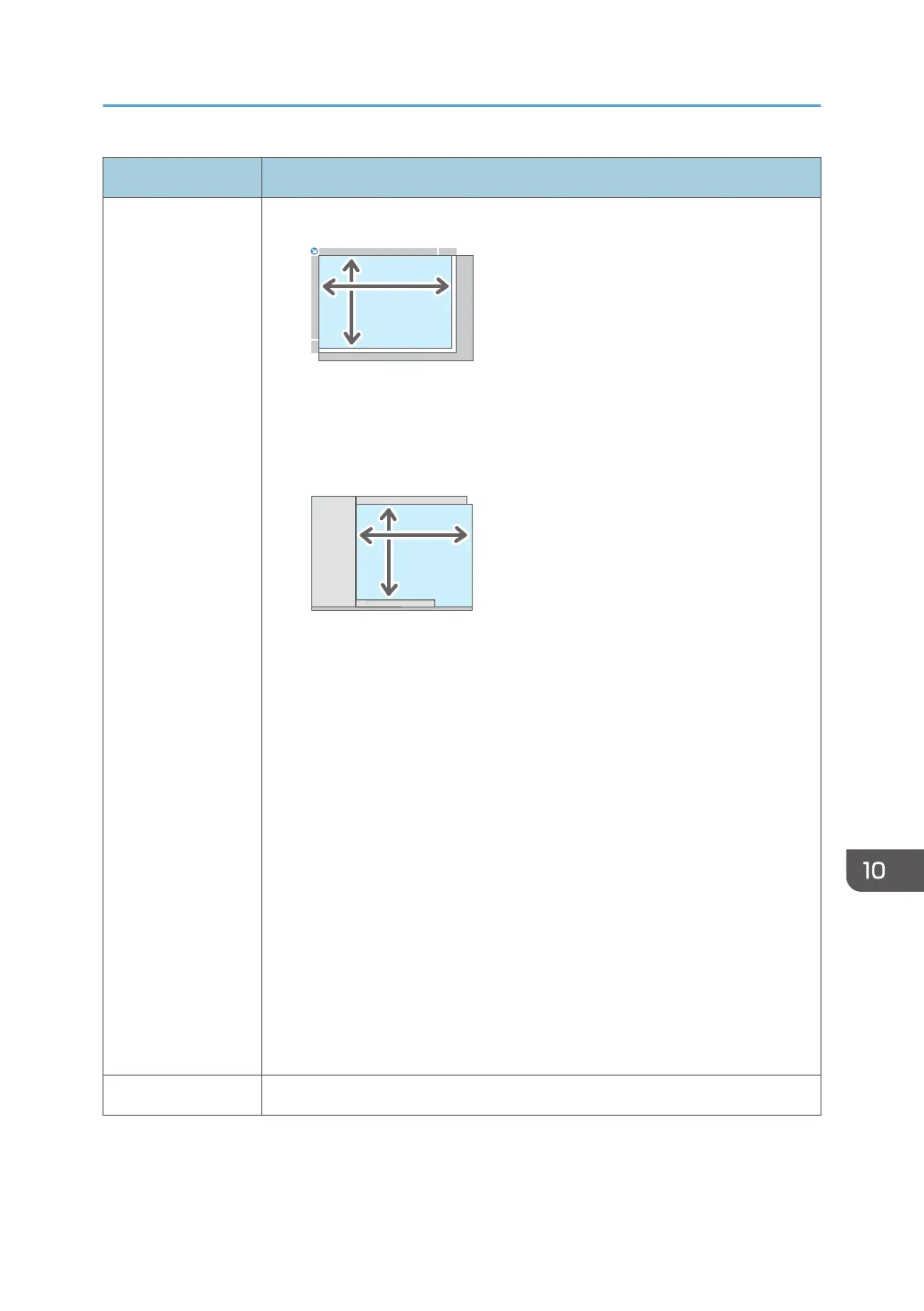Item Specifications
Original scanning
area
• Exposure Glass
1. Vertical: Up to 297 mm (11.7 inches)
2. Horizontal: Up to 432 mm (17. 1 inches)
• ADF
1. Vertical: 128 to 297 mm (5.1 to 11.7 inches)
2. Horizontal
• Copy function: 128 to 1,260 mm (5.1 to 49.7 inches)
• Scanner function: 128 to 432 mm (5.1 to 17. 1 inches)
• Facsimile function: 128 to 1,200 mm (5.1 to 47.3 inches)
*
* Specify "Parameter Setting" under [Fax Settings] to use the long
length original.
See "List of Parameter Settings", User Guide (Full Version).
See below when [Standard] is specified as the screen type of
[Settings]. The names of the setting items may differ from the [Classic]
screen type.
See "List of Parameter Settings (Standard)", User Guide (Full
Version).
For details, see "Settings Menu Compatibility List (Classic to
Standard Settings)", User Guide (Full Version).
Originals Sheet, book, three-dimensional object
List of Specifications
301
