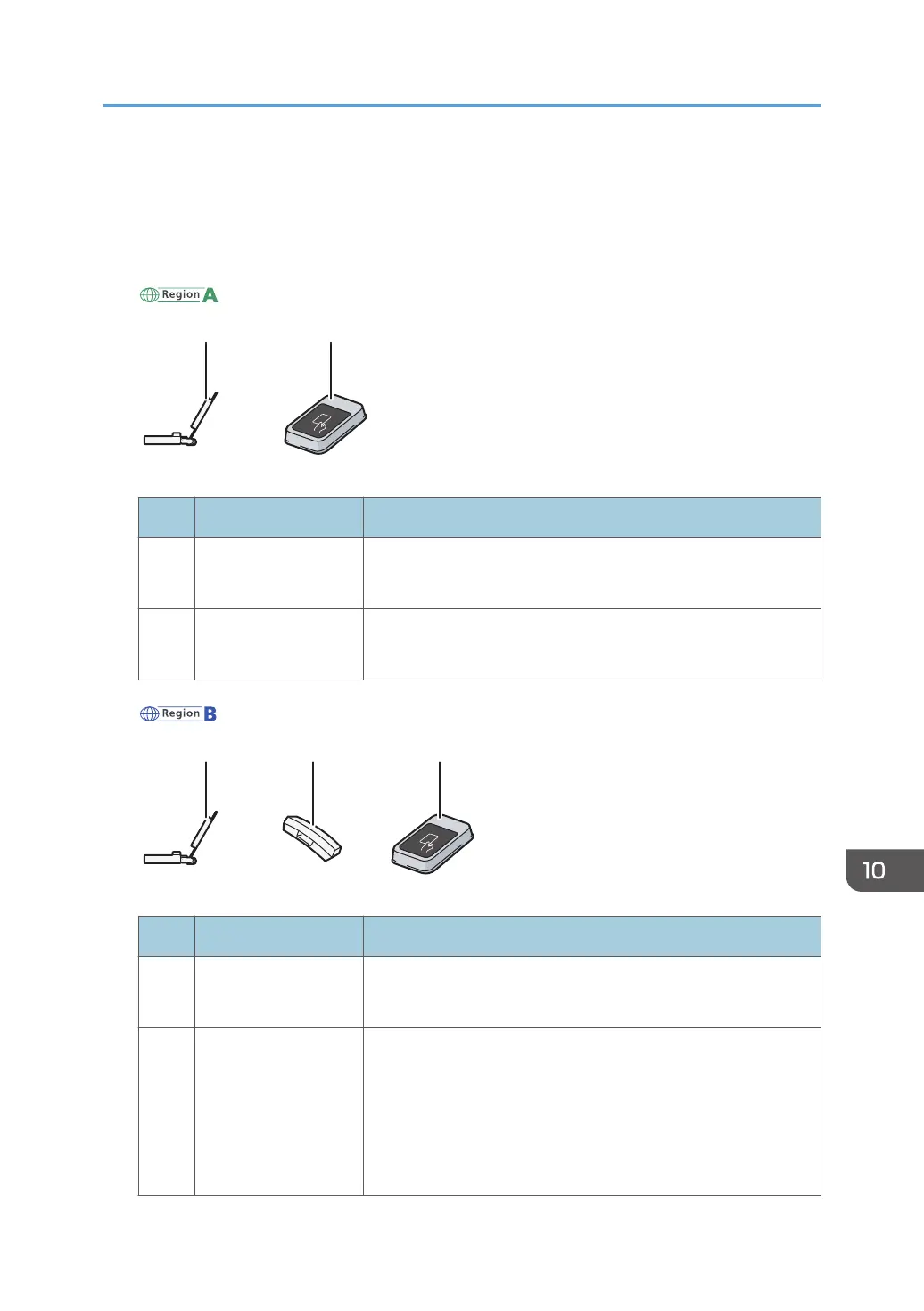*1
This cannot be mounted to IM C6000 series.
*2
This cannot be mounted to IM C4500/C5500/C6000 series.
*3
This cannot be mounted to IM C2000/C2500 series.
(3) Options Mounted on the Machine’s Side Panel
(mainly Europe and Asia)
No. Option Description
1
Banner Paper Guide
Tray
Banner paper is loaded here.
page 179 "Loading Paper into the Paper Tray"
2 Card reader
Pass an IC card over the card reader to log in to the machine.
page 51 "Logging In from the Control Panel"
(mainly North America)
No. Option Description
1
Banner Paper Guide
Tray
Banner paper is loaded here.
page 179 "Loading Paper into the Paper Tray"
2 Handset
Used as a receiver when a fax unit is installed and enables you
to use the machine as a telephone. Allows you to use the On
Hook Dial and Manual Dial functions.
See "Confirming a Dial Tone or Voice of a Person at the
Destination Before Sending or Receiving a Fax", User Guide
(Full Version).
Machine Options
369
