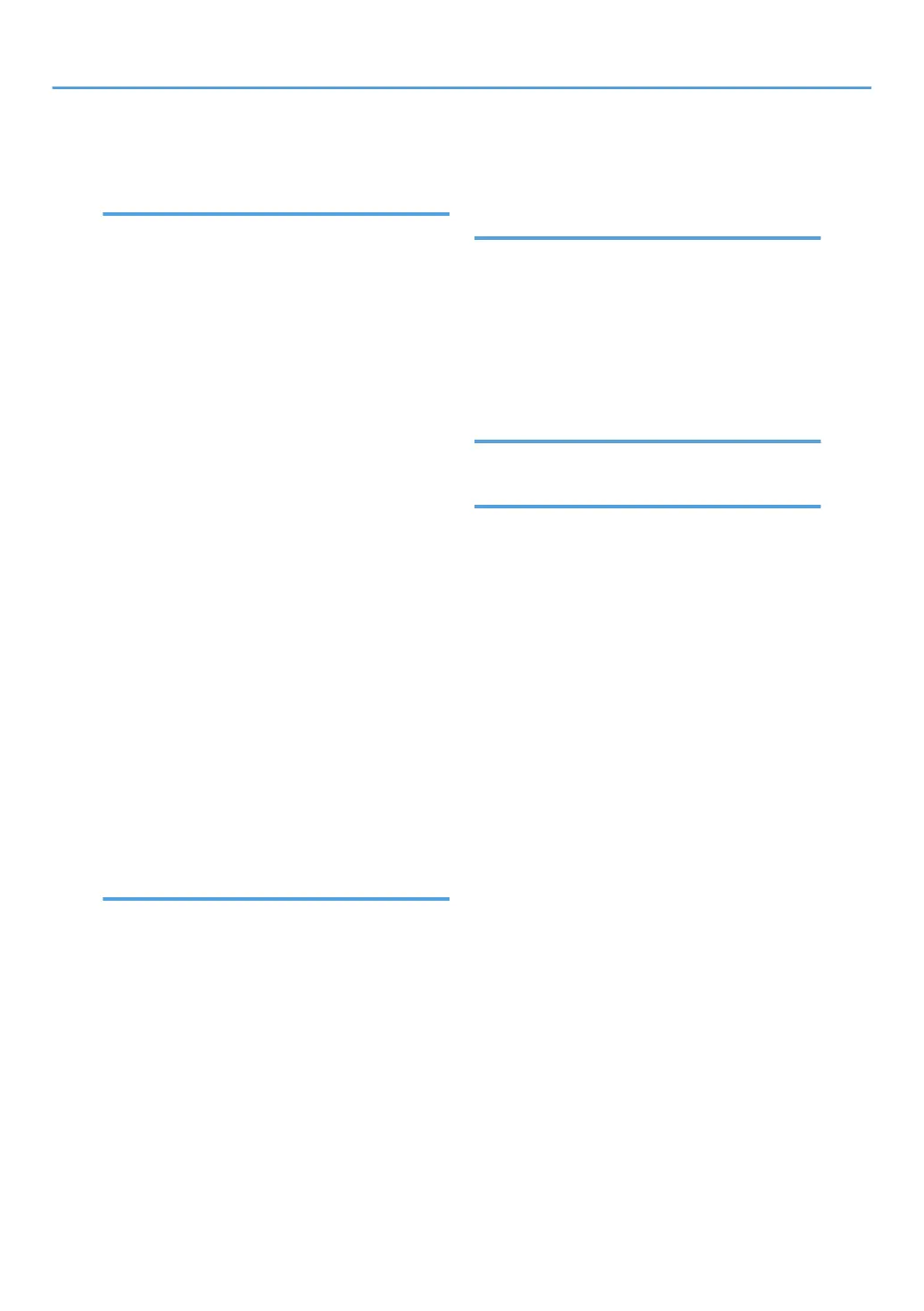Running out of toner............................................160
S
Sample Print...........................................................17
Scan Settings....................................................... 130
Scan to E-mail......................................................124
Scan to Folder...............................................22, 117
Scanner....60, 117, 124, 127, 197, 200, 202, 203,
204, 205, 206, 207, 211
Sending scan files........................................... 12, 22
Sending stored documents................................... 98
Shared folder.......................................................117
Shortcut icon............................................. 46, 49, 50
Sleep mode......................................................... 221
SMB folder......................................... 119, 121, 122
Sort......................................................................... 89
Stamp..................................................................... 16
Standard Application............................................52
Standard printing................................................ 104
Standard tray.........................................................28
Status icon............................................................163
Status indicator...................................................... 44
Stored documents.................................. 17, 98, 133
Stored Print.............................................................17
Storing a document............................................... 97
Storing data.................................................. 90, 131
Storing documents...............................................109
Storing received documents................................. 18
Storing scan files...........................................12, 127
Symbols.................................................................... 7
T
Thick paper..........................................................152
Toner...................................................156, 160, 161
Tray.........................................................................28
Tray 1...................................................................148
Tray 2...................................................................149
Tray 3...................................................................149
Tray 4...................................................................149
Tray 5...................................................................149
Tray extension........................................................28
Turning off the power............................................69
Turning on the power............................................ 69
Two-Sided combine.............................................. 84
Two-sided paper.................................................145
Two-sided printing.............................................. 105
U
Unauthorized copy prevention............................ 25
Used toner........................................................... 161
User certificate.....................................................217
User Code Authentication.....................................71
User information on electrical and electronic
equipment............................................................ 224
Using scanned files on the computer................... 12
V
Vents.................................................................28, 29
W
Web Image Monitor.................................... 24, 135
Widget................................................................... 51
WSD scanner.........................................................22
229
