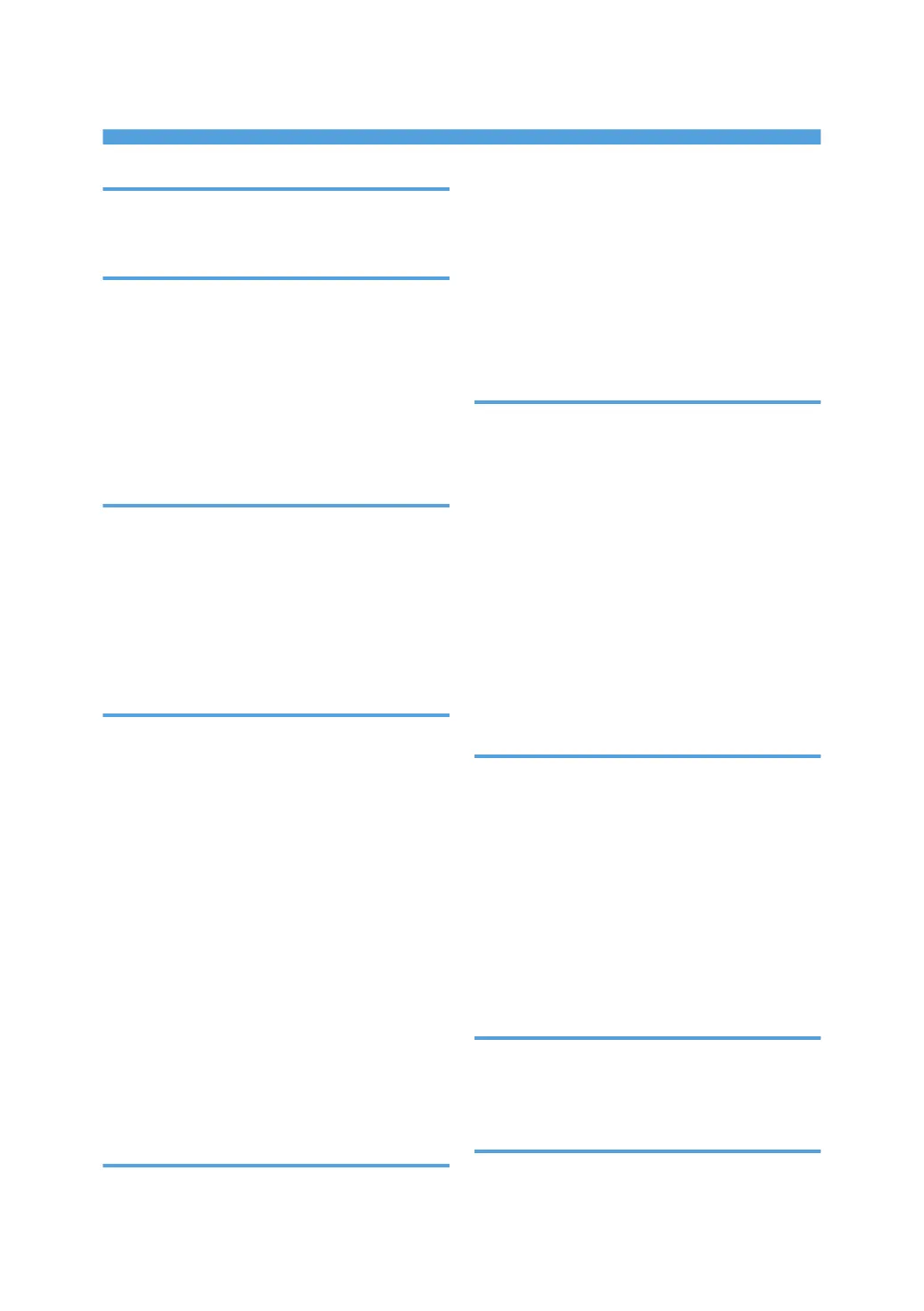INDEX
2 Sided Print...........................................................11
500-sheet paper feed unit....................................30
A
Adding toner........................................................156
Address Book........13, 91, 93, 119, 121, 122, 124,
126, 216
ADF.....................................................................9, 27
ADF's extender...................................................... 29
Authentication screen............................................71
Auto Document Feeder........................................... 9
Auto Reduce / Enlarge.................................. 16, 78
B
Basic procedure......................................... 104, 131
Basic procedure (Copy)....................................... 77
Basic procedure (Fax)...........................................91
Basic Procedure (Scanner Classic)....................127
Basic procedure (Scanner)........................117, 124
Beeping pattern...................................................166
Bypass tray............................29, 86, 140, 142, 150
C
Canceling a transmission......................................95
Caster table............................................................30
Changing the display language.......................... 45
Check Status........................................................ 164
Checking a stored file.........................................128
Classic Application................................................52
Combine....................................................11, 16, 82
Combine 1 Side.....................................................83
Combine 2 Sides...................................................84
Combine printing.................................................106
Computer............................................................. 207
Control panel.................................................. 27, 44
Copier.................................................................. 173
Copy................................................................ 53, 77
Copy orientation....................................................80
Creating a shared folder.................................... 117
Custom size paper.................................................86
D
Data In indicator....................................................44
Data security for copying......................................25
Destination........................................................... 217
Display panel.........................................................44
Distributed scan management..............................24
Document Server.. 12, 17, 90, 109, 110, 131, 133,
173, 190
Drag....................................................................... 49
DSM....................................................................... 24
Duplex....................................................... 11, 16, 79
E
E-mail address............................................ 124, 126
E-mail destination....................................... 124, 126
E-mail transmission................................................ 20
Embedding text information..................................22
ENERGY STAR Program.....................................221
Envelope........................................ 16, 87, 108, 153
Environmental advice for users.......................... 225
Error log............................................................... 187
Error report.......................................................... 187
Exposure glass.......................................................27
Extender................................................................. 29
Extender for the bypass tray.................................29
External options..................................................... 30
F
Facsimile.............................................................. 175
Fax..........................................................................55
Fax destination................................................ 91, 93
Fax indicator..........................................................44
File type................................................................129
Flick.........................................................................48
Folder destination......................119, 121, 122, 123
Frequently-used settings........................................14
Front cover............................................................. 29
Function Compatibility........................................ 172
H
Hold Print................................................................17
Home screen.............................................15, 46, 49
How to Read the Manuals......................................7
I
Icon............................................................46, 49, 50
Immediate Transmission........................................94
227