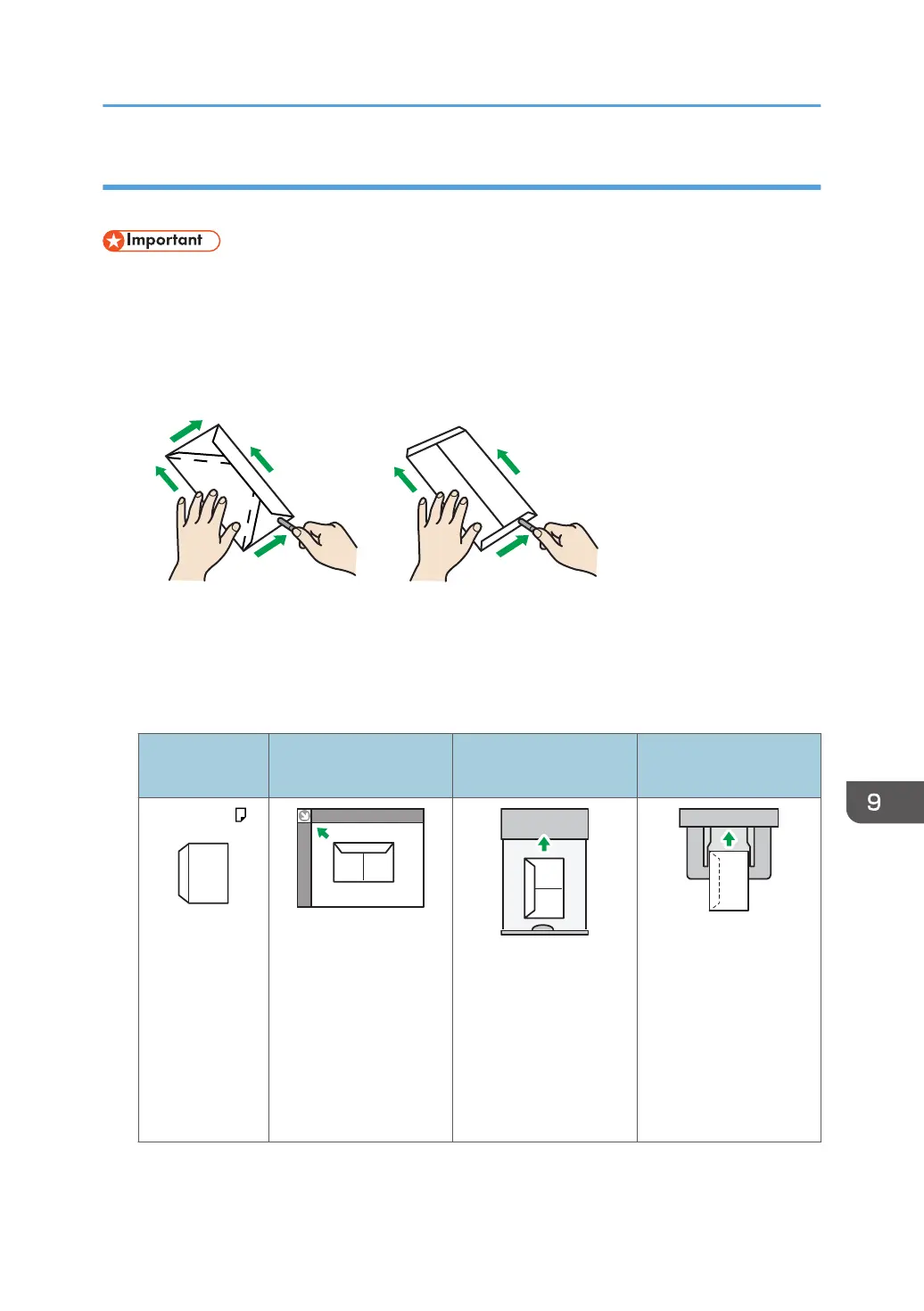Envelopes
This section gives you various details about and recommendations concerning envelopes.
• Do not use window envelopes.
• Misfeeds might occur depending on the length and shape of the flaps.
• Before loading envelopes, press down on them to remove any air from inside, flatten out all four
edges. If they are bent or curled, flatten their leading edges (the edge going into the machine) by
running a pencil or ruler across them.
In copier mode
The way to load envelopes varies depending on the orientation of the envelopes. When copying
onto envelopes, load them according to the applicable orientation shown below:
How to load envelopes
Orientation of
envelopes
Exposure glass Trays 2–5 Bypass tray
Envelopes
• Flaps: closed
• Bottom side of
envelopes: toward
the front of the
machine
• Side to be
scanned: face
down
• Flaps: closed
• Bottom side of
envelopes: toward
the right of the
machine
• Side to be printed:
face down
• Flaps: closed
• Bottom side of
envelopes: toward
the right of the
machine
• Side to be printed:
face up
Recommended Paper
153