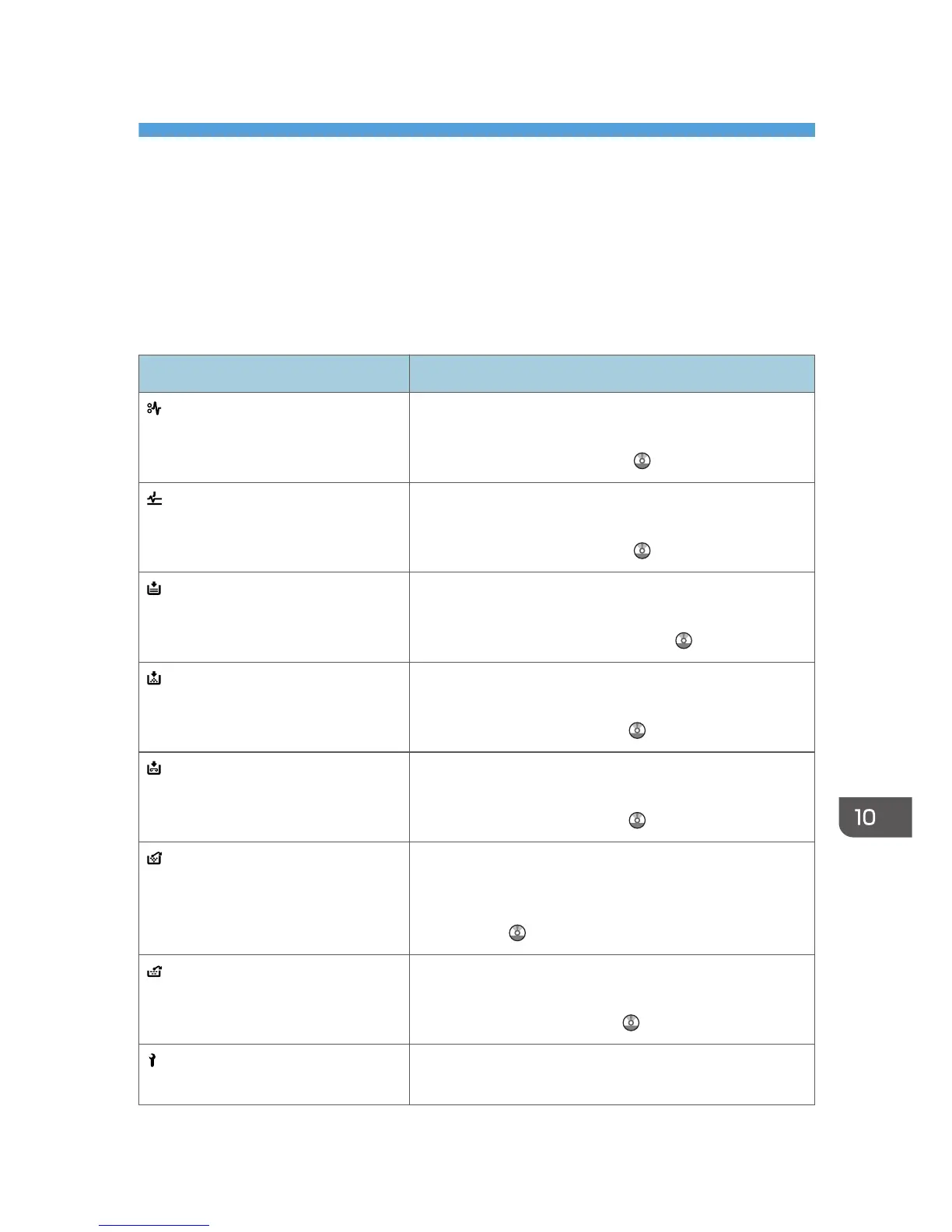10. Troubleshooting
This chapter describes basic troubleshooting procedures.
When a Status Icon Is Displayed
This section describes the status icons displayed when the machine requires the user to remove misfed
paper, to add paper, or to perform other procedures.
Status Icon Status
: Paper Misfeed icon Appears when a paper misfeed occurs.
For details about removing jammed paper, see "Removing
Jammed Paper", Troubleshooting .
: Original Misfeed icon Appears when an original misfeed occurs.
For details about removing jammed paper, see "Removing
Jammed Paper", Troubleshooting .
: Load Paper icon Appears when paper runs out.
For details about loading paper, see "Loading Paper ",
Paper Specifications and Adding Paper .
: Add Toner icon Appears when toner runs out.
For details about adding toner, see "Adding Toner",
Maintenance and Specifications .
: Add Staple icon Appears when staples run out.
For details about adding staples, see "Adding Staples",
Maintenance and Specifications .
: Waste Toner Full icon Appears when the waste toner bottle is full.
For details about replacing the waste toner bottle, see
"Replacing the Waste Toner Bottle", Maintenance and
Specifications .
: Hole Punch Receptacle Full icon Appears when the hole punch receptacle is full.
For details about removing punch waste, see "Removing
Punch Waste", Troubleshooting .
: Service Call icon Appears when the machine is malfunctioning or requires
maintenance.
163
