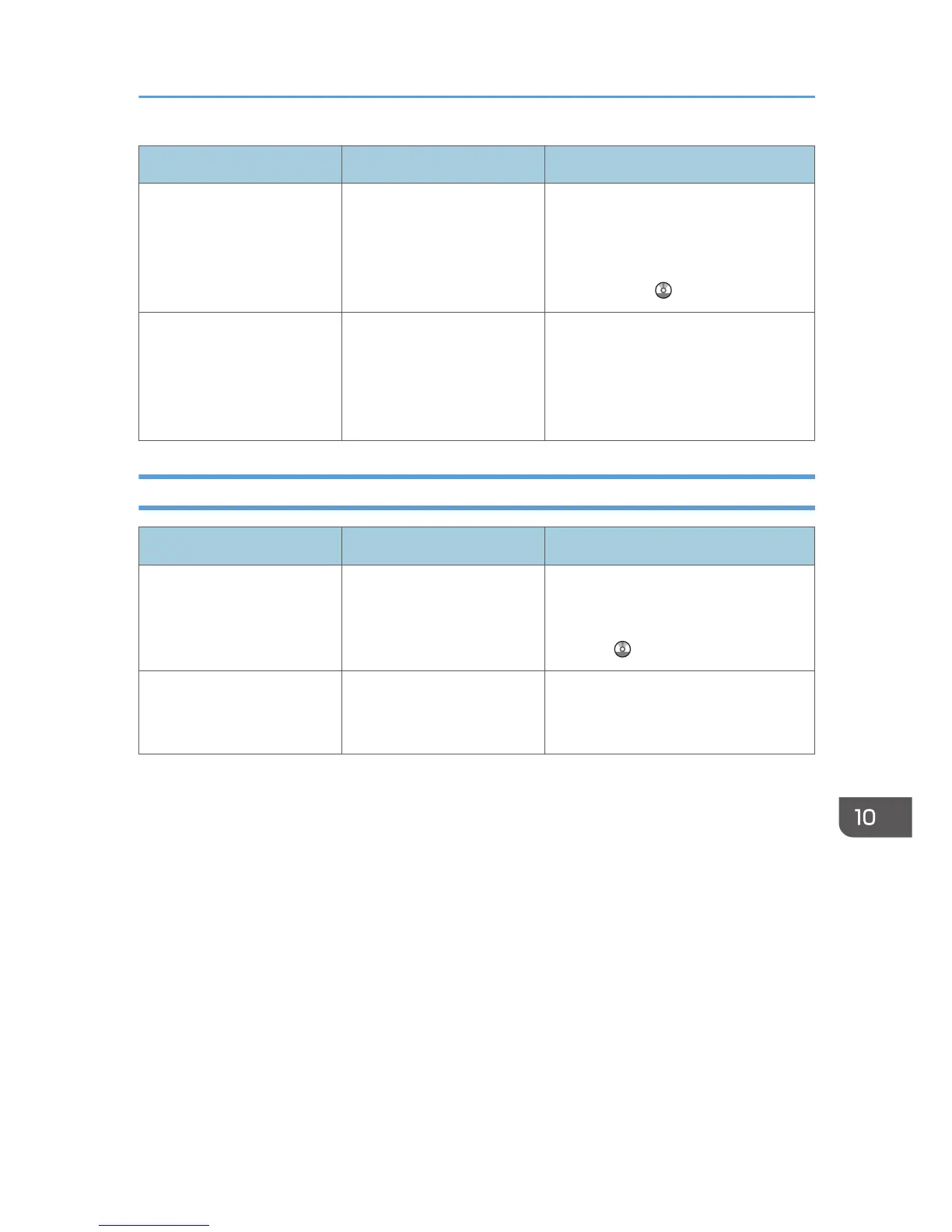Message Causes Solutions
"Captured file exceeded
max. number of pages per
file. Cannot send the
scanned data."
The maximum number of
pages per file has been
exceeded.
Reduce the number of pages in the
transmitted file, and then resend the
file. For details about the maximum
number of pages per file, see "Storage
Function", Scan .
"Original(s) is being
scanned for a different
function."
Another function of the
machine is being used.
Cancel the job in progress. Press [Exit],
and then press the [Stop] key. Follow
the instructions in the message that
appears and exit the function that is
running.
When the Home Screen Cannot Be Edited
Message Causes Solutions
"The image data size is not
valid. See the manual for
required data."
The image data size is not
valid.
For details about file size for shortcut
image, see "Displaying the Image on
the [Home] Screen", Convenient
Functions .
"The format of the image
data is not valid. See the
manual for required data."
The file format of the shortcut
image to be added is not
supported.
The file format of shortcut images to be
added must be PNG. Specify the
image again.
When Other Messages Appear
219
