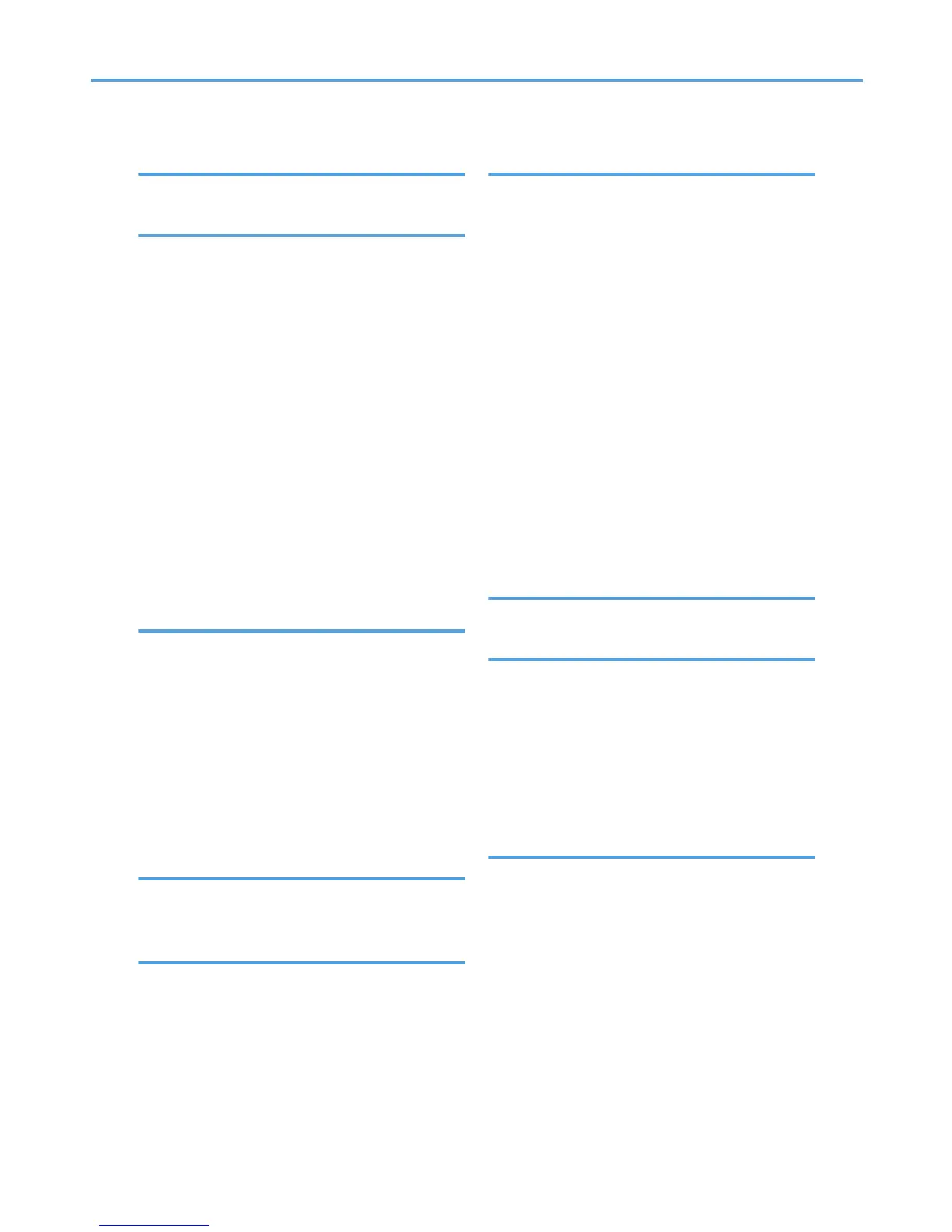J
Journal....................................................................96
L
LAN-Fax.............................................................9, 18
Large capacity tray...........8, 34, 35, 38, 40, 42, 43
Large Capacity Tray........................................... 140
LCT. 8, 33, 34, 35, 37, 38, 39, 40, 41, 42, 43, 138,
140
LDAP Server.........................................................223
Loading orientation-fixed paper........................141
Loading paper.....................................................129
Loading two-sided paper................................... 141
Locked Print............................................................16
Logging in............................................................ 223
Logging in to the machine.....................................58
Logging out the machine.......................................59
Lower paper tray...................33, 35, 37, 39, 41, 43
Lower paper trays...........30, 34, 36, 38, 40, 42, 44
Lower right cover...................................................32
M
Magazine.............................................................. 14
Main power........................................................... 57
Main power switch................................................30
Managing document.......................................... 106
Memory transmission......................................83, 85
Message.........168, 174, 178, 188, 191, 192, 194,
196, 197, 198, 201, 203, 205, 206, 207, 208,
209, 210, 211, 214, 217, 218, 219, 220, 221,
223
Model-Specific Information....................................7
N
Names of major features........................................ 8
Network settings..................................................179
O
OCR unit.................................................................24
OHP transparency.............................................. 135
One-pass duplex scanning ADF....................29, 37
One-Sided Combine.............................................72
Options...................................................................33
Orientation-fixed paper......................................141
Original orientation...............................................67
P
Paper capacity.................................................... 144
Paper guides..........................................................31
Paper size....................................................134, 144
Paper thickness....................................................144
Paper tray......................................................30, 130
Paper type............................................................144
Paperless Fax........................................................... 9
Parallel connection................................................97
Path.......................................................................114
PCL..........................................................................97
Placing originals.................................................... 60
Preventing information leakage........................... 25
Printer..46, 99, 188, 191, 192, 194, 196, 197, 198
Printer Bypass Paper Size.......................... 134, 135
Printer driver...........................................................98
Problem....................................................... 168, 218
Program........................................................... 12, 51
Q
Quick Install........................................................... 97
R
Reducing my Costs.................................................. 9
Region A...................................................................7
Region B................................................................... 7
Registering destinations.........................................11
Remote Fax....................................................22, 185
Right cover............................................................. 32
Running out of toner............................................161
S
Sample Print...........................................................16
Scan file.......................................................115, 119
Scan settings........................................................122
Scan to Folder...............................................23, 107
Scanner....46, 107, 201, 203, 205, 206, 207, 208,
209, 210, 214
Sending scan files........................................... 10, 23
Shared folder.......................................................108
Shortcut icon....................................................47, 48
SMB Folder........................................ 110, 112, 113
Sort...................................................................79, 80
Standard printing...................................................99
226
