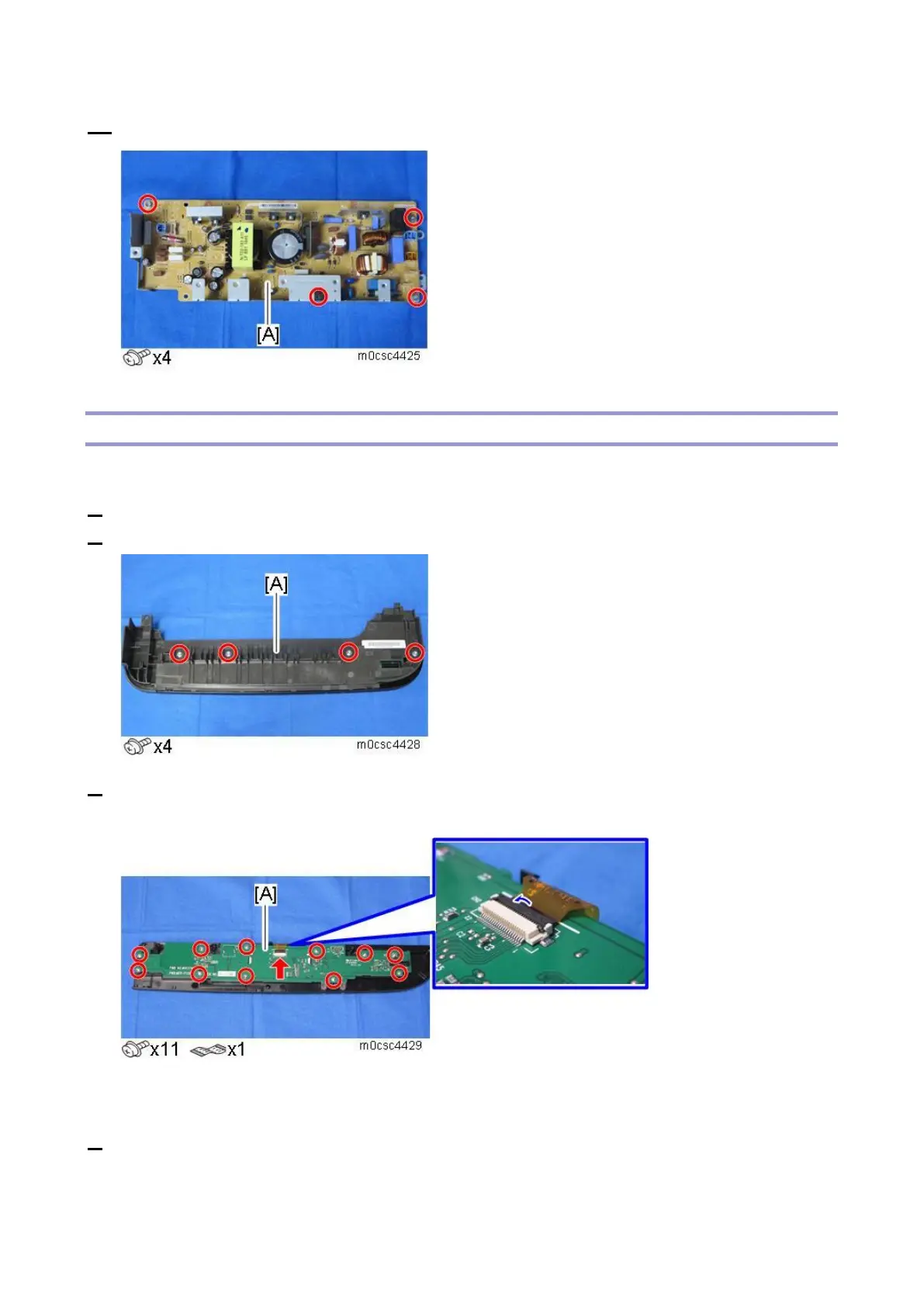4.Replacement and Adjustment
125
11. Remove the PSU (PCB4) [A].
OPU (PCB7)
Printer Model
1. Remove the operation panel. (Operation Panel)
2. Remove the rear cover [A].
3. Remove the OPU (PCB7) [A].
When disconnecting the FFC, flip up the lock tab to release.
MF Model
1. Remove the operation panel. (Operation Panel)
