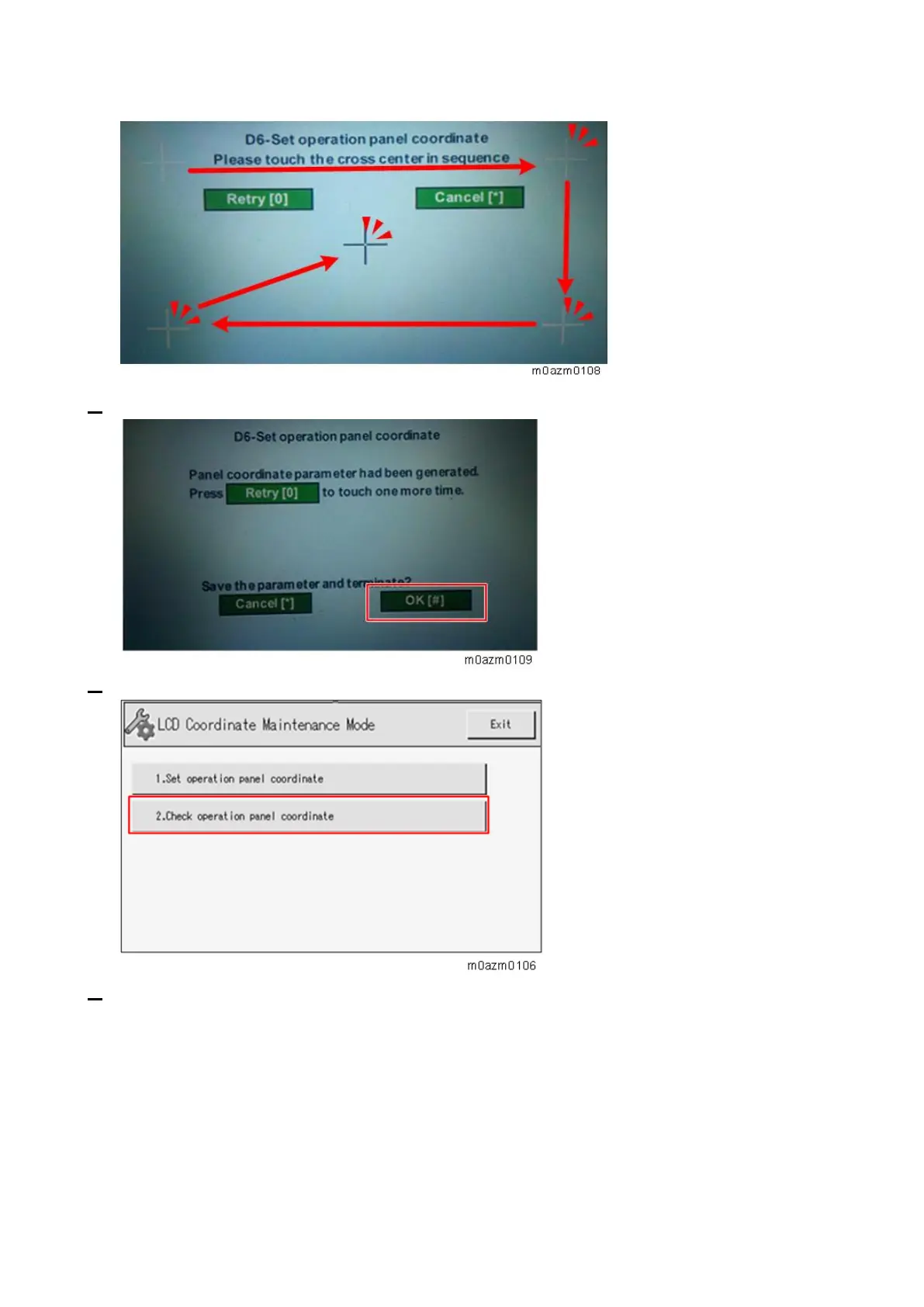5.System Maintenance
170
5. Press [OK[#]] on the screen (or press [#] on the number keys) to save.
6. Press [2.Check operation panel coordinate] (or press the [2] key on the number keys).
7. Tap 9 black (+) marks displayed on the screen, and then check that the position of the coordinates
is within an acceptable range.
Repeat step 2 through step 5 if it is not within an acceptable range, then tap precisely at the center
of the black mark in step 4.
