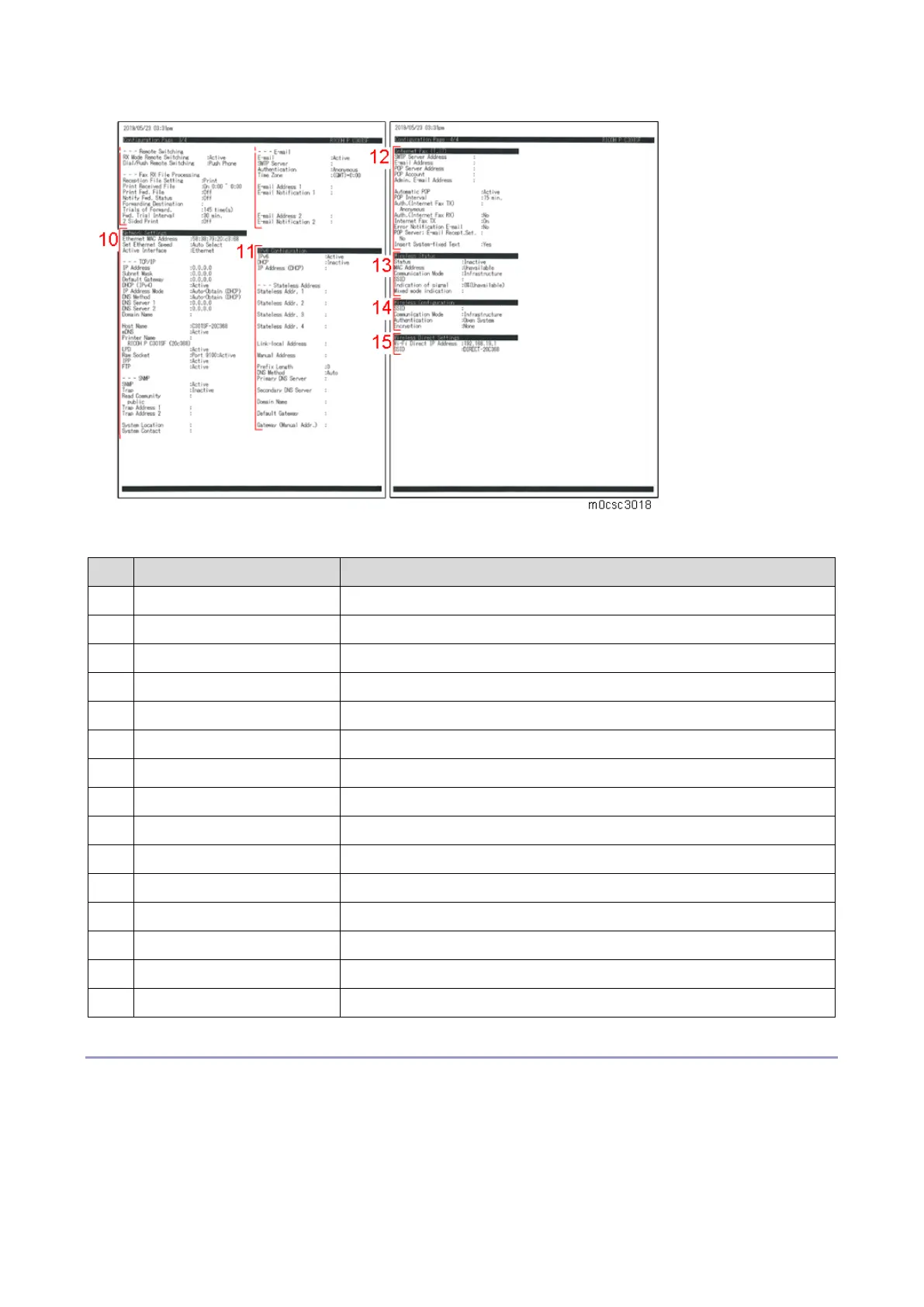5.System Maintenance
178
The following contents can be confirmed in the configuration page.
Displays the model name, machine ID, and firmware version.
Displays the paper size and type settings.
Displays consumable usage on a scale.
Displays various types of counters.
Displays the settings of the system settings.
Displays the settings for administrator.
Displays the copier settings.
Displays the scanner settings.
Displays the fax settings.
Displays the network settings.
Displays the IPv6 settings.
Displays the internet fax settings.
Displays the Wi-Fi status.
Displays the Wi-Fi settings.
Displays the Wi-Fi Direct settings.
Maintenance Report
Printer model
