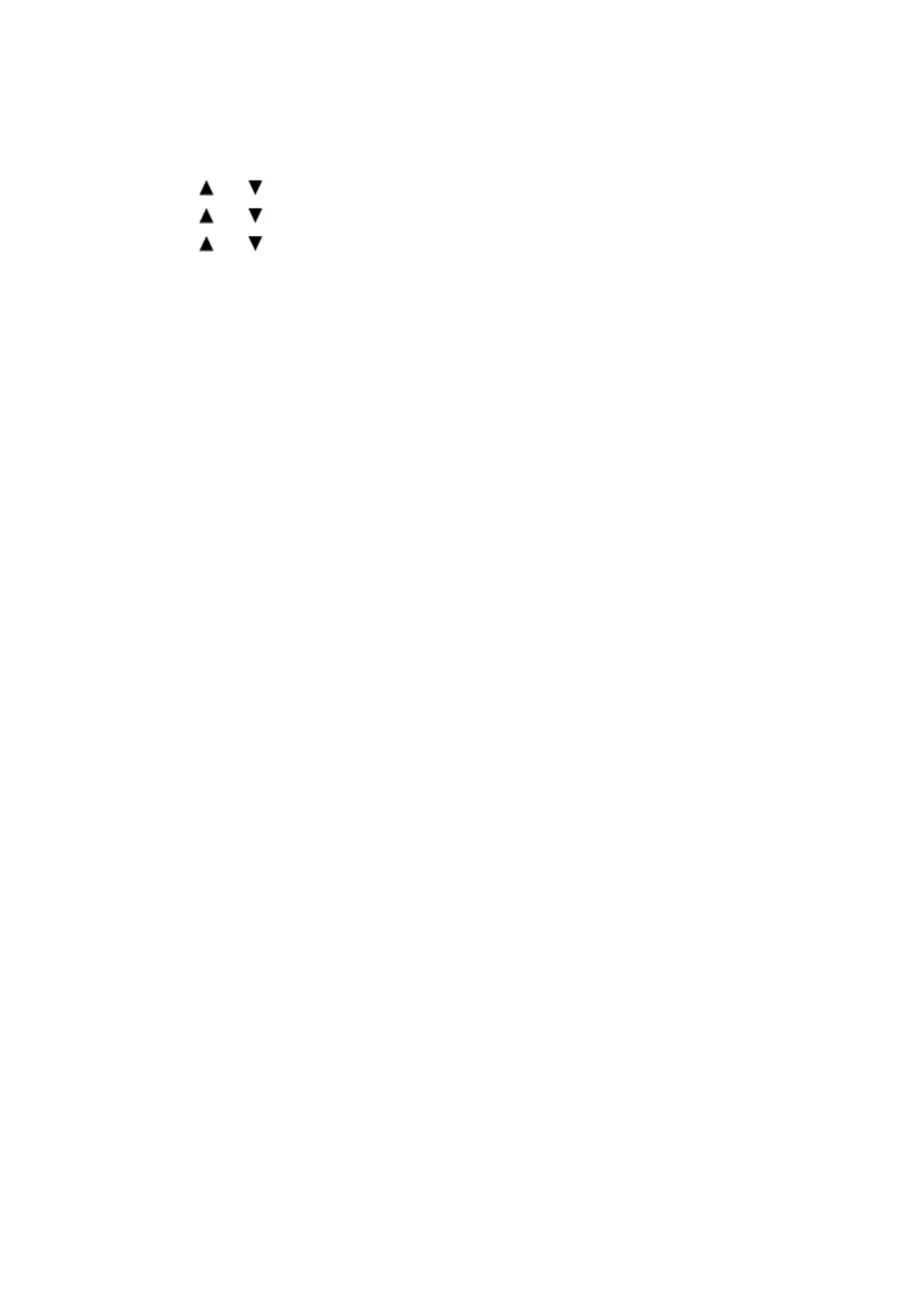5.System Maintenance
181
For Printer Model
1. Press the [Menu] key.
2. Press the [ ] or [ ] key to select [Printer Features], and then press the [OK] key.
3. Press the [ ] or [ ] key to select [List/Test Print], and then press the [OK] key.
4. Press the [ ] or [ ] key to select [Test page], and then press the [OK] key.
The test page is printed.
For MF Model
1. Press the [Setting] icon on the [Home] screen.
2. Press [Printer Features].
3. Press [List/Test Print].
4. Press [Test Page].
The test page is printed.
