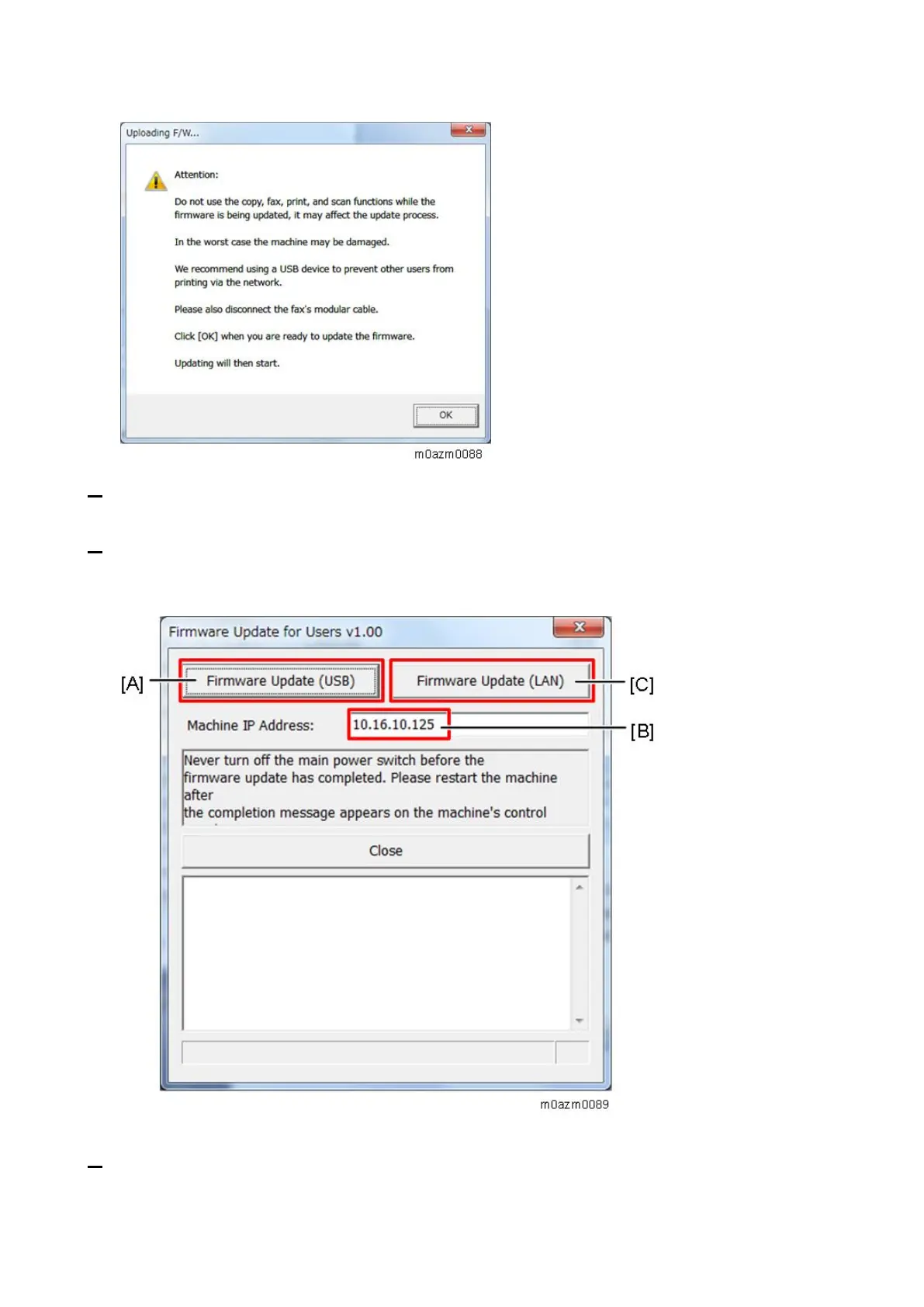5.System Maintenance
184
5. Read the cautionary statements carefully, and then click [OK].
The firmware update tool opens.
6. For a USB connection, click "Firmware Update (USB)" [A].
For a network connection, enter the machine's IP address in "Machine IP address" [B], and then
click "Firmware Update (LAN)" [C].
The firmware update starts.
7. Check the machine’s operation panel for messages and the update’s current percentage of
completion.
