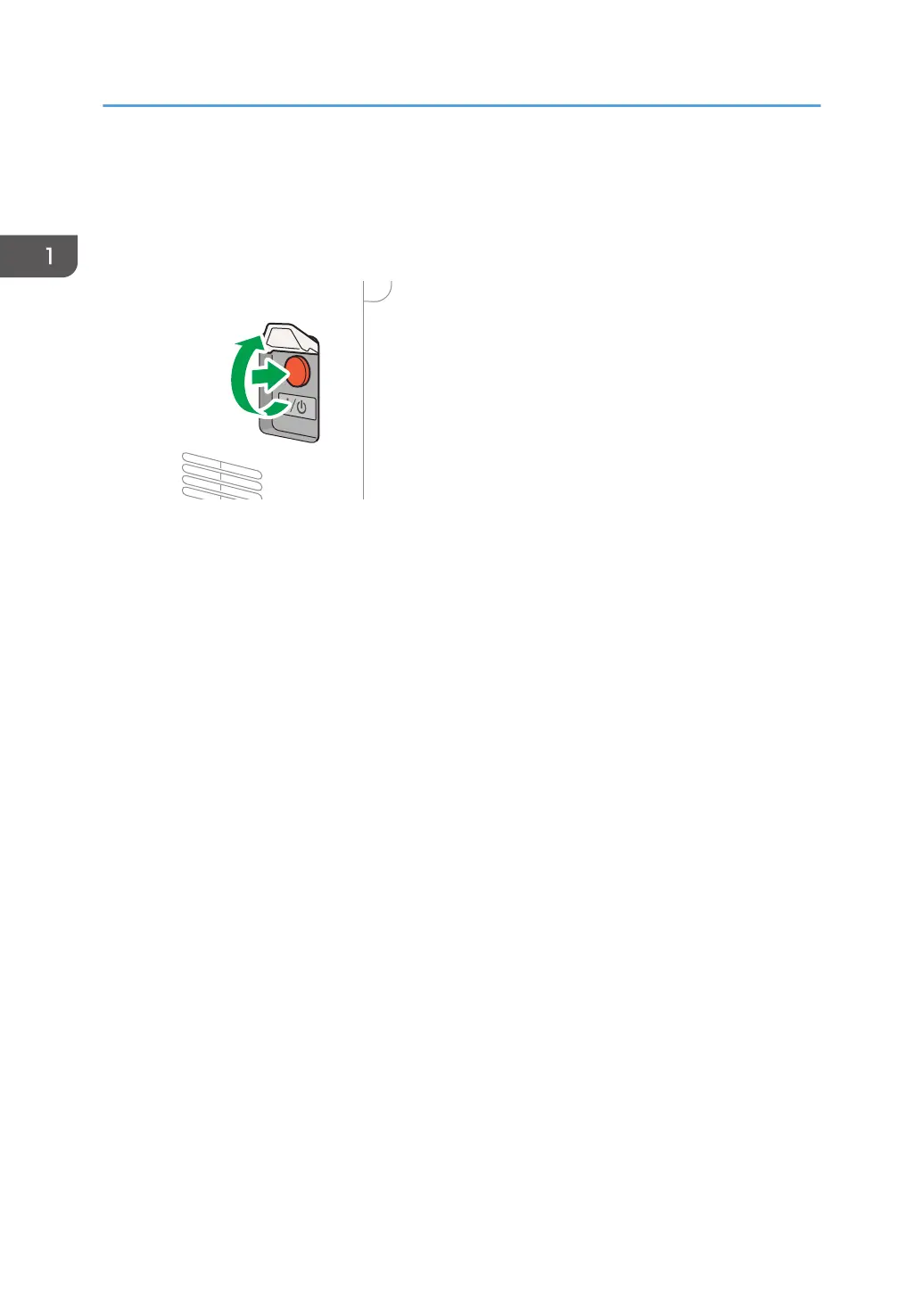Turning On and Off the Power
1. Open the cover of the main power switch on the left side of the machine, and push the
switch.
Notes on Turning the Power On
The main power indicator at the upper right of the control panel lights when you turn the machine
on with the main power switch.
Do not press the main power switch soon after you press the main power of the machine. When
you turn the power on or off, wait at least 10 seconds after confirming that the main power
indicator on the control panel has turned on or off.
Notes on Turning the Power Off
If you press the main power switch to turn the power off, the message "Shutting down...Please wait.
Main power will be turned off automatically." appears. When the power is turned off, the main
power indicator at the upper right of the control panel goes out. Wait without touching any buttons
until the power is turned off.
1. Notes on What to do Before Using the Machine
8
