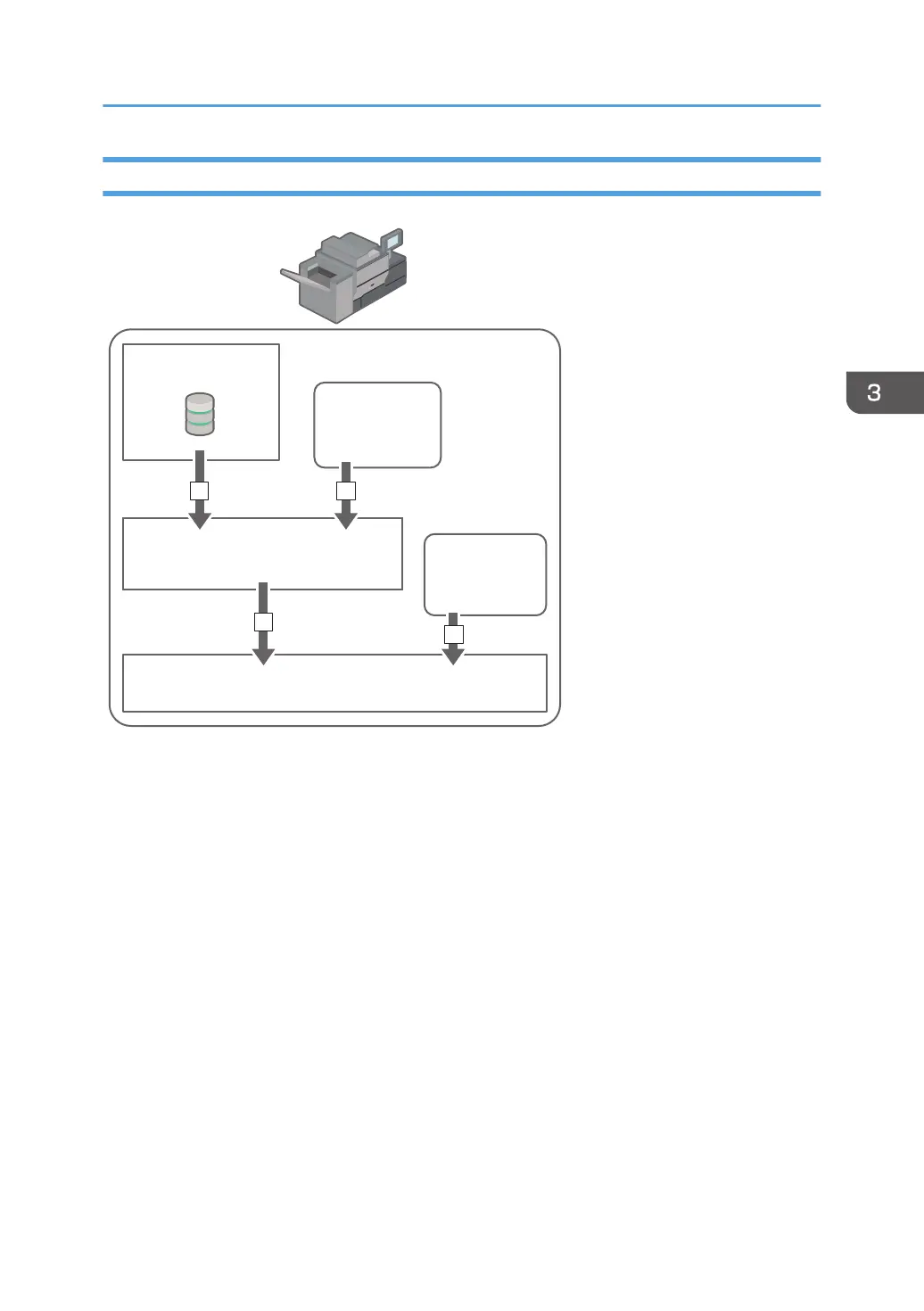Relationships Between Functions
3
1
4
2
Master Library
- Paper Type
- Paper Weight
- Paper Size
- Other settings
Custom Paper
- Paper Type
- Paper Weight
- Paper Size
- Other settings
Tray Paper Settings
D0CPIC2731
Machine
1. You can register the settings stored in the master library to a custom paper.
2. You can register a custom paper by manually specifying the paper's type and weight.
3. You can configure the tray paper settings by assigning a custom paper to each paper tray.
4. You can configure the tray paper settings by manually specifying paper sizes and types.
Overview of Paper Settings
35
