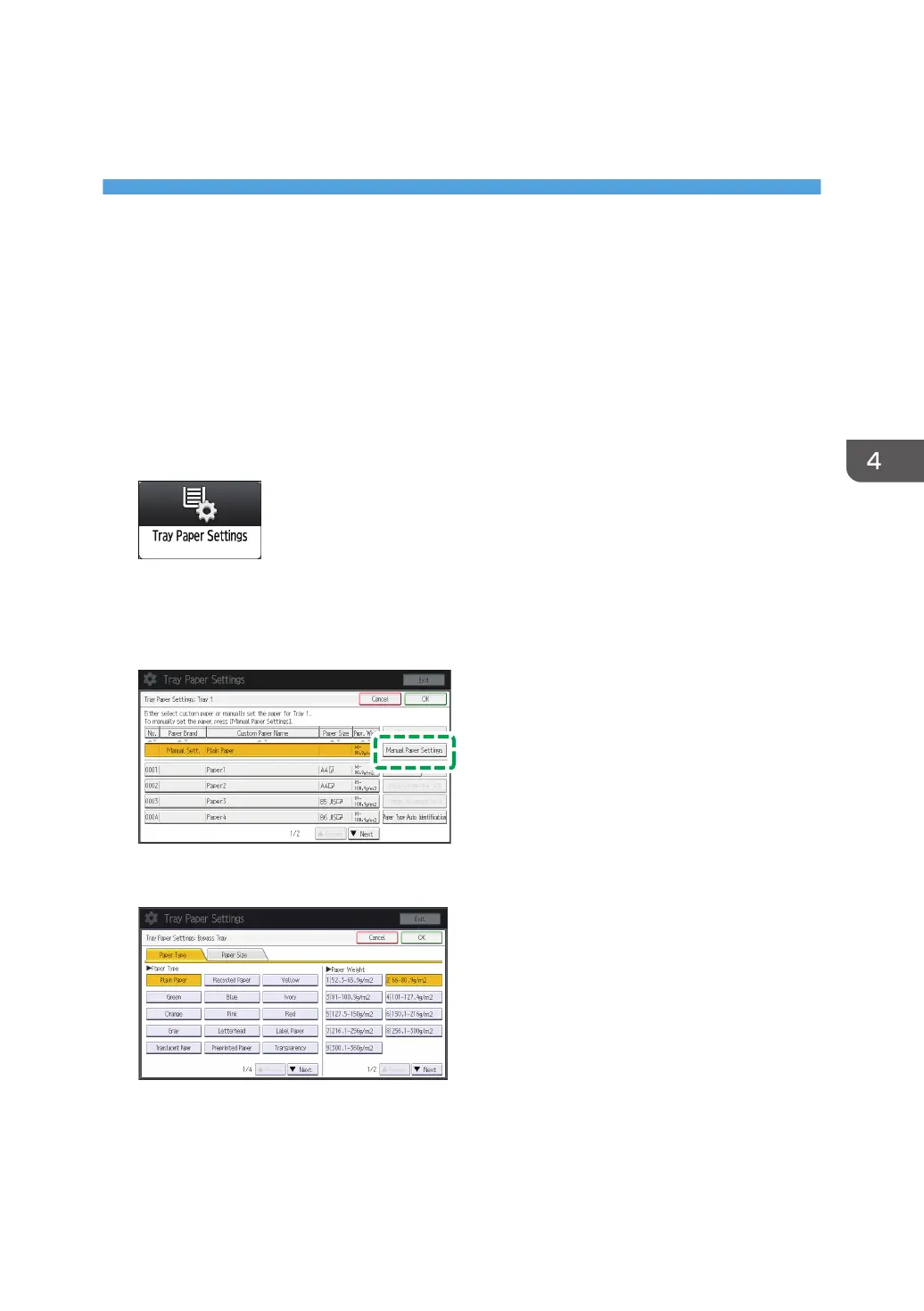4. Printing on Special and Thick Paper
with Essential Basic Settings
Configuring Paper Settings Manually for
Printing
You can configure paper settings by [Manual Paper Settings] without using the custom paper profile.
You can specify the setting quickly for tasks such as printing on copy paper for everyday use.
1. Press [Tray Paper Settings] on the Home screen.
2. Select the tray to configure paper settings.
3. Select [Manual Sett.].
4. Press [Manual Paper Settings].
5. Change the paper settings (such as paper type and size), and then press [OK] twice.
To change copier function settings such as those for section breaks and the front cover, press the
[Cover/Designation/Slip/Separation Sheet] tab.
53
