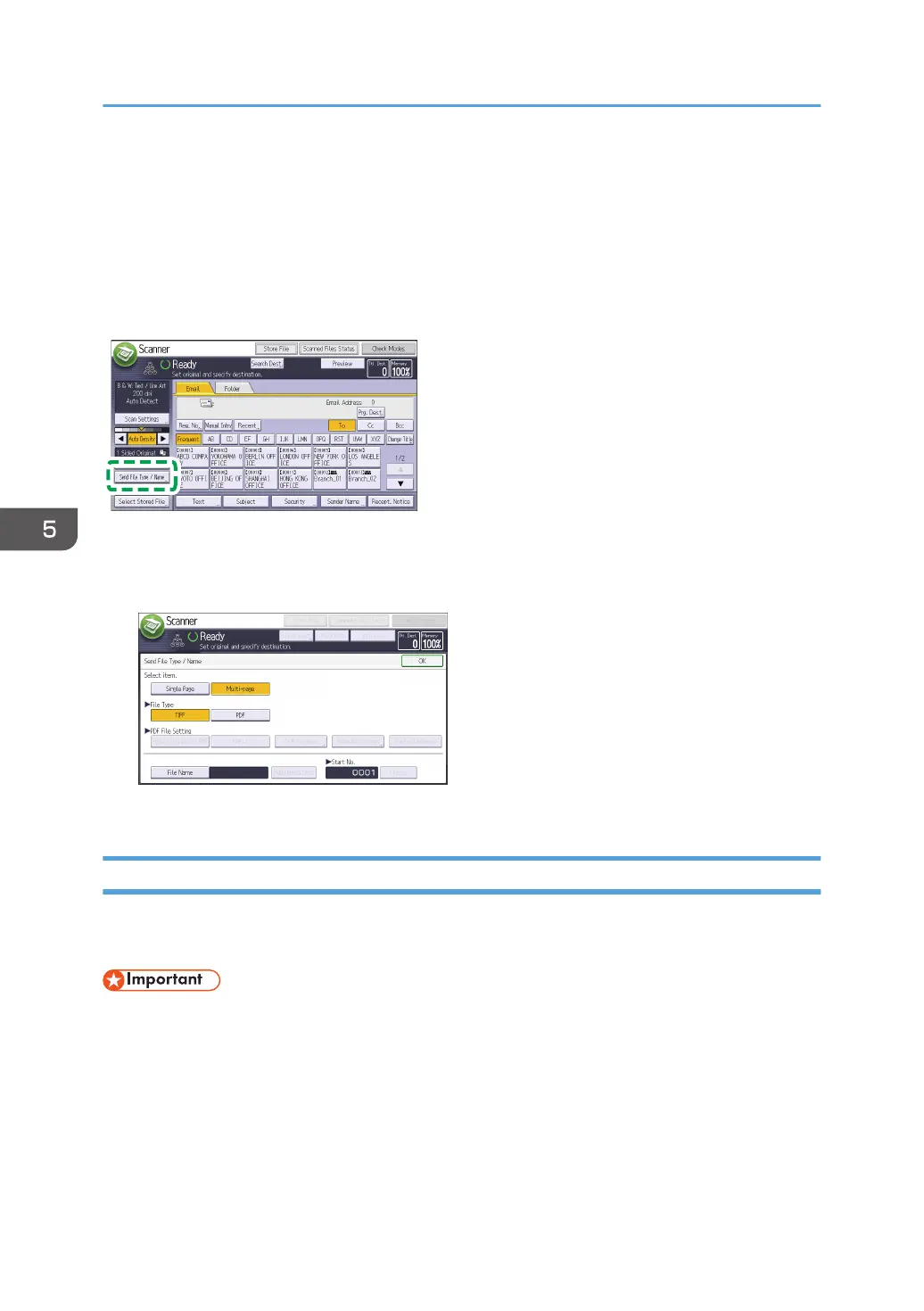• Single Page: [TIFF / JPEG], [PDF]
If you select a single-page file type when scanning multiple originals, one file is created for each
single page and the number of files sent is the same as the number of pages scanned.
• Multi-page: [TIFF], [PDF]
If you select a multi-page file type when scan multiple originals, scanned pages are combined and
sent as a single file.
1. Press [Send File Type / Name].
2. Select a file type.
3. Press [OK].
Embedding Text Information in Scanned Data
You can use the OCR function to embed the text information in the scanned document without
processing the data on your computer.
• The optional OCR unit is required to use this function.
5. Using Advanced Functions
74
