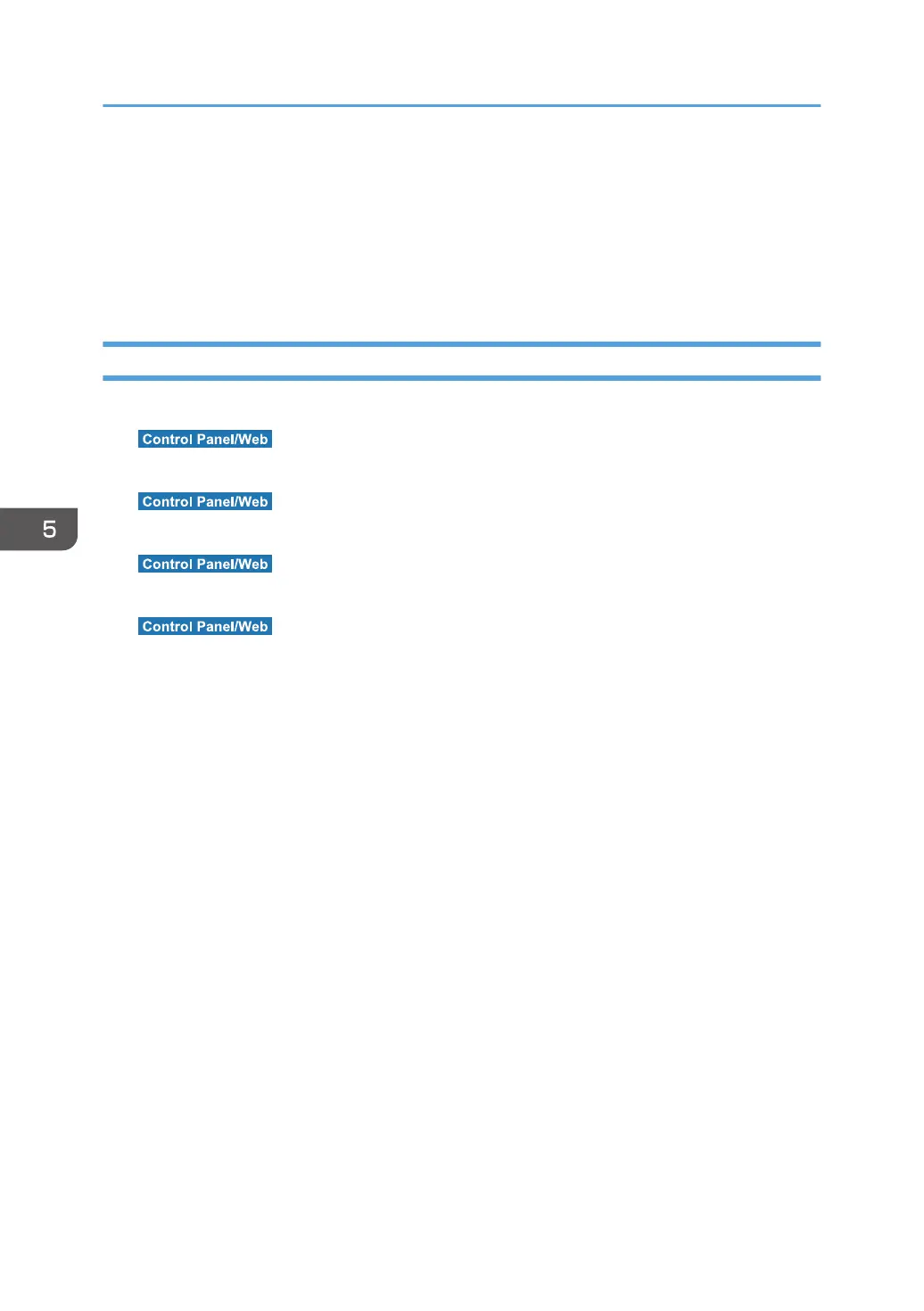4. Press [OK].
5. Place the originals.
6. Make the scanning settings for the original.
7. Select the paper tray.
8. Press [Start].
Other Available Operations
• Register frequently used functions as favorites.
"Registering Frequently Used Settings as a Program (Classic Applications)"
• Print page numbers and stamps such as "Confidential".
"Stamps"
• Sample print a copy.
"Finishing"
• Insert slip sheets every specific number of copies.
"Advanced Copier Functions"
5. Using Advanced Functions
62
