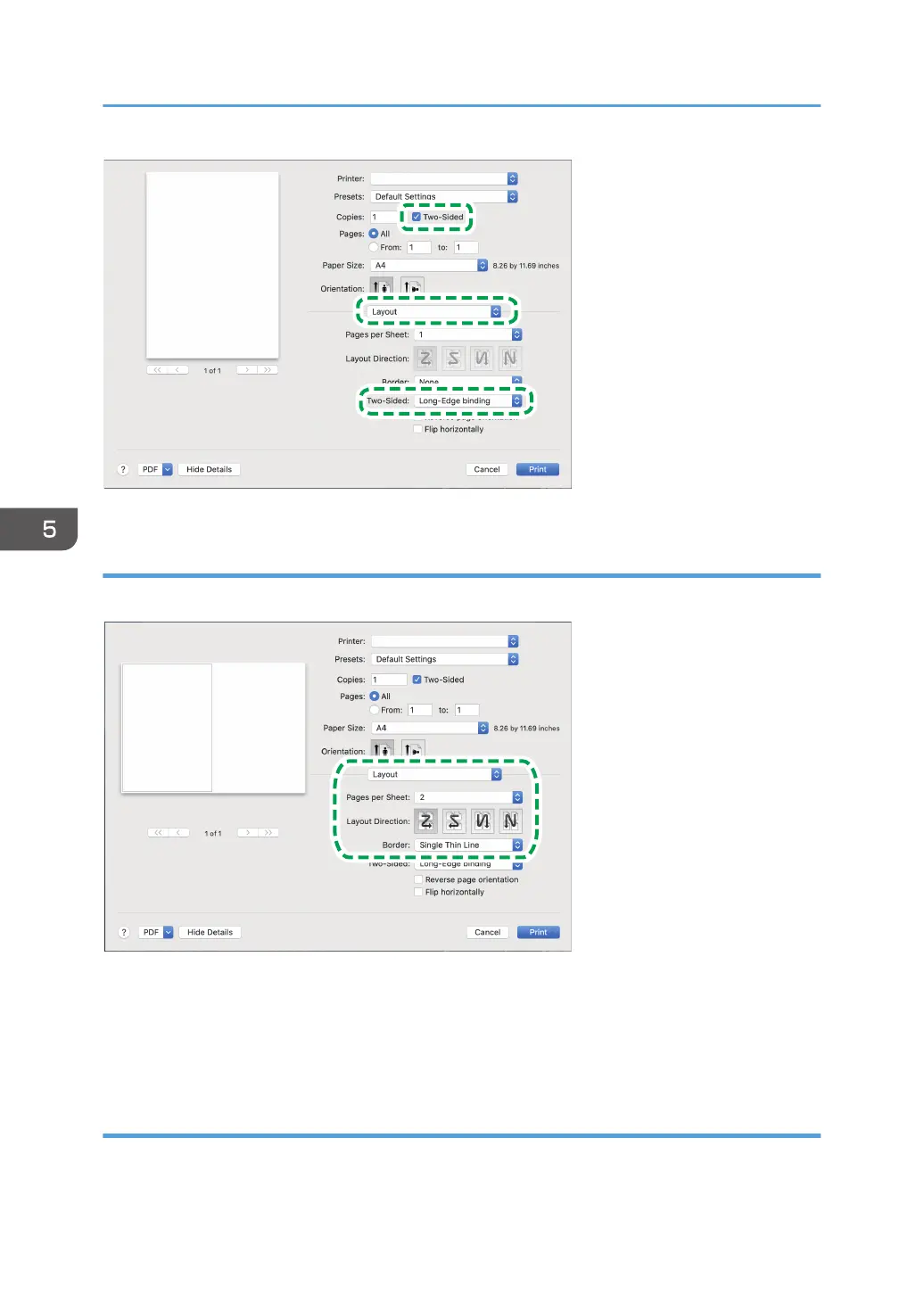Specifying the combine 2 originals function (macOS)
Specify 2-sided Print on the [Layout] menu.
• Pages per Sheet: Select the number of pages to combine.
• Layout Direction: Select the order of the pages.
• Border: Select a type of border line to draw between the pages.
Binding the printed sheets (macOS)
Configure the settings on the [Finishing] menu in "Feature Sets" of [Printer Features].
5. Using Advanced Functions
88
