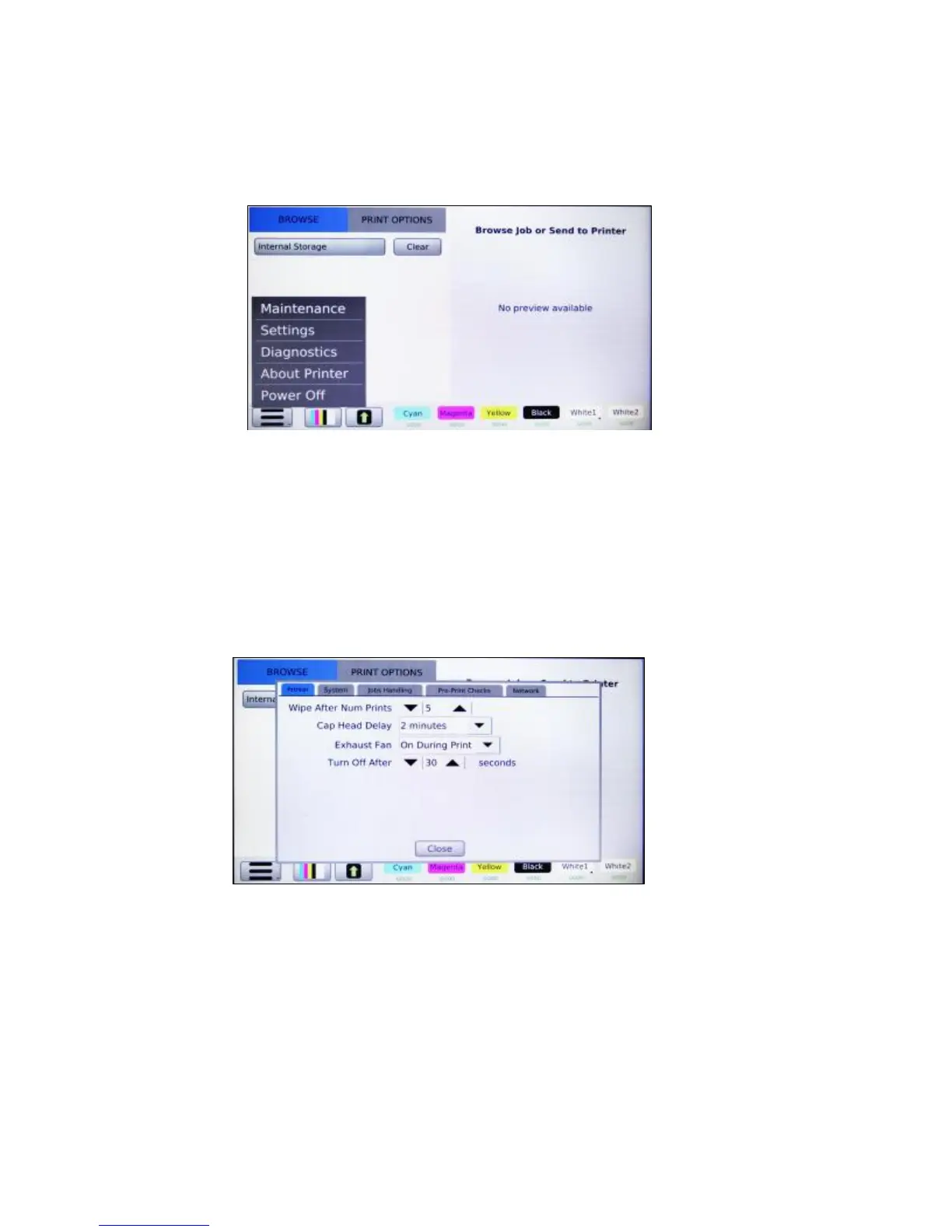59
Chapter 5: Printer Settings
Figure 5.0-1: Printer Setting Menu
1: Select Printer settings
Your Printer settings can be accessed in the main menu of your control panel. To access and change
these settings Press the <MENU> button and select Settings.
Figure 5.1-1: Printer Settings
2: Language
Select the System tab to access the different Languages available for the Ri 3000 and Ri 6000. Scroll
through the drop down to find the language desired.
