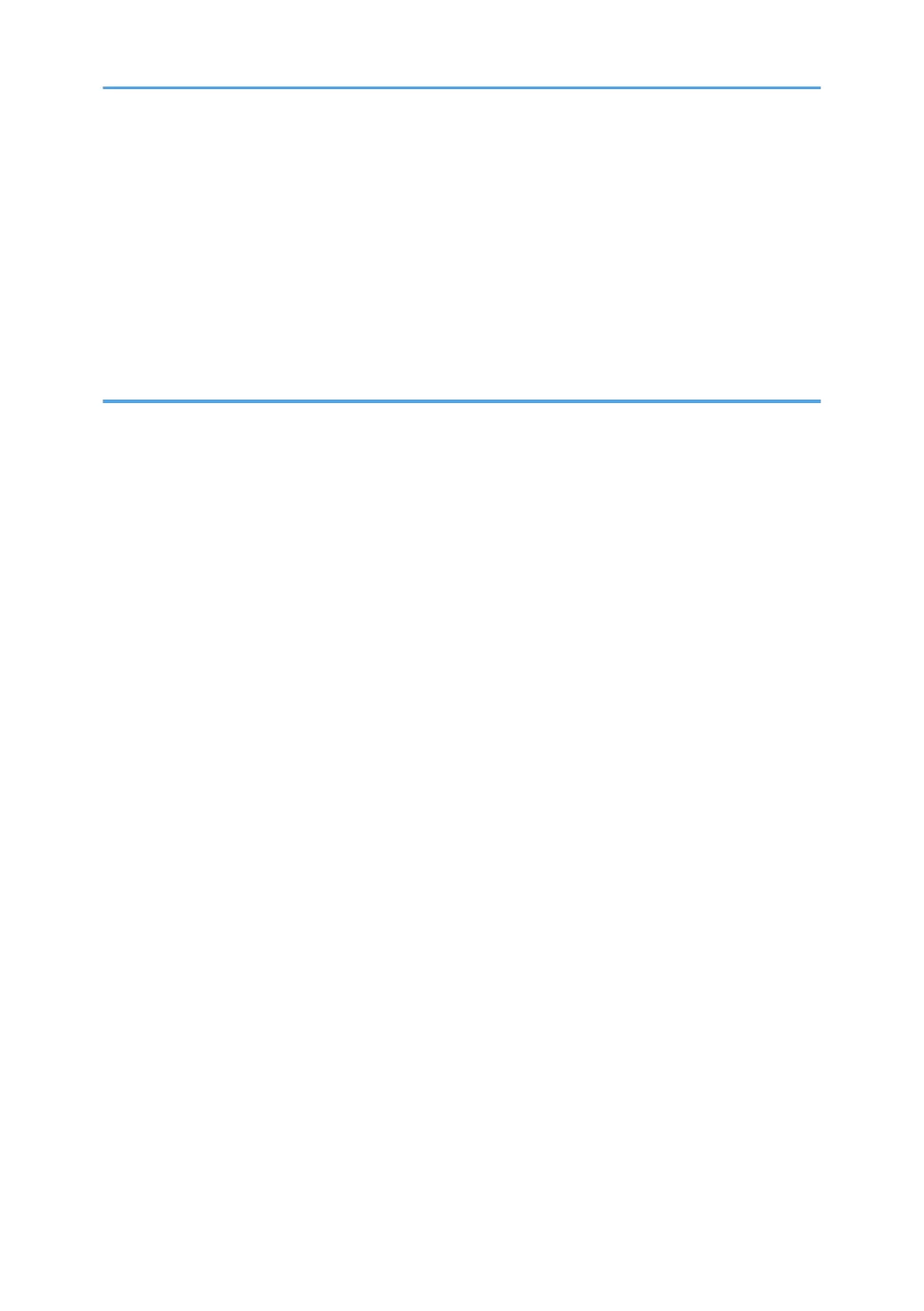Updating the Encryption Key......................................................................................................................90
Canceling Data Encryption.........................................................................................................................
92
Deleting Data on the Hard Disk...................................................................................................................... 94
Conditions for Use....................................................................................................................................... 94
Instructions for Use.......................................................................................................................................94
Auto Erase Memory.....................................................................................................................................95
Erase All Memory........................................................................................................................................ 99
5. Enhanced Network Security
Access Control............................................................................................................................................... 103
Enabling and Disabling Protocols................................................................................................................
104
Enabling and Disabling Protocols Using the Control Panel................................................................... 110
Enabling and Disabling Protocols Using Web Image Monitor............................................................. 110
Specifying Network Security Level...............................................................................................................111
Specifying Network Security Level Using the Control Panel................................................................. 111
Specifying Network Security Level Using Web Image Monitor............................................................112
Status of Functions under Each Network Security Level.........................................................................112
Protecting the Communication Path via a Device Certificate..................................................................... 116
Creating and Installing a Device Certificate from the Control Panel (Self-Signed Certificate)...........116
Creating and Installing a Device Certificate from Web Image Monitor (Self-Signed Certificate).....117
Creating the Device Certificate (Issued by a Certificate Authority).......................................................118
Installing the Device Certificate (Issued by a Certificate Authority)...................................................... 119
Installing an Intermediate Certificate (Issued by a Certificate Authority)..............................................119
Configuring SSL/TLS..................................................................................................................................... 121
Enabling SSL/TLS......................................................................................................................................122
User Setting for SSL/TLS...........................................................................................................................123
Setting the SSL/TLS Encryption Mode.....................................................................................................124
Enabling SSL for SMTP Connections....................................................................................................... 125
Configuring IPsec...........................................................................................................................................127
Encryption and Authentication by IPsec.................................................................................................. 127
Encryption Key Auto Exchange Settings..................................................................................................128
IPsec Settings............................................................................................................................................. 129
Encryption Key Auto Exchange Settings Configuration Flow................................................................ 134
telnet Setting Commands.......................................................................................................................... 139
3
