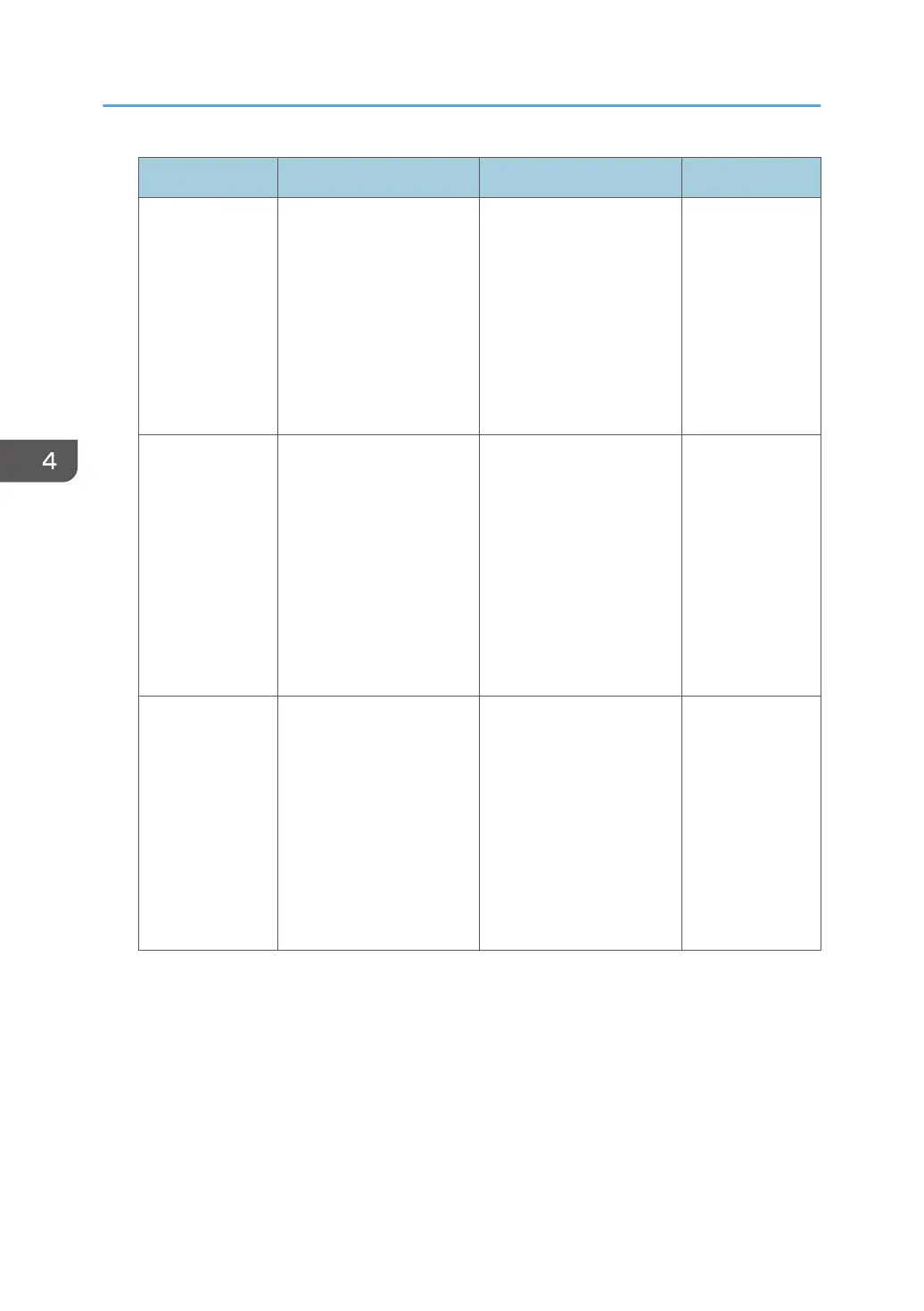Setting Data to be kept Data to be initialized Required time
CarryOver
FileSys DataOnly
• Embedded Software
Architecture
applications'
program/log
•
Address Book
• Registered fonts
• Job logs/access logs
• Spooled jobs
• Locked Print files /
Sample Print files /
Stored Print files /
Hold Print files
Approx. 1 hour
Carry Over All
Data
All Data:
Both the data to be kept
and data not kept when
the following.
SP 4510DN: [CarryOver
FileSys DataOnly] is
specified.
SP 4520DN: [File System
Data Only] is specified.
None Approx. 2 hours
and 30 minutes
Format All Data None All Data:
Both the data to be kept
and data not kept when
the following.
SP 4510DN: [CarryOver
FileSys DataOnly] is
specified.
SP 4520DN: [File System
Data Only] is specified.
Several minutes
Notes for enabling encryption settings
•
If you use Embedded Software Architecture application or App2Me, be sure to specify
[CarryOver FileSys DataOnly] or [Carry Over All Data]. (for SP 4510DN)
• If you use Embedded Software Architecture application or App2Me, be sure to specify [File
System Data Only] or [Carry Over All Data]. (for SP 4520DN)
• Note that the printer's settings will not be initialized to their system defaults even if [Format All
Data], [CarryOver FileSys DataOnly], or [Carry Over All Data] is specified. (for SP 4510DN)
4. Preventing Leakage of Information from Printer
86
