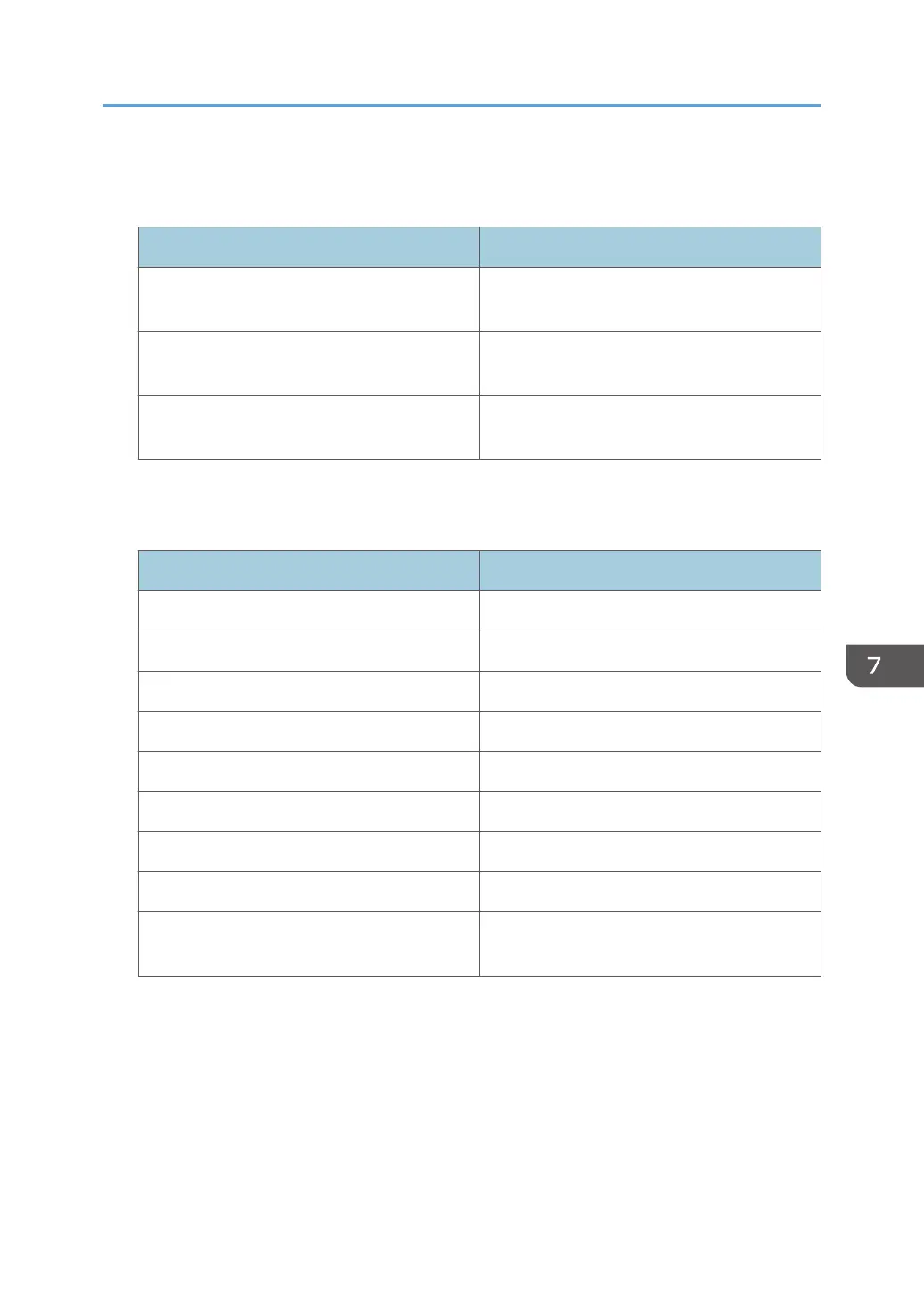Login Method
Indicates the route by which the authentication request is received.
Value Content
Control Panel
The login was performed through the control
panel.
via Network
The login was performed remotely through a
network computer.
Others
The login was performed through another
method.
Login User Type
Indicates the type of login user:
Value Content
User General user
Guest Guest user
User Administrator User administrator
File Administrator File administrator
Machine Administrator Machine administrator
Network Administrator Network administrator
Supervisor Supervisor
Custom Engineer (Service Mode) Customer engineer
Others
Login requests from users other than those
specified above
Target User Entry ID
Indicates the entry ID of the target user.
This is a hexadecimal ID that indicates users to whom the following settings are applied:
•
Lockout
• Password Change
Using Web Image Monitor to Manage Log Files
183
