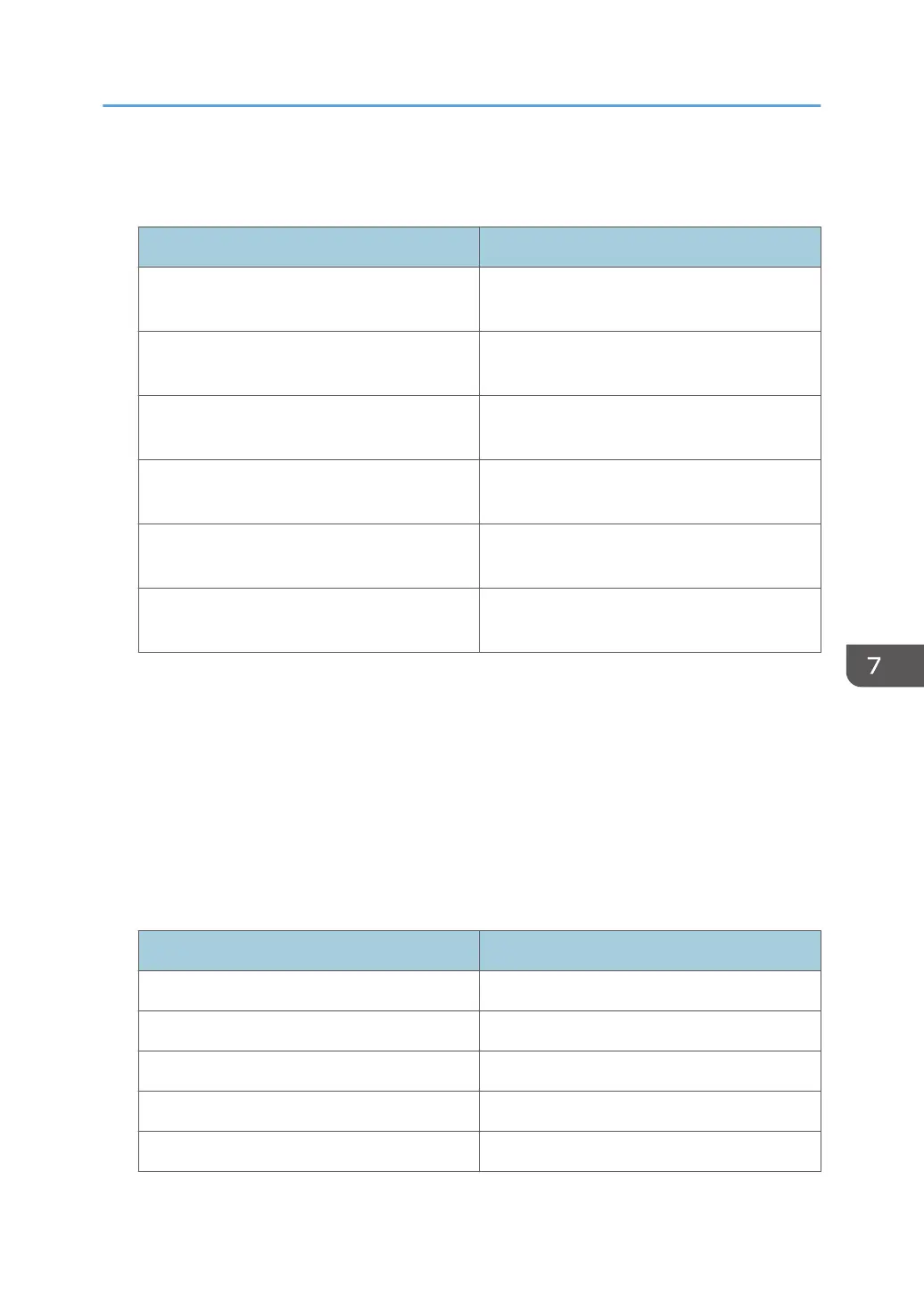Add/Update/Delete Firmware
Indicates the method used to add, update, or delete the printer's firmware.
Value Content
Updated with SD Card
An SD card was used to perform the firmware
update.
Added with SD Card
An SD card was used to add the firmware
update.
Deleted with SD Card
An SD card was used to delete the firmware
update.
Moved to Another SD Card
The firmware update was moved to another SD
card.
Updated via Remote
The firmware update was updated remotely
from a computer.
Updated for Other Reasons
The firmware updated was performed using a
method other than any of the above.
Module Name
Firmware module name.
Parts Number
Firmware module part number.
Version
Firmware version.
Machine Data Encryption Key Operation
Indicates the type of encryption key operation performed.
Value Content
Back Up Machine Data Encryption Key An encryption key backup was performed.
Restore Machine Data Encryption Key An encryption key was restored.
Clear NVRAM The NVRAM was cleared.
Start Updating Machine Data Encryption Key An encryption key update was started.
Finish Updating Machine Data Encryption Key An encryption key update was finished.
Using Web Image Monitor to Manage Log Files
189
