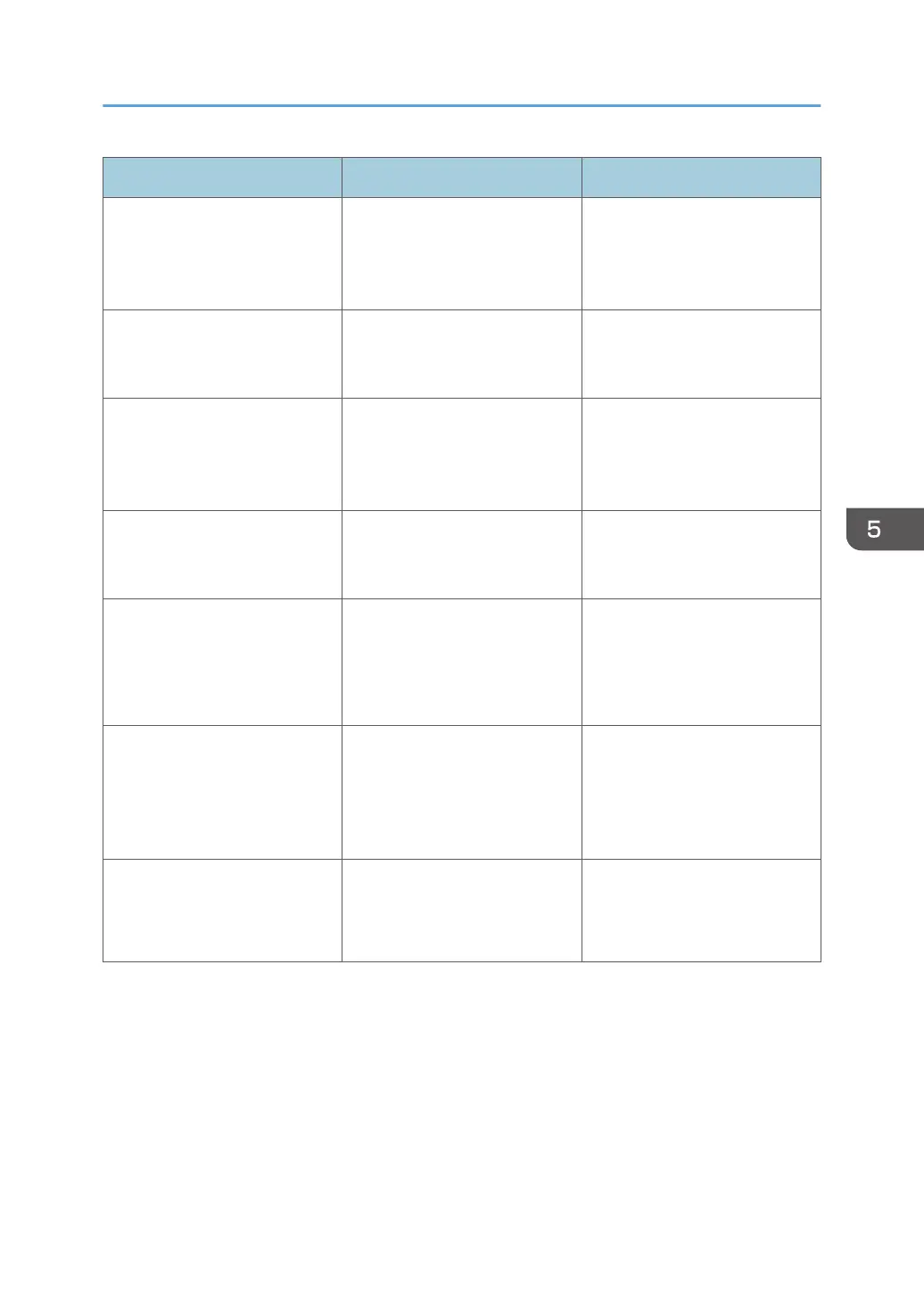Wizard Prompt Description Value
SNMP TCP/IP address The dotted-decimal IP address
used to access this printer. This
value is used only for SNMP
printers.
Device The name of the printer Specify the printer queue name
that was created beforehand
with AIX.
Printer Command The command that InfoPrint
Manager issues to send a job to
this printer.
uusr/lib/lpd/pio/etc/
pioibmnpm <the value you listed
for server above> or
SNMPTC/IP address
Data stream The data stream expected by
the printer (for example, PCL5
or PPDS).
Logical destination The logical destination that
directs jobs to this actual
destination.
The name is case-sensitive.
__ Default
__ Other:
Logical destination’s server The server that contains the
logical destination.
Note
. The name is case-sensitive.
Queue The queue for the target printer
(actual destination).
The name is case-sensitive.
__ Default
__ Other:
To create this type of printer, use the Create Printer Wizard in the InfoPrint Administration GUI.
1. On the menu bar, click [Printers] / [Create] / [AIX].
2. Referring to the work sheet above, provide the information as prompted by the wizard.
For assistance, refer to the online help.
3. If you did not enable the printer with the Create Printer Wizard, use the InfoPrint
Manager Administration GUI to enable it.
Defining Printers to InfoPrint Manager
47
