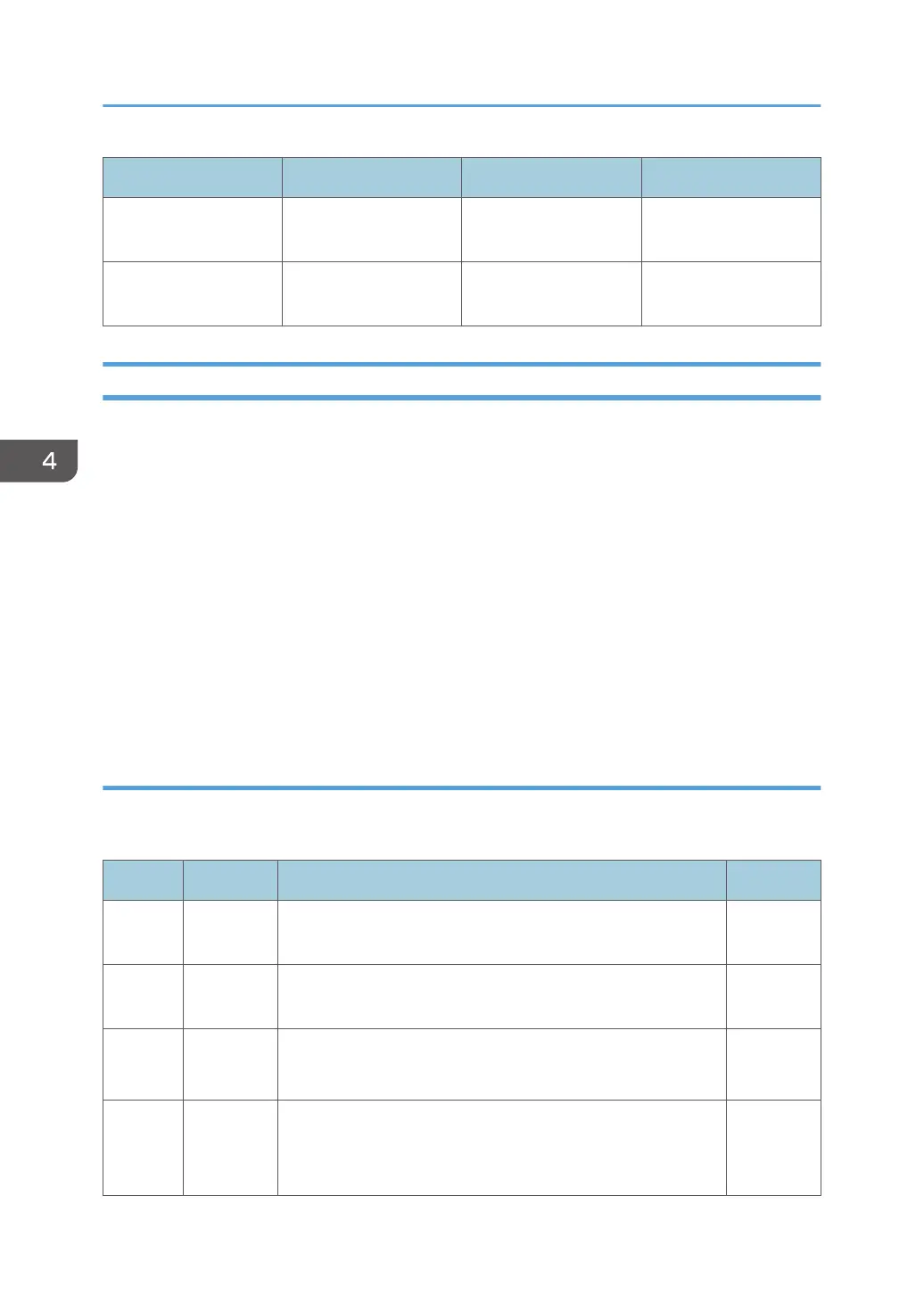Name Command Sub-command Where to Look
End Image Content X'93' page 146 "End Image
Content"
End Segment X'71' page 146 "End
Segment"
Write Image Control 2
The Write Image Control 2 data consists of three consecutive structured fields:
•
Image Area Position Control (IAP)
• Image Output Control (IOC)
• Image Data Descriptor (IDD)
The Write Image Control 2 command and the command sequence that follows defines the image
presentation block area on the current page. The parameters of this command define the size,
placement and orientation of the image block and establish the parameters required to interpret the
image segments.
Positive acknowledgement of image commands in Overlay State or Page Segment State means that the
command or command sequence has been accepted for processing, but does not imply that its
parameters have been checked in any way.
Image Area Position
This data structured field specifies the position and orientation of the image output area relative to a
reference coordinate system. It is a REQUIRED data field in the Write Image Control 2 command.
Offset Range Meaning Error Code
0-1 X'000B' -
X'xxxx'
LENGTH of Image Area Position X'0202..0
5'
2-3 X'AC6B' STRUCTURED FIELD ID X'020B..
05'
4-5 X'8000' -
X'7FFF'
Image Object Area Origin Xp, I, or Ioffset Coordinate Position
See "Notation Conventions", IPDS Technical Reference 1.
6-7 X'8000 -
X'7FFF'
Image Object Area Origin Yp, B, or B-offset Coordinate
Position
See "Notation Conventions", IPDS Technical Reference 1.
4. IO Image Command Set
136
