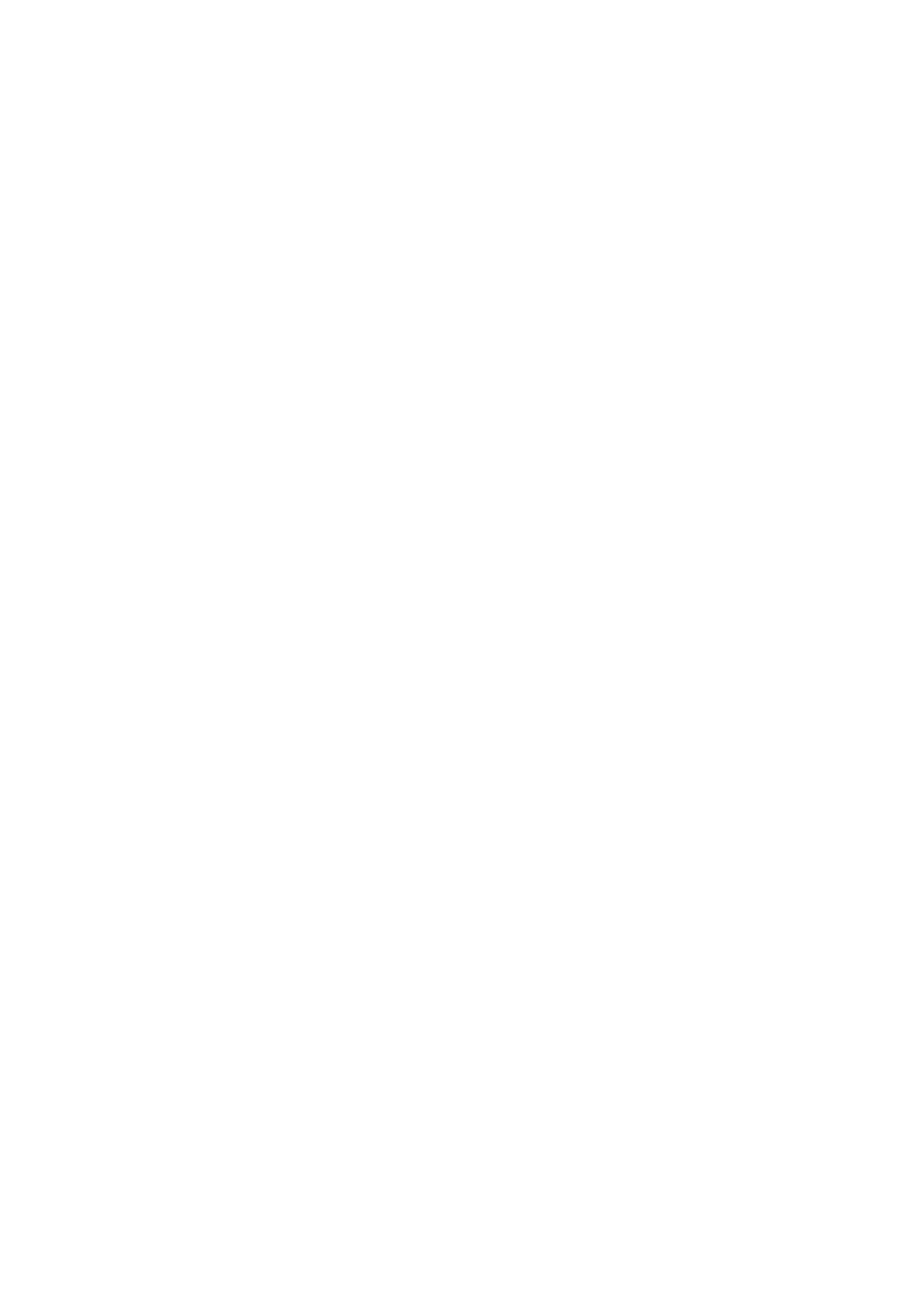1
Table of Contents
1. Detailed Descriptions .......................................................................................................................... 4
Major Changes from the Previous Machine ........................................................................................... 4
Improved Stackability of Stapled Sheets ............................................................................................ 4
Easier Replacement of Staple Cartridge ............................................................................................ 6
Storing Extra Staple Cartridges .......................................................................................................... 7
Detaching and Reattaching the Booklet Tray End Fence By the Customer ...................................... 8
Staple Near-End Detection ................................................................................................................. 8
Specifications.......................................................................................................................................... 9
Finisher SR5090 ................................................................................................................................. 9
Booklet Finisher SR5100 .................................................................................................................. 11
Paper Specifications ......................................................................................................................... 14
Punch Unit PU3090 .......................................................................................................................... 16
Layout ................................................................................................................................................... 18
General Layout ................................................................................................................................. 18
Electrical Component Layout ............................................................................................................ 19
Transport Layout ............................................................................................................................... 24
Proof Transport Layout (Drive) ......................................................................................................... 24
Proof Transport Layout (Sensors) .................................................................................................... 25
Shift Transport Layout (Drive) .......................................................................................................... 25
Mechanisms .......................................................................................................................................... 26
Shift Transport .................................................................................................................................. 26
Pre-Stack (Corner Stapling) ............................................................................................................. 26
Pre-Stack (Booklet Stapling) ............................................................................................................ 27
Shift Tray Movement/ Paper Height Detection/ Tray Full Detection ................................................ 29
Pull-in Roller/ Paper Stack Holder .................................................................................................... 33
Corner Stapling ................................................................................................................................. 36
Staple Near-End Detection ............................................................................................................... 41
Saddle Stitching (Booklet Stapling) .................................................................................................. 42
2. Replacement and Adjustment .......................................................................................................... 52
Covers .................................................................................................................................................. 52
Rear Upper Cover, Rear Lower Cover ............................................................................................. 52
Upper Cover...................................................................................................................................... 52
Front Cover ....................................................................................................................................... 54
Front Left Side Cover........................................................................................................................ 54
Paper Guide Cover ........................................................................................................................... 55
Lower Tray ........................................................................................................................................ 56
Proof Tray ......................................................................................................................................... 56