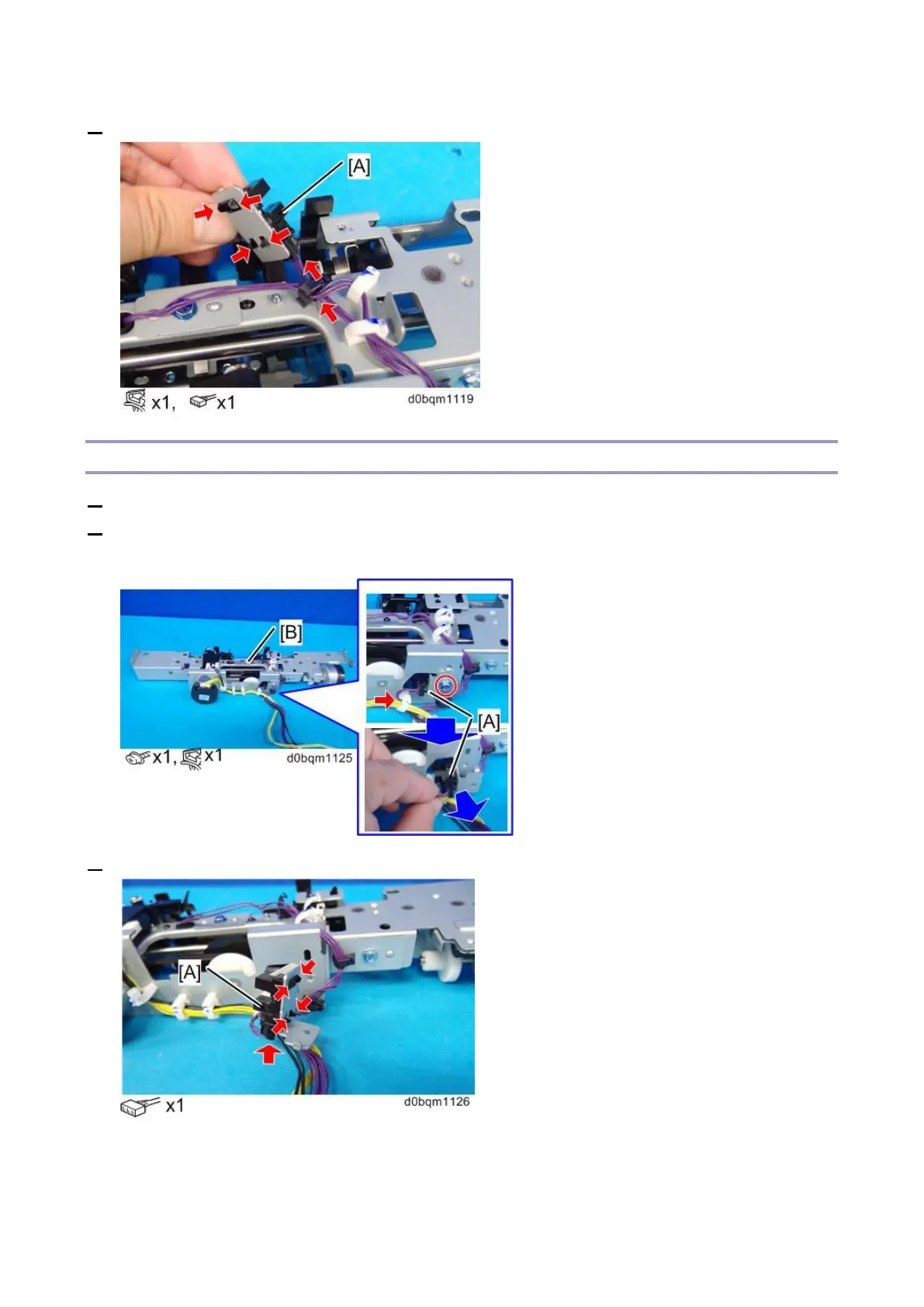2.Replacement and Adjustment
75
3. Remove the paper stacking holder HP sensor [A].
Stacking Sponge Roller HP Sensor
1. Remove the corner stapling unit (Corner Stapling Unit).
2. Remove the stacking sponge roller HP sensor together with the bracket [A] from the corner stapling
unit [B].
3. Remove the Stacking Sponge Roller HP Sensor (S32) [A] from the bracket.