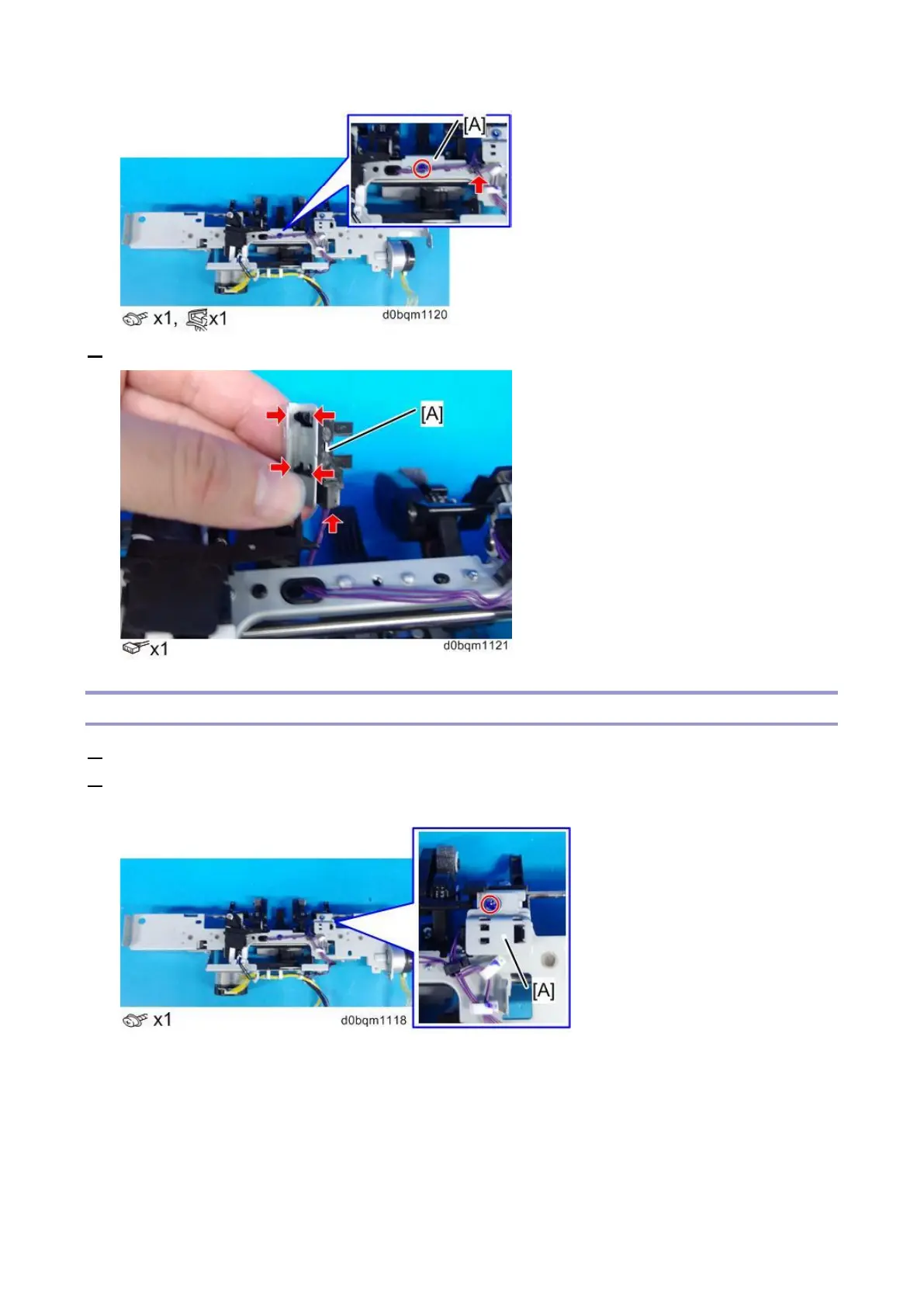2.Replacement and Adjustment
74
3. Remove the shift paper height sensor [A].
Paper Stacking Holder HP Sensor
1. Remove the trailing edge alignment unit (Trailing Edge Alignment Unit).
2. Turn over the trailing-edge alignment unit, and then remove the paper stacking holder HP sensor
together with the bracket [A].
