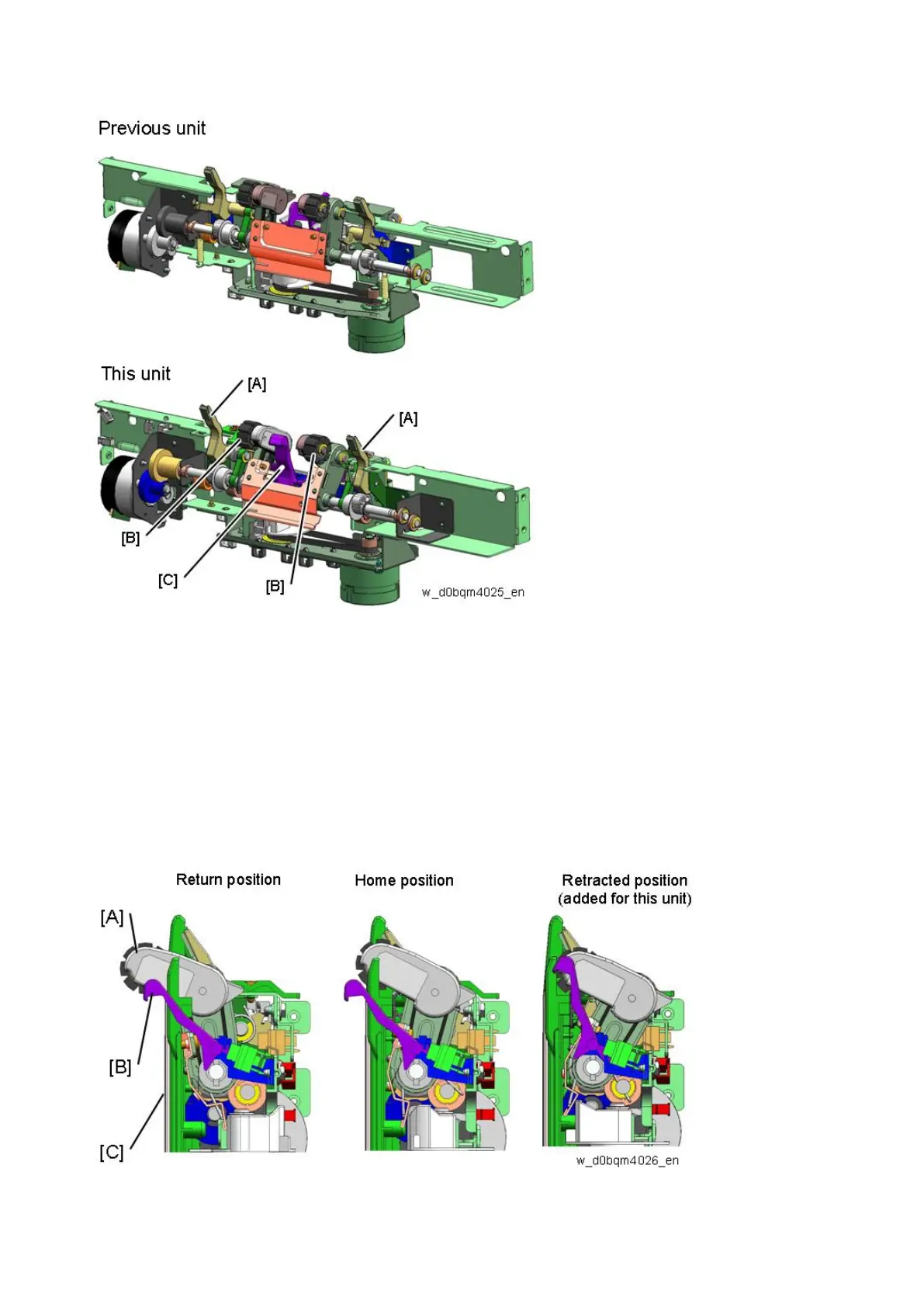1.Detailed Descriptions
5
[A]: Paper Stacking Holder
[B]: Stacking Sponge Roller
[C]: Actuator for the Shift Tray Paper Height Sensor (S35)
After paper delivery, the stacking sponge roller [A] and actuator [B] move to the return position.
During paper delivery, they move to the home position. The stacking sponge roller retracts slightly into
the end fence.
On this machine, when delivering stapled sheets, the stacking sponge roller [A] and actuator [B] retract
entirely into the end fence.
On the previous machine, they were at the home position even for stapled jobs.
The thickness of the leading edge of the paper stacking holder [D] was reduced to create a wider gap
