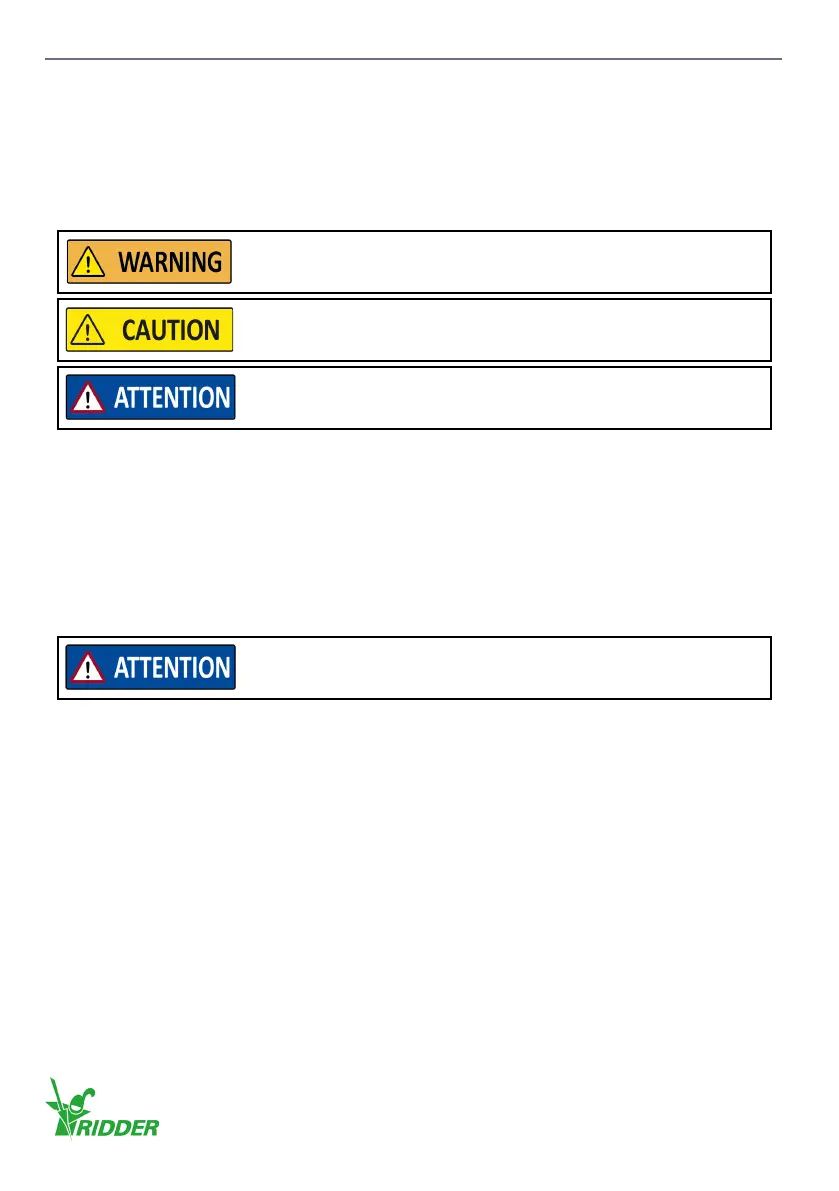5.2 Protecon - Condions and starng points
The condions that follow are applicable to the wiring diagrams.
• The installer makes sure that necessary and not shown protecons are used and included in the
wiring diagrams.
• Make sure that you can see the operated system from all control units and control systems. Put
control units and control systems at a height of more than 1.5 m.
• Protect the electric connecons from moist condions.
Inducon
Problems with inducon must be prevented. Inducon can cause an interference with the
electronics.
Inducon can have many causes such as:
• Cable lengths
• External sources
• Too many cables together.
Electrical connecons are only permied to an electrical installer or
an electrician.
For installaon and maintenance work the system must be de-
energized.
Always make sure that the protecons comply with the, local or
naonal, laws and regulaons of the country.
Separaon of cables is necessary. This prevents problems with
inducon.
Ridder Drive Systems B.V.
T +31 (0)341 416 854 - F +31 (0)341 416 611 - I ridder.com
14