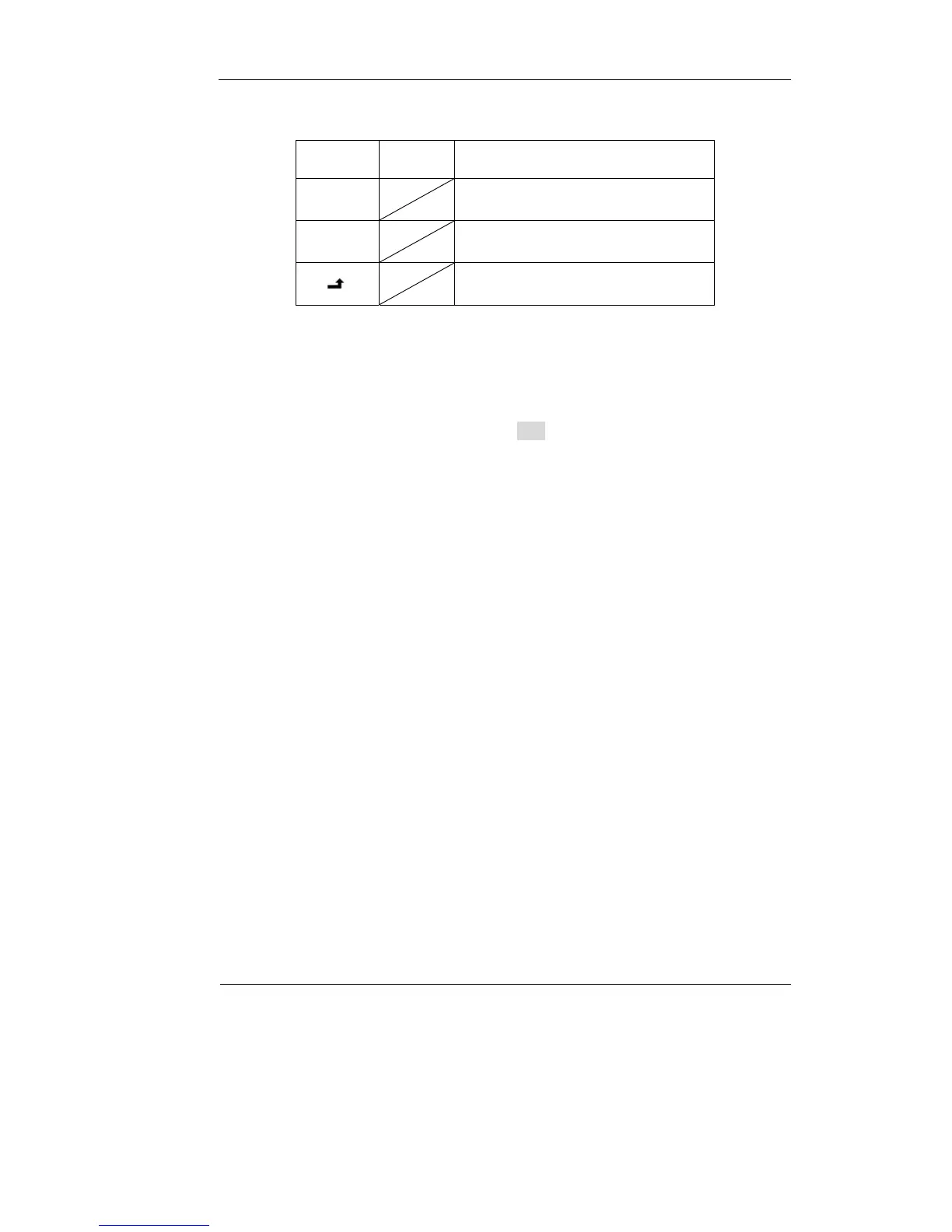RIGOL
© Copyright RIGOL Technologies, Inc. 2007. 2-59
User Manual for DM3000 Series
Table 2-42
Function
Menu
setting Explanation
Last
Edit the scanning task which is
created but non-apply
Current Edit the applied scanning task
Store the changing and return
Option Explanation:
Last time:There is some error appear in the operation likely, thus the new-created
scan task interface will be quit and can not return for another task. In this case you
can enter the edit interface, choose editing Last and continue the operation before.
Current value:It is the last applied scanning task.
After choosing the object scanning task to edit, the later operation is the same as
creating a new scanning task, thus not specify again here.
